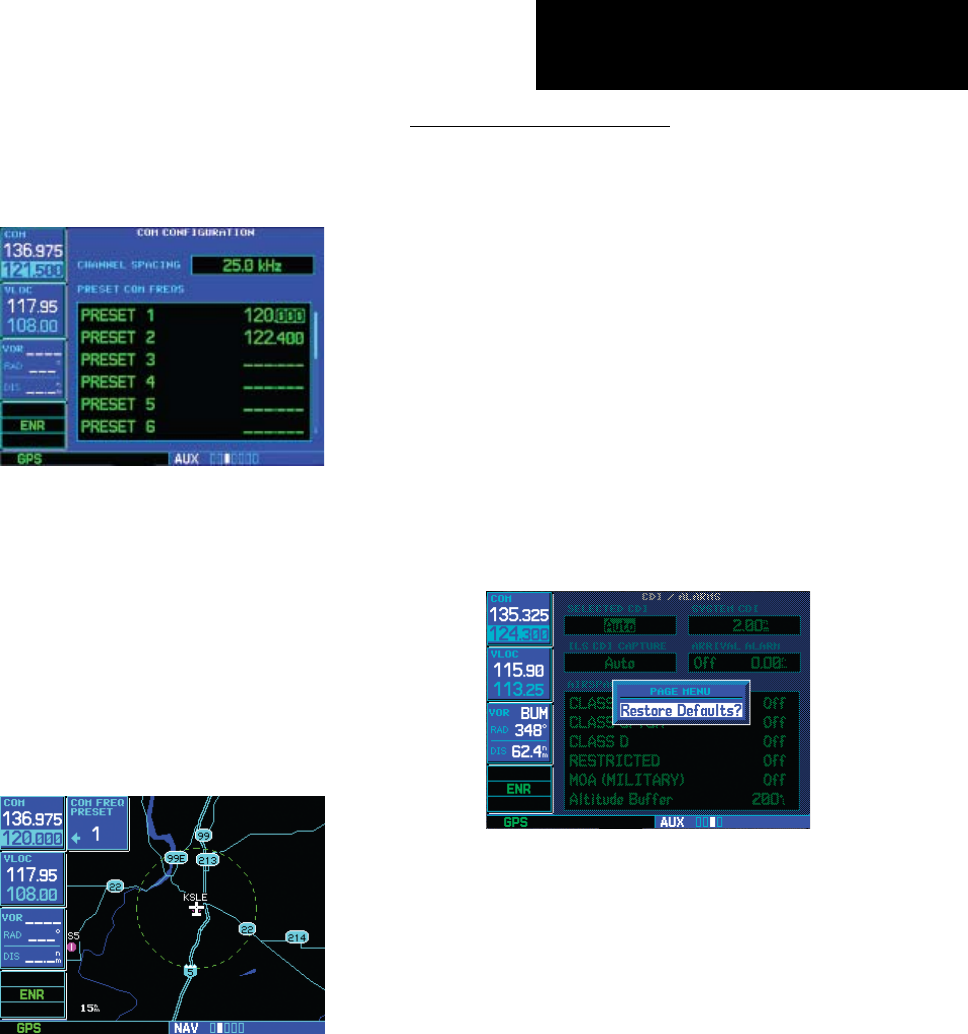
9 - AUX PAGES
191
190-00357-00 Rev E
Setup 2 Page
3. Turn the small right knob to select the desired
frequency.
4. Turn the large right knob to highlight the
right (decimal) part of the frequency field.
5. Turn the small right knob to select the desired
frequency.
6. Repeat for the desired frequencies. Press the
small right knob to finish.
When the remote Com frequency recall switch is
pressed, the next preset frequency will be moved into the
Com Standby frequency box and a small window with the
current Com Frequency Preset number will appear next
to it. You can scroll down through the preset frequencies
by repeatedly pressing the remote Com Frequency recall
switch. Empty Preset slots are skipped.
Restoring Factory Settings
When making changes to any Setup 1 Page item,
a“RestoreDefaults?”menuselectionallowsyouto
restore the original factory settings (for the selected
optiononly).Forexample,withtheCDI/AlarmsPage
displayed,the“RestoreDefaults?”optionrestoresthe
arrivalalarm,allairspacealarmsandCDIsettingsto
the original factory values.
To restore a Setup 1 Page item to the original fac-
tory settings:
1. Select the desired item from the Setup 1
Page.
2. Press MENU to display a page options
window.
3. With “Restore Defaults?” highlighted, press
ENT.


















