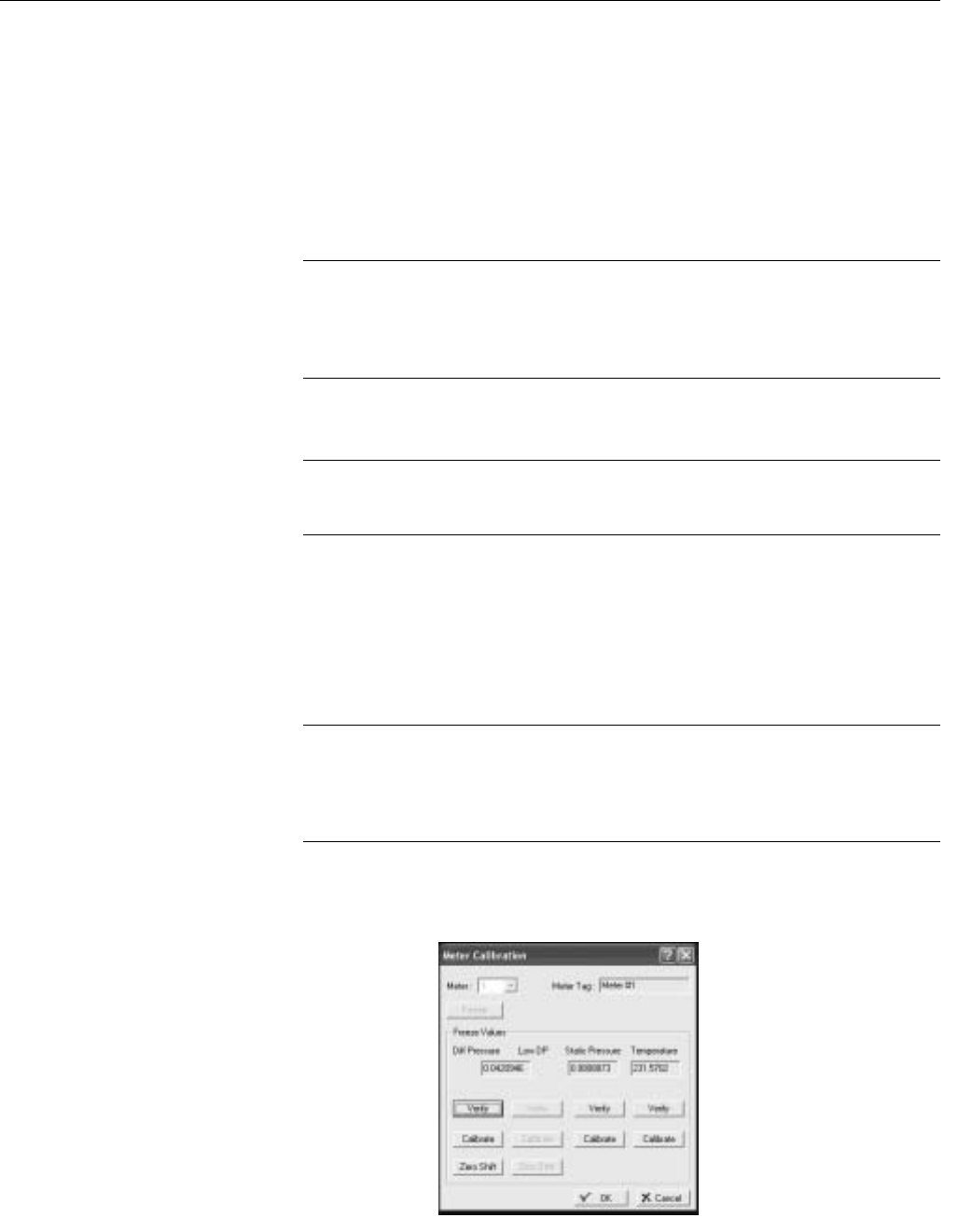
Reference Manual
00809-0100-4832, Rev AA
October 2004
4-6
Rosemount 3095FC
VERIFY CALIBRATION Rosemount User Interface Software can verify the calibration to check if the
device requires re-calibration. To verify, perform the following steps:
1. Launch the Rosemount User Interface Software. Connect the
3095FC.
2. Select the Meter > Calibration.
3. Click Freeze. This opens the Meter Calibration window. The current
reading displays under each meter input as the Freeze Value. The
3095FC uses these values in the flow calculations while verifying the
points.
NOTE
Open the by-pass valve on the valve manifold prior to isolating the device
from the process, to protect the sensor module. This keeps one side of the
sensor from being subjected to high pressure while the other side has no
pressure applied. This is required when calibrating either DP or SP.
4. While observing the previous Note, apply the desired pressure setting
to the input.
NOTE
Apply pressure to both the high and low sides of the transmitter when
verifying SP.
5. Click Verify listed under the input to be calibrated.
6. To log the Tester Value and the Live Reading to the Event Log as a
record of the verification, click Log Verify.
7. Click Done.
8. Continue to verify all required pressures/values.
9. When complete, connect the 3095FC back to the process.
NOTE
Do NOT close the by-pass valve on the valve manifold until after process
pressure has been reapplied, to protect the device. This keeps one side of the
differential sensor from being subjected to high pressure while the other side
has no pressure applied.
10. Click Done to close the calibration window, to cancel the freeze
values, and to begin using live readings for the flow calculations.
Figure 4-4. Meter Calibration
Screen


















