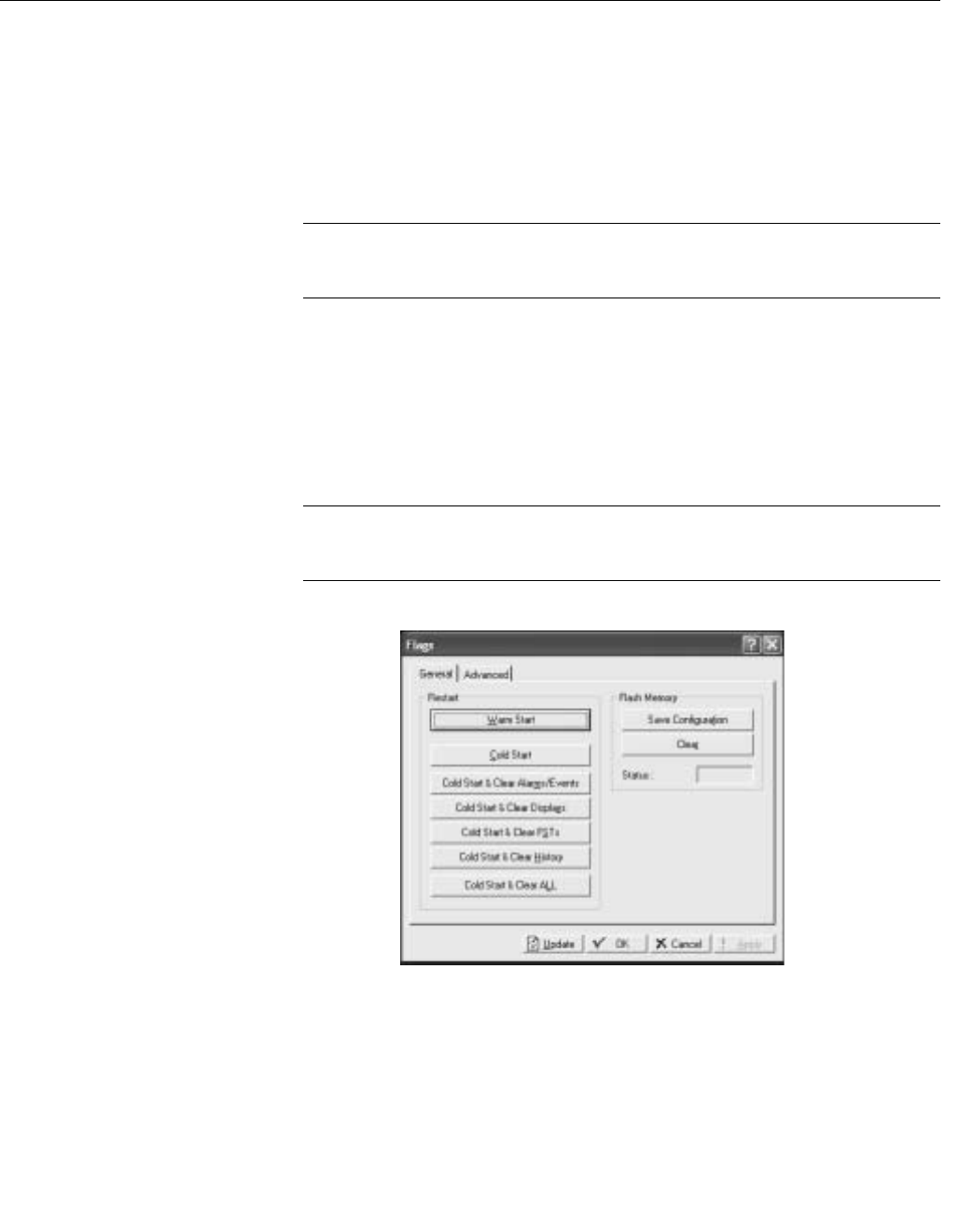
Reference Manual
00809-0100-4832, Rev AA
October 2004
Rosemount 3095FC
3-6
The Clear Flash Memory procedure clears all saved restart configuration data
contained in Flash memory. Only factory defaults are retained. To return the
3095FC to the original factory default settings:
1. Select Device > Flags > General Tab
2. Select the Clear button and click Yes.
3. Perform a Cold Start using the Cold Start & Clear ALL button.
4. Click Yes, Apply, and OK.
NOTE
The Status field displays the current status of the save or clear flash memory
function.
To save configuration settings to Flash memory, use the Flash Memory Save
Configuration function in the 3095FC Flags screen. It is possible to backup
the working configuration from SRAM to Flash memory. In the event of
operating problems, the working configuration can be restored by performing
a Cold Start. To save the current configuration to Flash memory:
1. Select Device > Flags.
2. Select Save Configuration. Click Yes, Apply, and OK.
NOTE
Depending on the communications type and speed, the user may have to
reconnect to the 3095FC after this procedure.
Figure 3-2. 3095FC System
Flags General Tab


















