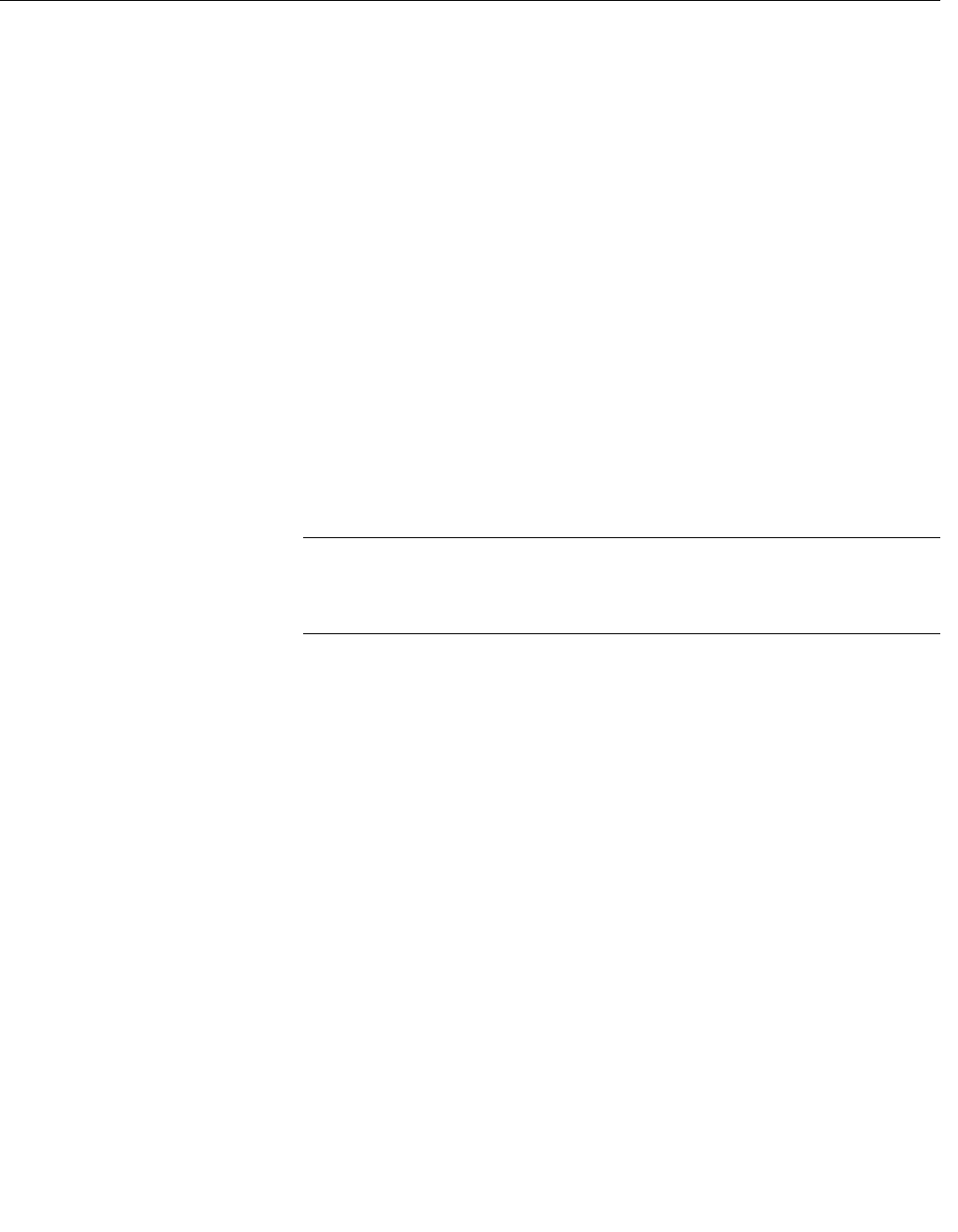
Reference Manual
00809-0100-4832, Rev AA
October 2004
3-29
Rosemount 3095FC
Advanced Meter Setup Tab
See Figure 3-22 on page 3-30
The Meter Setup advanced tab contains a number of additional parameters
that affect the flow calculation.
1. Select Meter > Setup > Advanced tab.
2. Select the FPV Method of calculating the compressibility factor under
the 1992 AGA scheme. The three methods are:
• Detailed - Requires the natural gas composition in mole percent to
be entered.
• Gross I - Uses the density of the natural gas, its heating value, and
the quantity of non-hydrocarbon components as follows:
• Specific Gravity
• Real gas gross heating value per unit volume
• The mole % of CO
2
• Gross II - Uses the density of the natural gas as well as the
quantity of non-hydrocarbon components as follows:
• Specific Gravity
• The mole % of CO
2
•The mole % of N
2
NOTE
If either Gross Method is chosen, manually enter the Specific Gravity and
Heating Value in the Gas Quality screen. For Gross Method II, the heating
value is required only for calculating the gas energy flow.
3. Select the units (U.S. or metric)
4. Select either Calculate or Enter Atmospheric Pressure for the value of
the atmospheric pressure (absolute) at the metering location. If
Calculate is selected, the value is calculated from other parameters. If
Enter is selected, type a value greater than zero for the pressure. The
units of measurement are in psia (U.S.) or kPa (metric).
5. Enter the flow measurement Base Pressure specified in the gas
contract. The pressure units are in psia (U.S.) or kPa (metric).
6. Enter the flow measurement Base Temperature specified in the gas
contract. The temperature units are in degrees Fahrenheit (U.S.), or
degrees Celsius (metric).
7. Enter the Elevation or altitude of the metering location. The units are
in feet (U.S.) or meters (metric) is selected.
8. Enter the geographic Latitude of the metering location. The units are
in degrees (U.S.) and minutes separated by a decimal point (metric).
For example: 46.15.
9. Select the Pressure Tap used in the meter run.
• Select Gauge or Absolute as the way of measuring pressure at the
SP tap. The selection must be consistent with the type of pressure
measured by the sensor (absolute or gauge).
10. Select the Force Recalculation Set and click Apply to cause a full
recalculation of the flow without waiting for the next normal
recalculation.


















