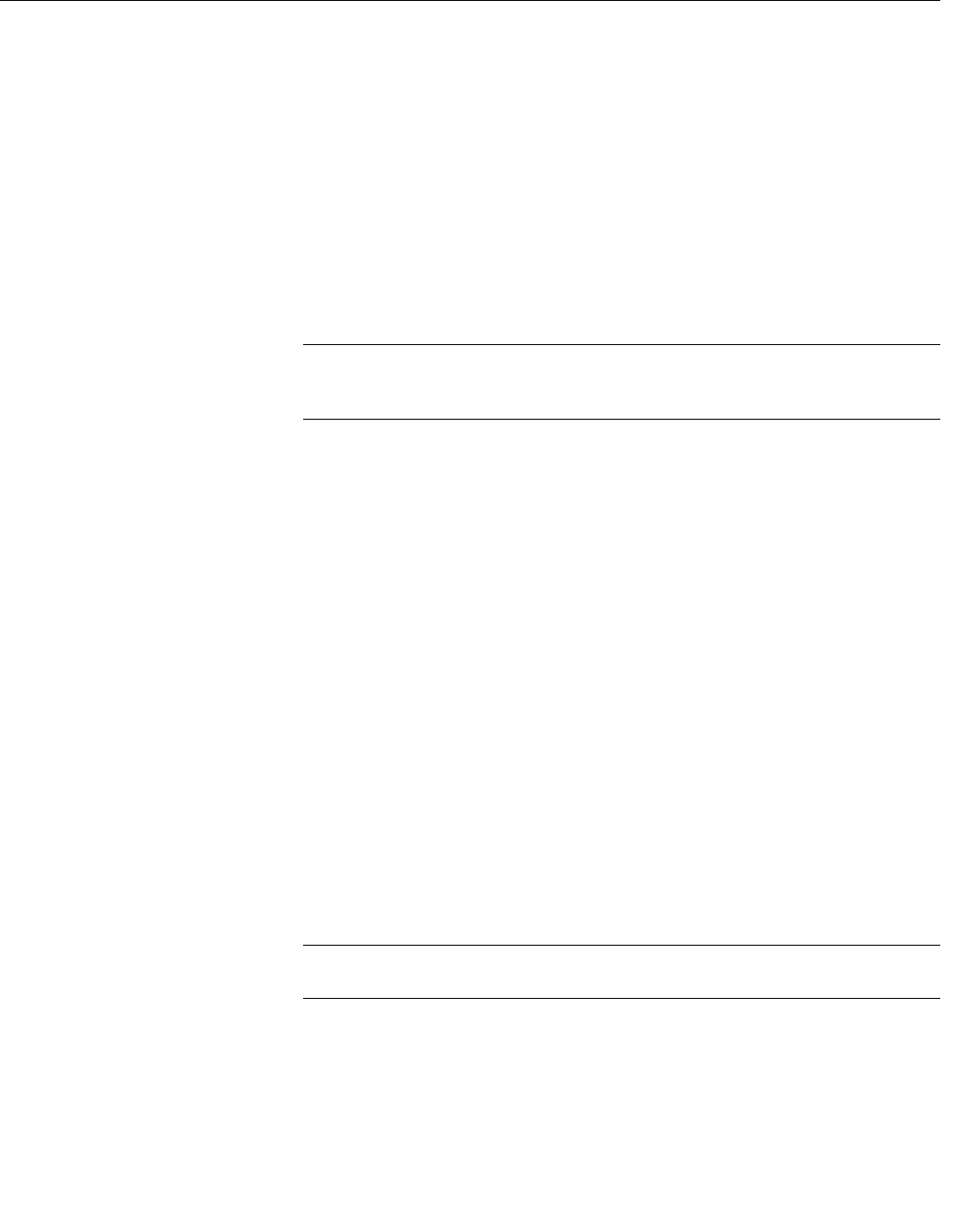
Reference Manual
00809-0100-4832, Rev AA
October 2004
3-31
Rosemount 3095FC
Meter Setup Alarms Tab
See Figure 3-24 on page 3-32.
Meter Setup Alarms allows setting the alarm limits, configure RBX Alarming,
and view active alarms for the selected meter run. Alarms can be configured
for the individual meter runs and/or the stations, generating meter-specific
and /or station-wide alarm conditions.
For enable alarms, the alarms can be configured using the Alarms tab in the
Meter Set-up screen and are logged to the Alarm Log. To conserve log space,
alarms should be enabled only when necessary. For alarm disable, no alarm
is generated for a point, regardless of the Alarm configuration. Alarm
conditions display in the Active Alarm fields located in the Meter Configuration
screen.
NOTE
Even if alarms are not used, check and adjust the alarm value to prevent false
alarms.
Use the following steps to set the alarm values.
1. Go to Select Meter > Setup > General tab. Set the Alarming to Enable
(see “General Tab” on page 3-26).
2. Go to Select Meter > Setup > Alarms tab.
3. Enter the Low Alarm limit value, in engineering units, within the
calculated flow value resides to generate a Low Alarm. The default
value is 1000 MCF/day (U.S.) or km
3
/day (metric).
4. Enter the High Alarm limit value, in engineering units, within the
calculated flow value resides to generate a High Alarm. The input
units are 10000 MCF/day (U.S.) or km
3
/day (metric). The Active
Alarms field on the General tab indicates any alarm currently
activated. For example, Low indicates that the calculated flow is
below the Low Alarm limit.
5. Select the RBX Alarming option.
• On Alarm Set - When the point enters an alarm condition, the
3095FC generates a RBX message.
• On Alarm Clear - When the point leaves an alarm condition, the
3095FC generates a RBX message.
• On Alarm Set and Clear - When point enters and leaves an alarm
condition, the 3095FC generates a RBX message.
NOTE
RBX Alarming requires the communications port to be properly configured.


















