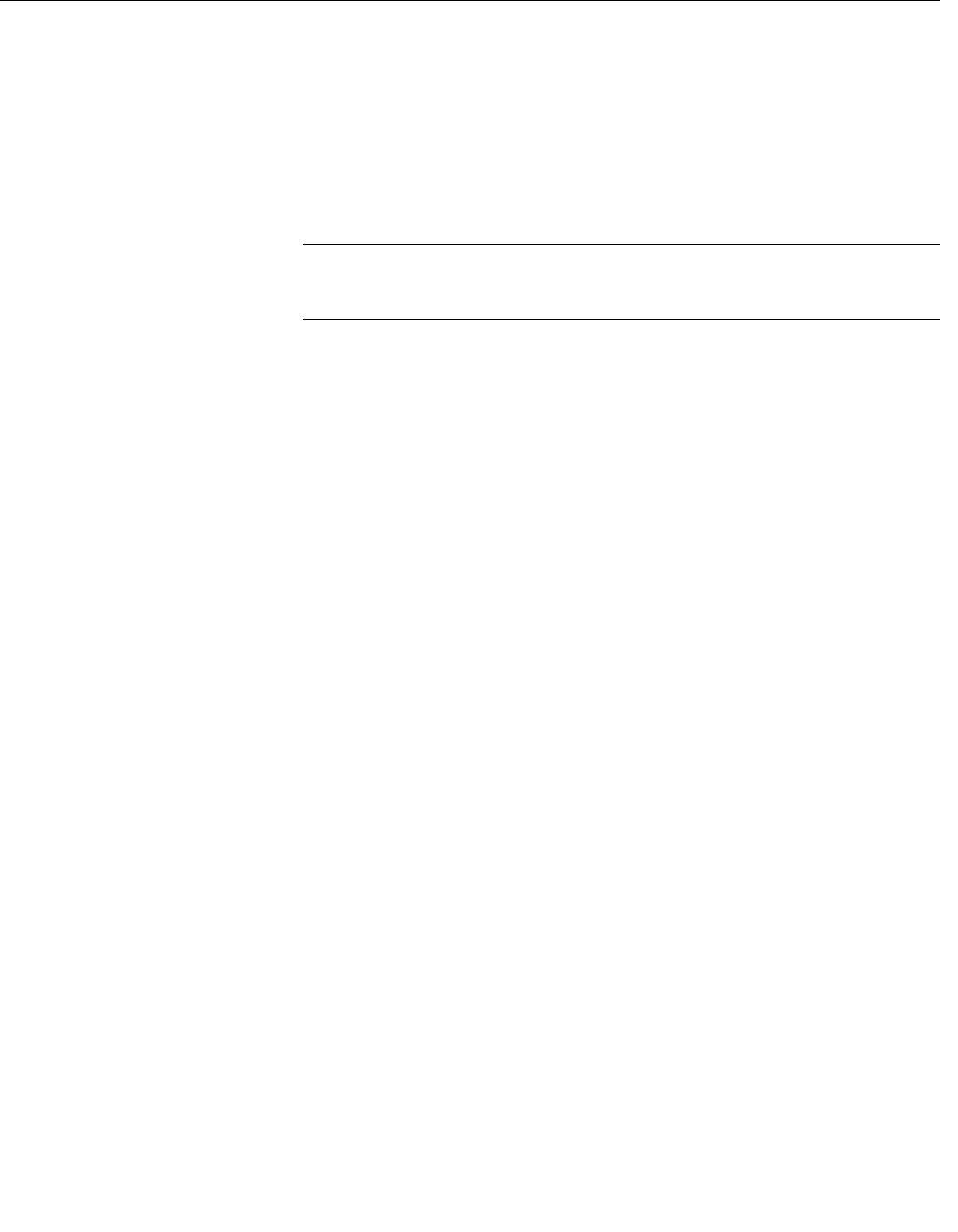
Reference Manual
00809-0100-4832, Rev AA
October 2004
2-16
Rosemount 3095FC
Adding a 3095FC transmitter
1. Right-mouse click on the Device Root directory icon.
2. Select Add a Device .
3. Right-mouse click on the New Device and select Rename. Type in the
new device name.
4. Press <Enter>.
5. Configure the 3095FC communication parameters.
NOTE
Place a 3095FC connection under a Group by selecting the Group before
adding the 3095FC Connection.
Deleting a 3095FC transmitter
1. Right-mouse click on the device to be deleted.
2. Select Delete Device.
3. Click Yes.
Deleting all 3095FC transmitters
1. Right-mouse click on the Device Root directory icon.
2. Select Delete All Devices.
3. Click Yes in the Confirm Delete Message dialog box.
Renaming a Group or 3095FC
1. Right click on the Device or Group to be renamed.
2. Select Rename.
3. Type the new name.
4. Press <Enter>.


















