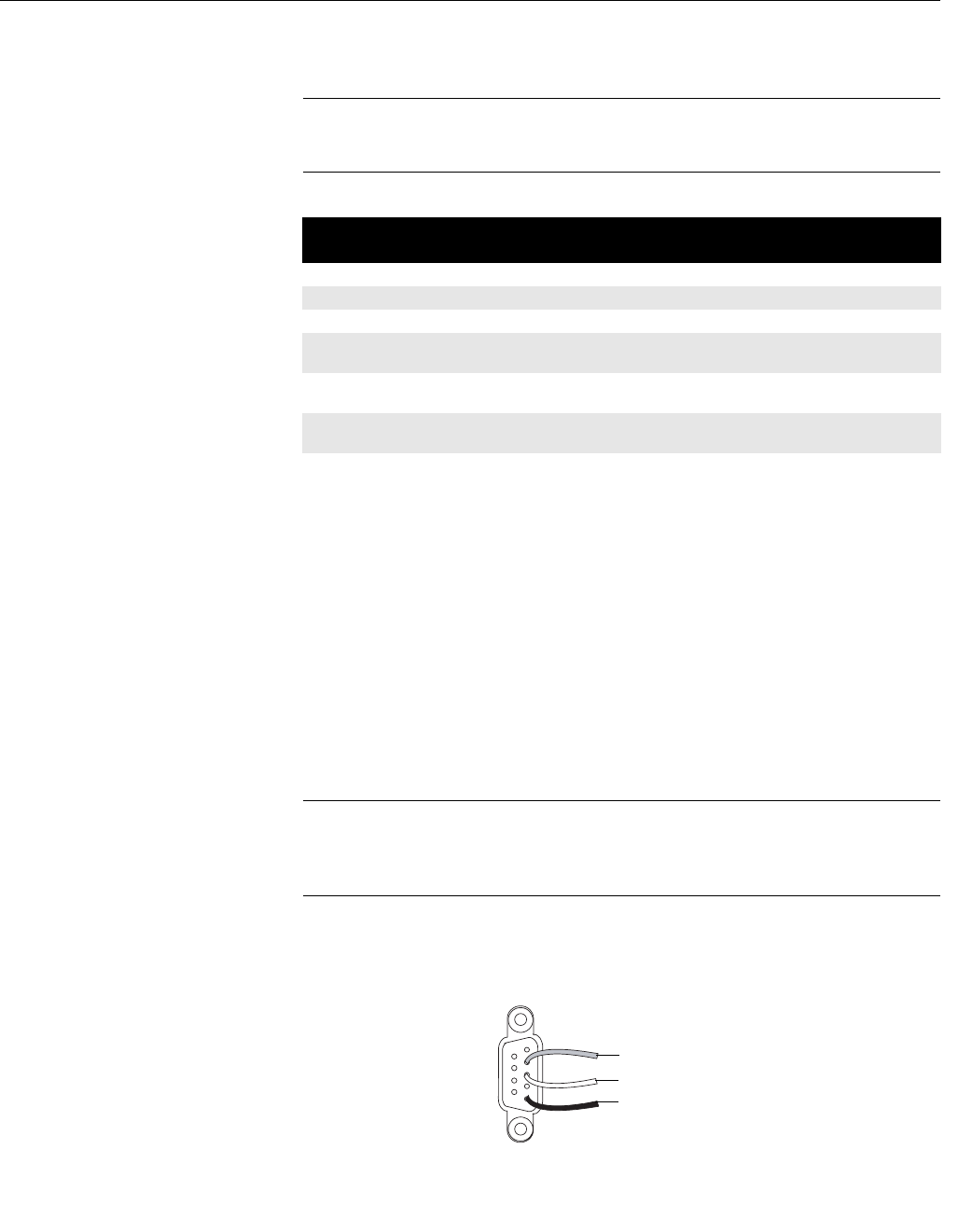
Reference Manual
00809-0100-4832, Rev AA
October 2004
Rosemount 3095FC
2-6
Communications Wiring The communication ports located on the 3095FC provide a data link to the
Rosemount User Interface Software, other 3095FC units, and host systems.
NOTE
All communication ports for the 3095FC are located on an optional
communications card or built into the termination board.
Table 2-2. Communication Ports
for the 3095FC
Local Operator Interface Port (LOI)
The Local Operator Interface (LOI) port provides direct communications
between the 3095FC and the serial port of an operator interface device, such
as an IBM compatible PC using an EIA-232 (RS-232) link. The interface
allows access to the 3095FC (using Rosemount User Interface Software) for
configuration and transfer of stored data.
The LOI terminal on the Termination Board provides wiring access to a built-in
EIA-232 (RS-232) serial interface, which is capable of up to 19,200 bps
operation. The operator interface port supports Modbus protocol
communications. The LOI also supports the log-on security feature of the
3095FC if the Security on LOI is Enabled in Rosemount User Interface
Software (“Security Configuration” on page 3-13).
NOTE
By default, the LOI Port is Comm Tag Local Port in the 3095FC > Comm Port
settings screen. Use the 3095FC > Direct Connect command to connect
using the LOI. See “Connection Methods” on page 2-13.
To ease wiring, operator interface cable is available as an accessory (see
“Installation” on page 2-2). Refer to Figure 2-3.
Figure 2-3. Operator Interface
Wiring
Port
3095FC Comm
Port Location
Default Tag Function/Type
1 CPU RJ-45 (top) Local Port LOI / RS-232D
2 CPU RJ-45 (top) COMM1 Ethernet
3 CPU 5-pin (bottom) COMM2 Serial / EIA-232 (RS-232)
4
Module Slot 1 COMM3 EIA-232 (RS-232), EIA-485
(RS-485), Modem, or MVS
5
Module Slot 2 COMM4 EIA-232 (RS-232), EIA-485
(RS-485), Modem, or MVS
6
Module Slot 3 COMM5 EIA-232 (RS-232), EIA-485
(RS-485), Modem, or MVS
1
6
7
8
9
2
3
4
5
To screw
Terminals
Connection at
PC COM Port
White TX
Red TX
Black TX


















