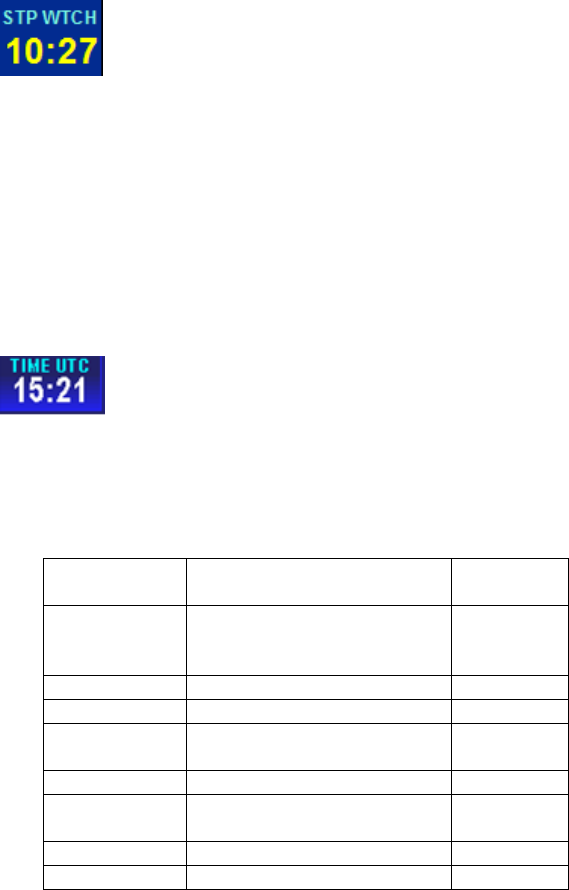
AV8OR User’s Guide Aviation Mode Operation
VFR Moving Map Function
Pub. No D200803000008 Page 3-18 Revision July 2008.
© Honeywell International Inc. Do not copy without express permission of
Honeywell.
Stop Watch Data Field
The Stop Watch Window displays the current value of
the Stop Watch in MM:SS format.
The time counts up from 00:00 when enabled (started) and the text
color changes to yellow.
The time stops counting when disabled and the text color changes to
white.
The time is displayed as --:-- in white text when the window is first
displayed.
The largest value that can show is 99:59 at which time it rolls over to
00:00.
Time Data Field
The time data window displays the current system time
in the selected time zone.
The selected time zone abbreviation is displayed in the data window
title, after the word TIME.
If the time is unavailable then dashes are displayed.
The table below lists the time zones that are selectable:
Time Zone
Abbreviation
Description Offset
from UTC
LCL Local time – user
configurable offset from
UTC
User
defined
UTC Universal time 0:00
GST Greenland Standard Time -3:00
GDT Greenland Daylight Saving
Time
-2:00
ATS Atlantic Standard Time -4:00
ATD Atlantic Daylight Saving
Time
-3:00
EST Eastern Standard Time -5:00
EDT Eastern Daylight Saving -4:00


















