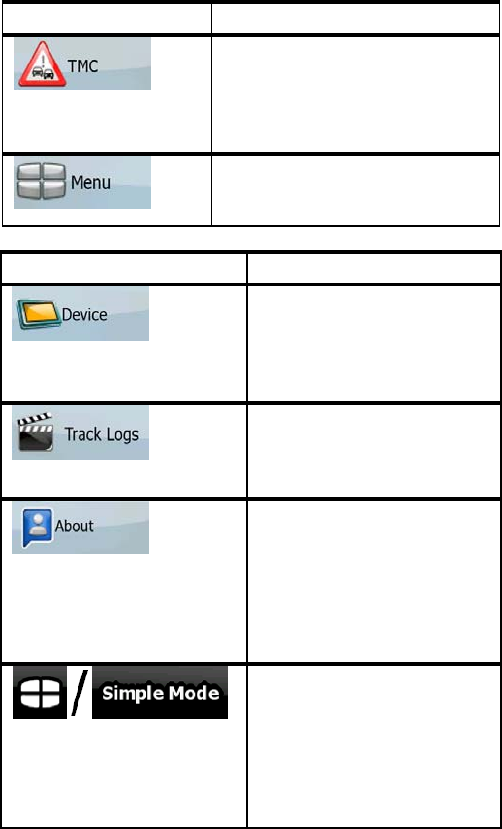
AV8OR User’s Guide Automotive Mode Operation
Pub. No D200803000008 Page 4-102 Revision July
2008.
© Honeywell International Inc. Do not copy without express permission of
Honeywell.
Soft Key Description
You can set up the
connection to the TMC
receiver. If the TMC receiver
is working, you can select the
radio station to be received.
You can modify the look and
behavior of the Menu
screens.
Soft Key Description
You can change some
device settings to control
the screen backlight
when Go Drive is
running.
You can set up an
automatic Track Log
saving, and fine-tune its
settings.
This screen has no
navigation feature. It
merely provides
information about the
maps and licenses
included with your
navigation system.
You can switch to Simple
mode. In Simple mode
only a few of the above
settings are available.
The rest of the settings
are set to values that are
optimal for typical use.
MAP SCREEN SETTINGS
You can fine-tune the appearance and content of the Map screen.


















