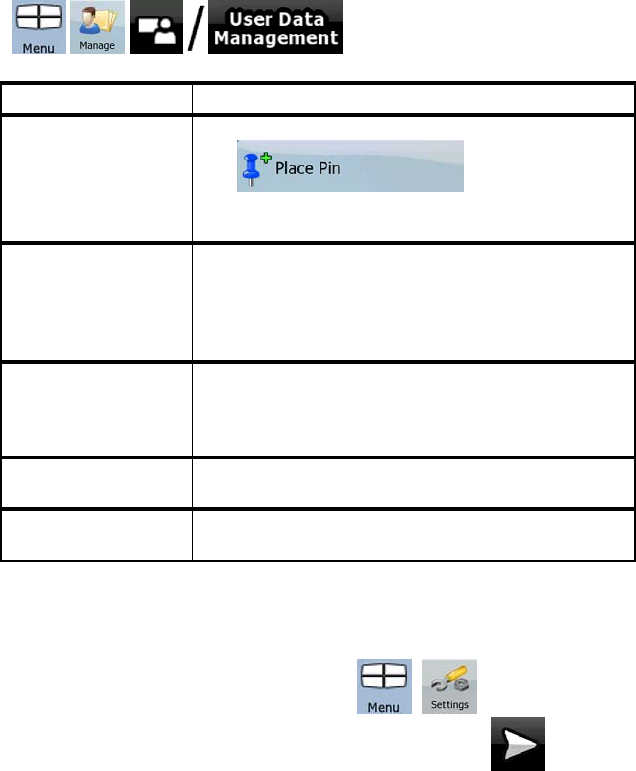
AV8OR User’s Guide Automotive Mode Operation
Pub. No D200803000008 Page 4-100 Revision July
2008.
© Honeywell International Inc. Do not copy without express permission of
Honeywell.
, , .
Soft Key Description
Remove Pins Map locations can be marked with Pins using
the soft Key in the
Cursor menu. Tap this soft Key to remove all
your Pins from the map.
Backup User Data All user data and the current settings will be
saved on the inserted memory card. There is
always one backup file. If you perform a
backup later, the previous backup will be
overwritten with the new information.
Restore User Data All user data and settings will be overwritten
with the information stored in the backup file.
Data and settings created after the latest
backup will be lost.
Delete User Data All user data will be deleted, and settings will
return to their factory defaults.
Reset Factory
Settings
All settings will return to their factory defaults,
but no user data will be deleted.
Settings Menu
You can configure the program settings, and modify the behavior of
Go Drive. Tap the following soft Keys:
, .
The Settings menu has two pages of submenus. Tap
to
access the other options.


















