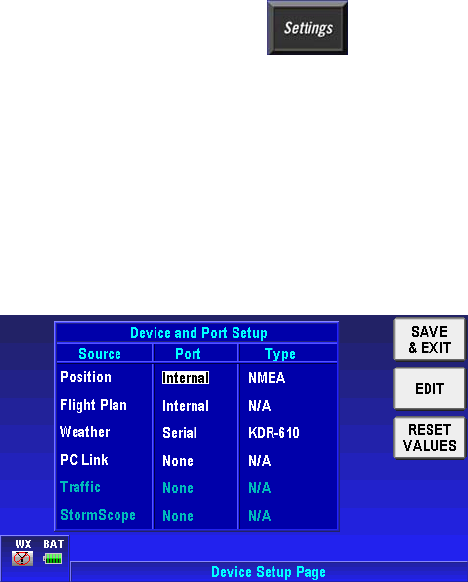
AV8OR User’s Guide Appendix
Pub. No D200803000008 Page 7-7 Revision July 2008.
© Honeywell International Inc. Do not copy without express permission of
Honeywell.
CONNECTION TO AN EXTERNAL WEATHER
SOURCE
Bendix/King KDR-610 Setup
To configure the AV8OR to receive weather data from the KDR-610,
perform the following steps:
From the Aviation Main Menu, tap the
soft key to open the
System Setup Menu.
Highlight the Device Setup option and tap the SELECT soft key to
show the Device and Port Setup page.
On the Device and Port Setup page, the configuration steps are:
• If the Position Source is set to Serial, it must be changed
to Internal or Bluetooth since there is only one RS232 port
available.
• Set the Weather Port to Serial.
• Set the Weather Type to “KDR-610”. When finished the
Device and Port Setup page should look like Figure 7-2.
Figure 7-2: Weather Setup - KDR-610
The output of the KDR 610 is RS 422. You must use an RS 422
to RS 232 converter to change the KDR 610 differential outputs
to the single ended levels that the AV8OR requires. This
converter is installed between the KDR 610 and the AV8OR.
An RS 232 to RS 422 Converter can be purchased from Telebyte,
Model 253 (www.telebyteusa.com).


















