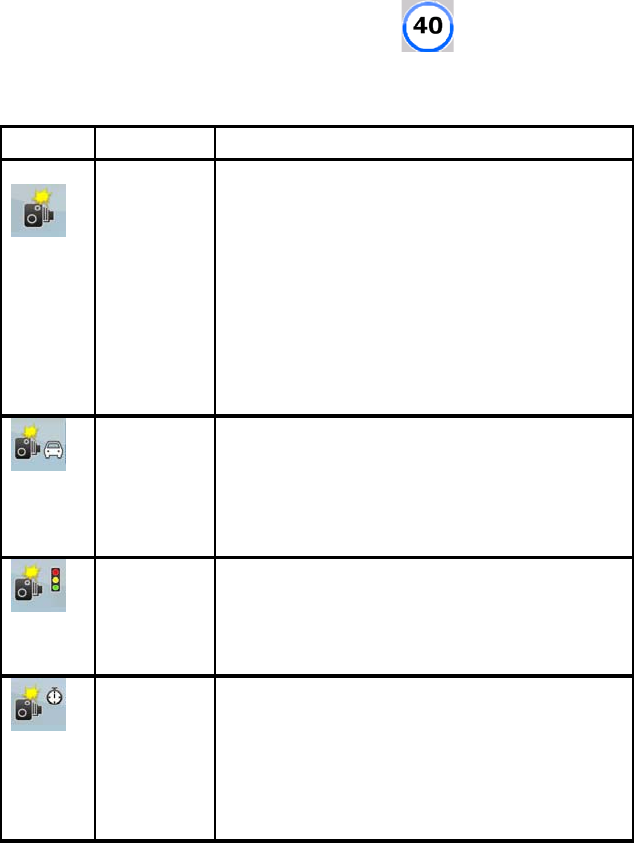
AV8OR User’s Guide Automotive Mode Operation
Pub. No D200803000008 Page 4-32 Revision July 2008.
© Honeywell International Inc. Do not copy without express permission of
Honeywell.
• Audible Warning: If there is no speed limit given for the camera,
or your speed is under the given speed limit, single beeps warn
you about the camera.
• If you exceed the speed limit of the camera, the following also
happens:
o Visible Warning: A symbol with the speed limit appears in
the corner of the map (for example:
).
o Audible Warning: A special alert sound is played.
There are different types of Road Safety Cameras.
Symbol Type Description
Fixed Some speed cameras stand by the
roadside, looking in one direction,
measuring one or both directions of the
traffic. They measure your current speed.
For these speed cameras you can specify
the controlled traffic direction and the speed
limit. Go Drive warns you when you
approach these speed cameras in the
measured direction. If your speed exceeds
the speed limit near the speed camera, Go
Drive plays a special warning sound.
Mobile Some speed cameras are operated from
vehicles. They do not always work and they
are not set to check a preset speed limit.
The warning is similar to fixed speed
cameras, but as there is no speed limit
given, only the proximity is announced.
Built-in Some speed cameras are built into traffic
lights. They work like fixed speed cameras,
but they are difficult to spot. The warning for
proximity and speeding is the same as for
the fixed speed cameras.
Section
control
These speed cameras work in pairs, and do
not measure your current speed but your
average speed between the two speed
cameras. Both identify your car and record
the exact time you pass them. They use the
difference between the two points in time to
calculate your average speed. Go Drive


















