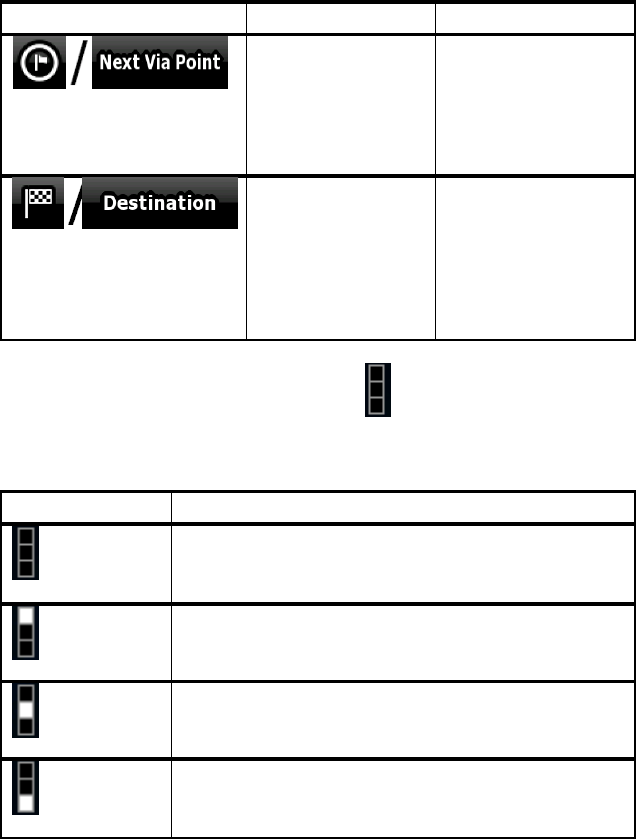
AV8OR User’s Guide Automotive Mode Operation
Pub. No D200803000008 Page 4-84 Revision July 2008.
© Honeywell International Inc. Do not copy without express permission of
Honeywell.
Name Description Function
Tap this soft Key to
change the content
of the Route Data
fields to show
information about
the next via point.
If you tap the
previous soft Key,
this
Tap this soft Key
and the
one replaces it. Route Data fields
show information
about the final
destination again.
Most of the fields on this screen have a
symbol next to them.
This symbol shows whether the field it is attached to is shown on the
map as a Trip Data. It also shows the position of the data as follows:
Symbol Description
This value is not shown on the map screen.
This value appears on the map screen in the Trip
Data area. This is the value at the top.
This value appears on the map screen in the Trip
Data area. This is the value in the middle.
This value appears on the map screen in the Trip
Data area. This is the value at the bottom.
Trip Computer screen
The Tri
p Computer screen provides collected trip data. It can be
opened from the Trip Information screen by tapping


















