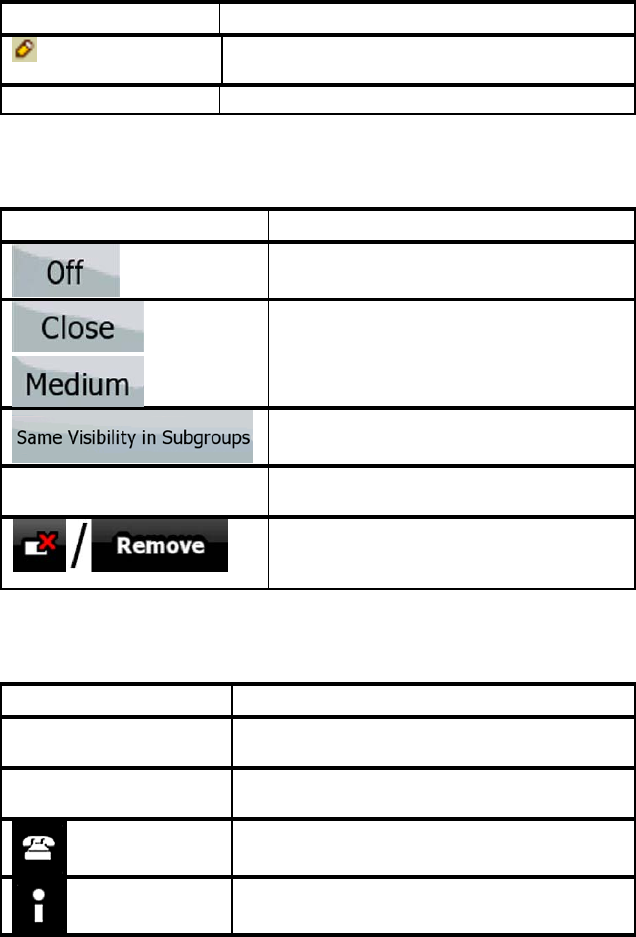
AV8OR User’s Guide Automotive Mode Operation
Pub. No D200803000008 Page 4-98 Revision July 2008.
© Honeywell International Inc. Do not copy without express permission of
Honeywell.
Soft Key / Icon Description
This POI group contains POIs that you
saved.
When a POI group is open for editing:
Soft Key Description
Items in the POI group will not be
shown on the map.
,
The distance soft Keys set the zoom
level from which the items in the POI
group will be shown on the map.
Subgroups under the edited POI
group will inherit its visibility settings.
Soft Key with the icon of
the POI group
Tap this soft Key to select a new icon
for the POI group.
Deletes the edited POI group. You are
only allowed to remove POI groups
that you have created.
When a POI item is open for editing:
Soft Key Description
Soft Key with the name
of the POI
Tap this soft Key to rename the POI.
Soft Key with the icon
of the POI
Tap this soft Key to select a new icon for
the POI.
Tap this soft Key to enter a telephone
number for the POI.
Tap this soft Key to enter additional
information for the POI.


















