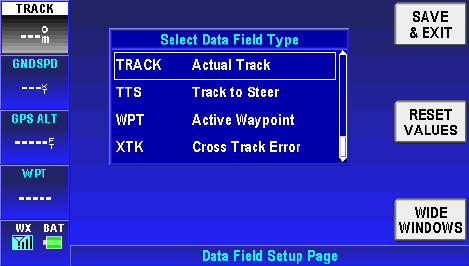
AV8OR User’s Guide Aviation Mode Operation
System Setup Function
Pub. No D200803000008 Page 3-83 Revision July 2008.
© Honeywell International Inc. Do not copy without express permission of
Honeywell.
Figure 3-104: System Setup – Data Field Setup
How to configure the Data Field windows:
1. Tap and highlight the desired left data window to modify the data
field type. Note that the corresponding window in the Select
Data Field Type table is also identified. The title of the selected
active data window is highlighted in white with black lettering,
and the data window is highlighted in shades of grey.
2. Drag the scroll bar to up and down to select the desired new
data field type. The abbreviation of the selected data type will be
displayed in the highlighted left data field window along with its
present value.
3. Tap and highlight the left data window, the new data window
configuration is completed.
4. Repeat 1 through 3 for each data field window to be changed.
5. Totally 21 data field types can be selected, they are:
• BRG: Bearing to WPT
• CDI: Deviation Indicator
• DIS: Distance to WPT
• DEP TIME: Departure Time
• DTK: Desired Track
• ESA: En Route Safe Altitude
• ETA WPT: Est. Time Of Arrival


















