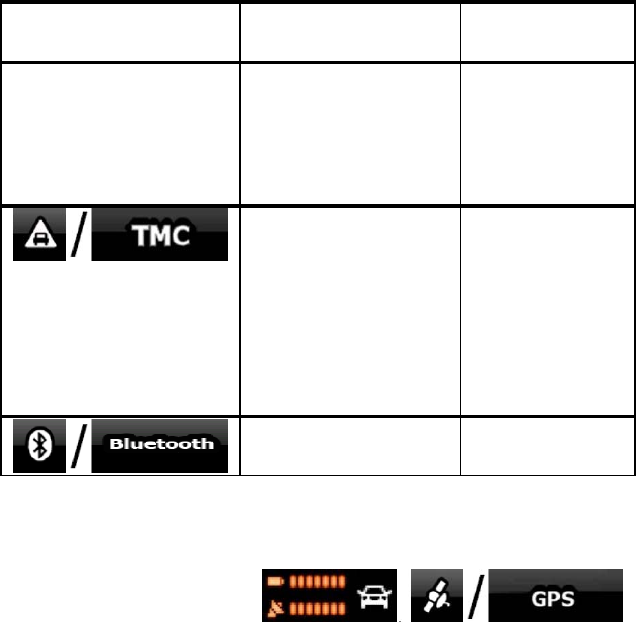
AV8OR User’s Guide Automotive Mode Operation
Pub. No D200803000008 Page 4-88 Revision July 2008.
© Honeywell International Inc. Do not copy without express permission of
Honeywell.
Name Main function
(single tap)
Function (tap
and hold)
receiver detection is
automatic).
When a TMC receiver
is connected to Go
Drive, this soft Key
opens the list of TMC
messages, and
provides access to
the TMC Settings and
the radio station
settings screens.
No action.
Opens the Bluetooth
settings screen.
No action.
GPS DATA SCREEN
Tap the following soft Keys:
to open the GPS Data screen and to see the status of the GPS
reception.


















