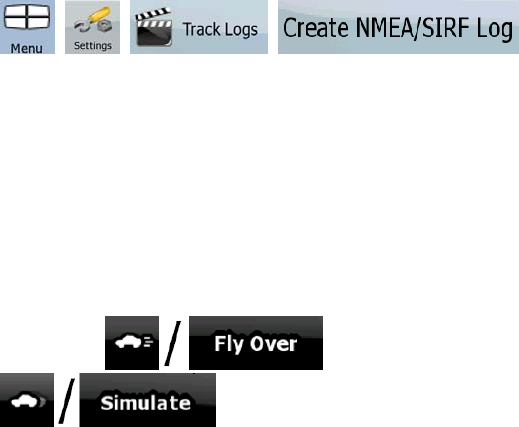
AV8OR User’s Guide Automotive Mode Operation
Pub. No D200803000008 Page 4-29 Revision July 2008.
© Honeywell International Inc. Do not copy without express permission of
Honeywell.
TRACK LOGS
Go Drive can log the track that you drive.
A Track Log is a recording of how your GPS position changed and it
is independent of the route that Go Drive calculated.
Track Logs can be recorded, renamed, replayed, shown on the map,
exported to a memory card in GPX format, and deleted. See page
69.
Independently of the normal track log, you can instruct Go Drive to
record the native GPS data received from the GPS device. These
logs are saved as separate text files on the memory card, and they
cannot be shown or replayed in Go Drive.
To turn on NMEA/SIRF log saving, tap the following soft Keys:
, , , .
ROUTE DEMONSTRATION
A simulation drives you through the route, following the driving
instructions. You can choose from a simulation at high speed or at
normal driving speed.
You can use it, for example, to see which bridge Go Drive planned
for the route; if you do not want to take that bridge, you can avoid it.
Route demonstrations can be started from the Route menu by
tapping the
(high speed simulation) or the
(normal speed simulation) soft Key.
POI (POINTS OF INTEREST)
A point of interest (POI) is a location that someone might find useful
or interesting. Go Drive is delivered with thousands of POIs and you
can also create your own POIs in the application.
POI locations are marked on the map with special icons. POI icons
are quite large so you can easily recognize the symbol. The icons
are also semi-transparent: they do not cover the streets and


















