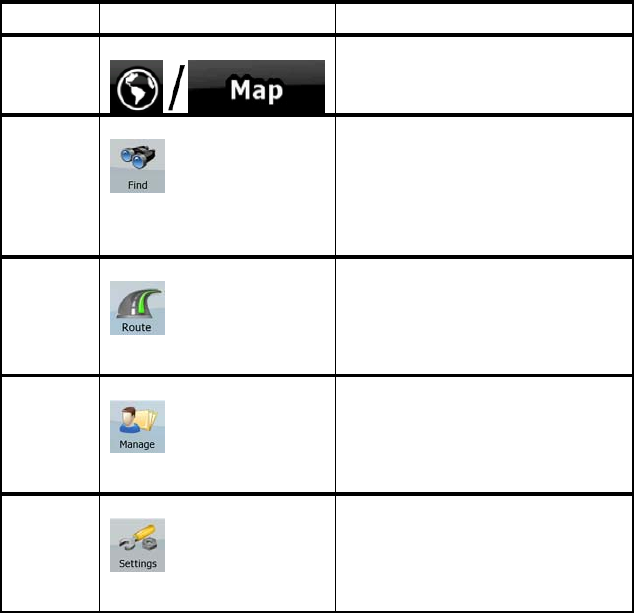
AV8OR User’s Guide Automotive Mode Operation
Pub. No D200803000008 Page 4-61 Revision July 2008.
© Honeywell International Inc. Do not copy without express permission of
Honeywell.
REFERENCE BOOK (ADVANCED MODE)
On the following pages you will find the description of the different
menu screens of Go Drive in Advanced mode. In Simple mode,
these functions work the same way, but only a few of them are
available.
The Navigation menu:
Go Drive starts with the Navigation menu. From there you can
access the following screens:
Screen Soft Key Description
Map The Map screen.
Find
Selecting the destination (for
example an address or a POI)
or using the search engine of
Go Drive for any other reason
(for example to look for the
phone number of a POI).
Route
Managing the active route
(obtaining information about it,
changing or deleting it or parts
of it) or planning a route
without GPS reception.
Manage
Managing user data, such as
saved locations (POIs,
Favorites, Pins, and History
items), Saved Routes, and
Track Logs.
Settings
Managing the behavior of Go
Drive, for example the map
layout during navigation, the
used languages or the
warnings.


















