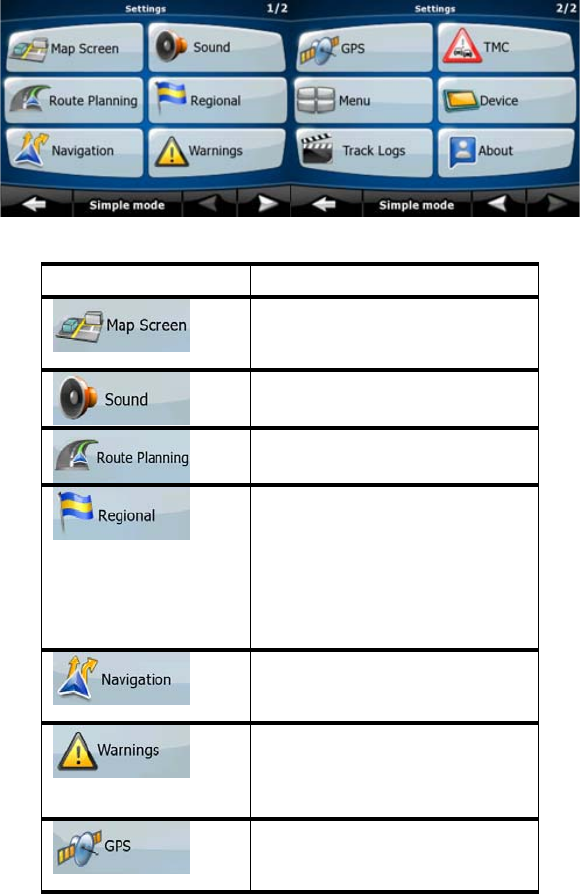
AV8OR User’s Guide Automotive Mode Operation
Pub. No D200803000008 Page 4-101 Revision July
2008.
© Honeywell International Inc. Do not copy without express permission of
Honeywell.
Figure 4-13 Settings Menu
Soft Key Description
You can fine-tune the
appearance and content of
the Map screen.
You can adjust the sounds of
Go Drive.
These settings determine
how routes will be calculated.
These settings allow you to
adjust the application to your
local language, measurement
units, time and date and their
formats, as well as choose
the voice guidance profile you
prefer.
You can control how Go
Drive behaves during
navigation.
You can enable some handy
warnings, and disable the
touch screen in a moving
vehicle with Safety Mode.
You can set up the
connection to the GPS
receiver.


















