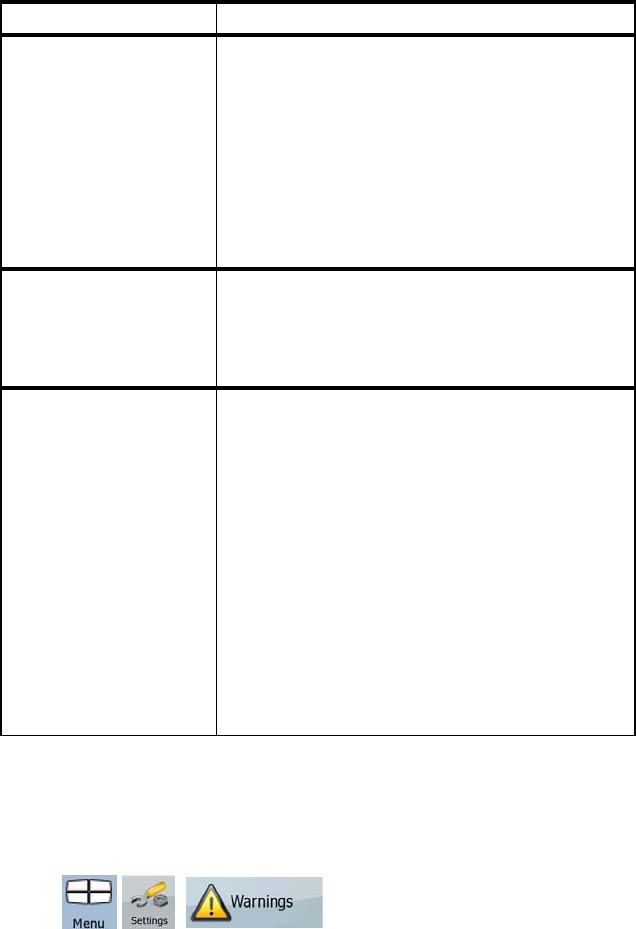
AV8OR User’s Guide Automotive Mode Operation
Pub. No D200803000008 Page 4-110 Revision July
2008.
© Honeywell International Inc. Do not copy without express permission of
Honeywell.
Soft Key Description
Off-route
Recalculation
This switch tells Go Drive whether to
automatically recalculate the route when you
deviate from it. If this feature is turned off,
you need to initiate route recalculation
manually otherwise navigation will be
stopped until you return to the originally
recommended route. Setting another point
than the current GPS position as the start
point of the active route will automatically
disable this feature.
Restore Lock-to-
Position
If you have moved or rotated the map during
navigation, this feature moves the map back
to your current GPS position and re-enables
automatic map rotation after the given
period of inactivity.
Automatic Overview This feature switches the map view to
Overview mode when the next route event is
at a distance. Overview is a zoomed out 2D
view to let you see the surrounding area.
You have the following controls for
Automatic Overview:
• Turn Distance for Overview: The map view
will be switched to Overview mode if the
next route even is at least as far as this
value.
• Default Zoom Level: Overview mode will
appear with this zoom level. You can scale
the map in Overview mode but next time
Overview appears again, this zoom level will
be applied.
WARNING SETTINGS
You can enable some handy warnings, and disable the touch screen
in a moving vehicle with Safety Mode. Tap the following soft
Keys:
, , .


















