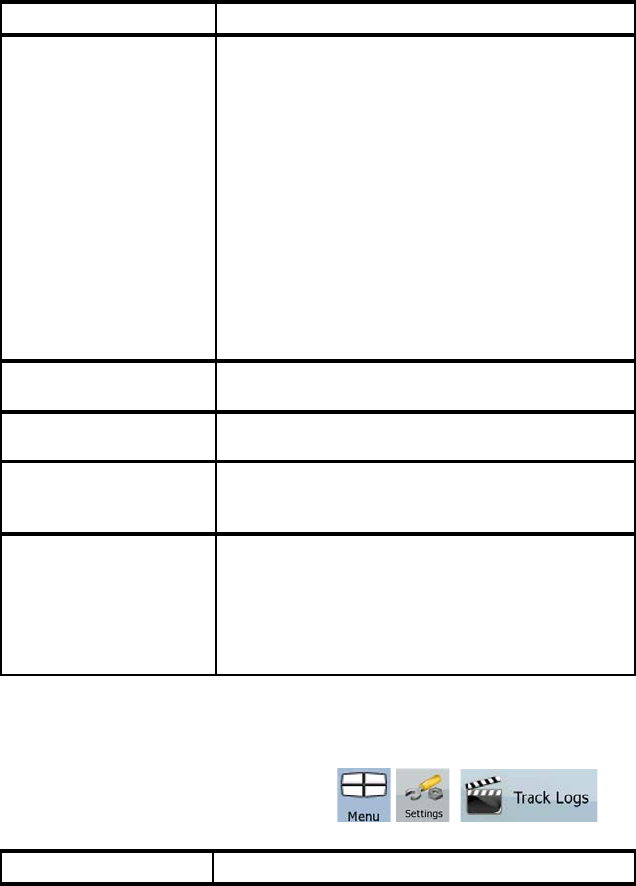
AV8OR User’s Guide Automotive Mode Operation
Pub. No D200803000008 Page 4-114 Revision July
2008.
© Honeywell International Inc. Do not copy without express permission of
Honeywell.
Soft Key Description
Power Management You can set how the backlight will behave
when the screen has not been touched for a
while. You have the following options: •
Backlight Always On: The screen is
continuously lit. • Use Device Settings: The
backlight settings of the device will be
applied in Go Drive. • Smart: When running
on battery, Smart Powersave will light up the
screen only when you press a soft Key, tap
the screen, or if there is something to show
you. After a few seconds the light level
decreases, and after another few seconds
the backlight turns off. This helps achieve a
longer battery life.
Backlight Intensity at
Daytime
You can set the backlight level for daytime
use.
Backlight Intensity at
Night
You can set the backlight level for night use.
Autorun Enabled You can instruct the PDA to automatically
run Go Drive when the memory card is
inserted.
Set Screen
Orientation
You can change the orientation of the
screen when running. The screen
orientation can follow the current orientation
of the PDA, or you can set a fixed
orientation that is independent of the PDA
settings.
TRACK LOG SETTINGS
You can set up an automatic Track Log saving, and fine-tune its
settings. Tap the following soft Keys:
, , .
Soft Key Description


















