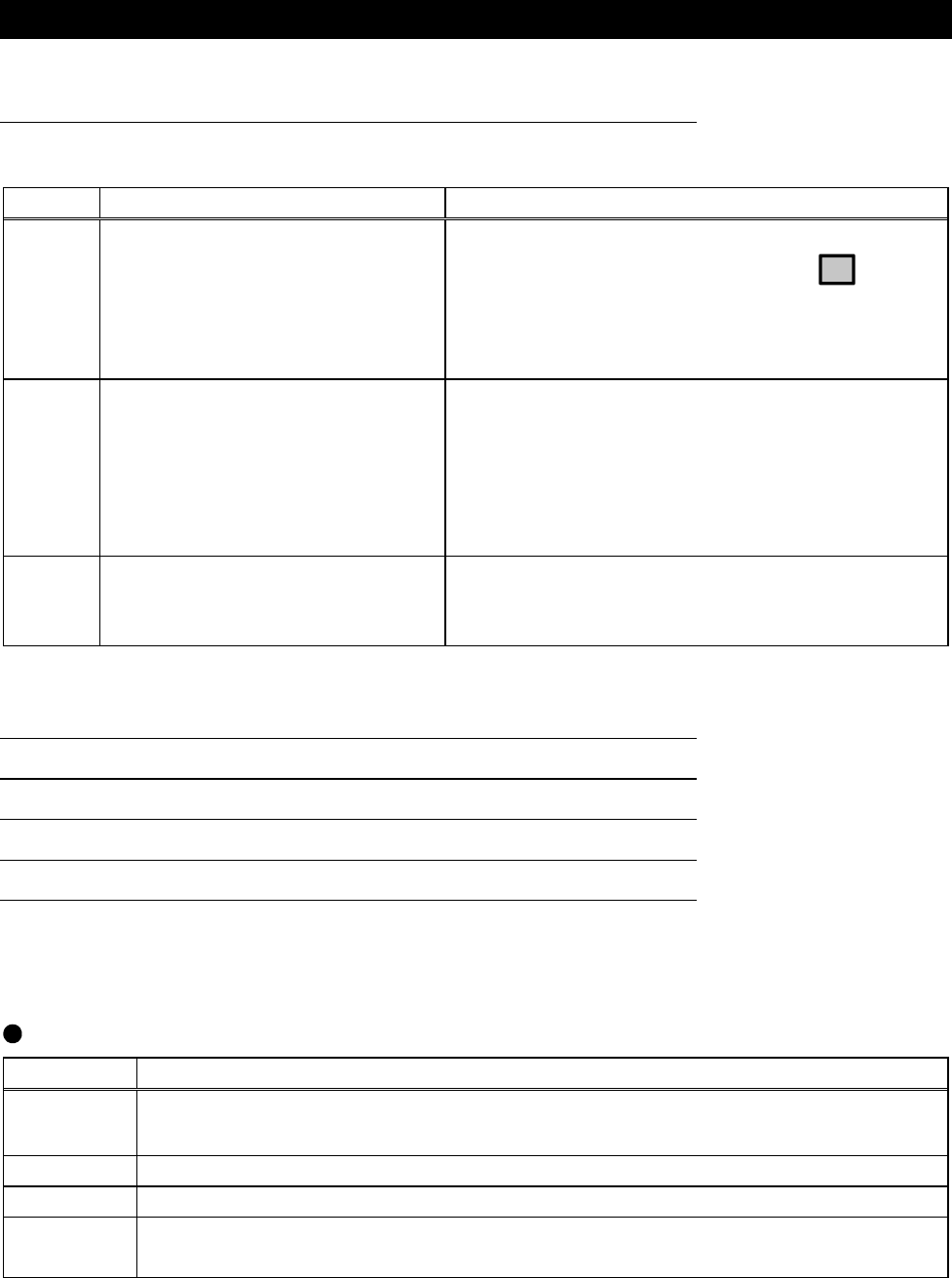
8 PARAMETER FUNCTIONS
8-6
8.1 Protection and Editing of the Parameters
Initial value
Pr. 77 "parameter write disable selection" 0
You can select between write-enable and disable for parameter setting.
Setting Function Exceptional Parameters
0
You can change the setting only
during a stop in the PU operation
mode.
Even during operation, you can change the values
of the parameters whose numbers are
shaded
in the parameter list in Appendix 1. However, Pr. 72
allows its setting to be changed in the PU operation
mode only.
1
Whether the motor is running or at
a stop, you cannot change the
settings in any operation mode.
Parameter clear, parameter all
clear and user clear operations are
also disabled.
Pr. 22 [Section 8.5.6], Pr. 75 [Section 8.2], Pr. 77,
Pr. 79 [Section 8.2], and Pr. 188 [Section 8.4] allow
their values to be changed in any operation mode.
2
Whether the motor is running or at
a stop, you can change the values
in any operation mode.
Pr. 79 [Section 8.2], Pr. 180 to 187, Pr. 189
[Section 8.4], and Pr. 190 to 195 [Section 8.7.2]
allow their values to be changed during a stop only.
Initial value
Pr. 160 "user group read selection" 0
Pr. 173 "user group 1 registration" 0
Pr. 174 "user group 1 deletion" 0
Pr. 175 "user group 2 registration" 0
Pr. 176 "user group 2 deletion" 0
From among all parameters, a total of 32 parameters can be registered to two different user groups.
The registered parameters may only be accessed for reading and writing.
By setting the required value in Pr. 160, make the user groups valid or invalid.
Setting Description
0
User groups are made invalid and all parameters can be accessed for read and
write.
1 Only the parameters registered to user group 1 can be accessed for read and write.
10 Only the parameters registered to user group 2 can be accessed for read and write.
11
Only the parameters registered to user groups 1 and 2 can be accessed for read
and write.


















