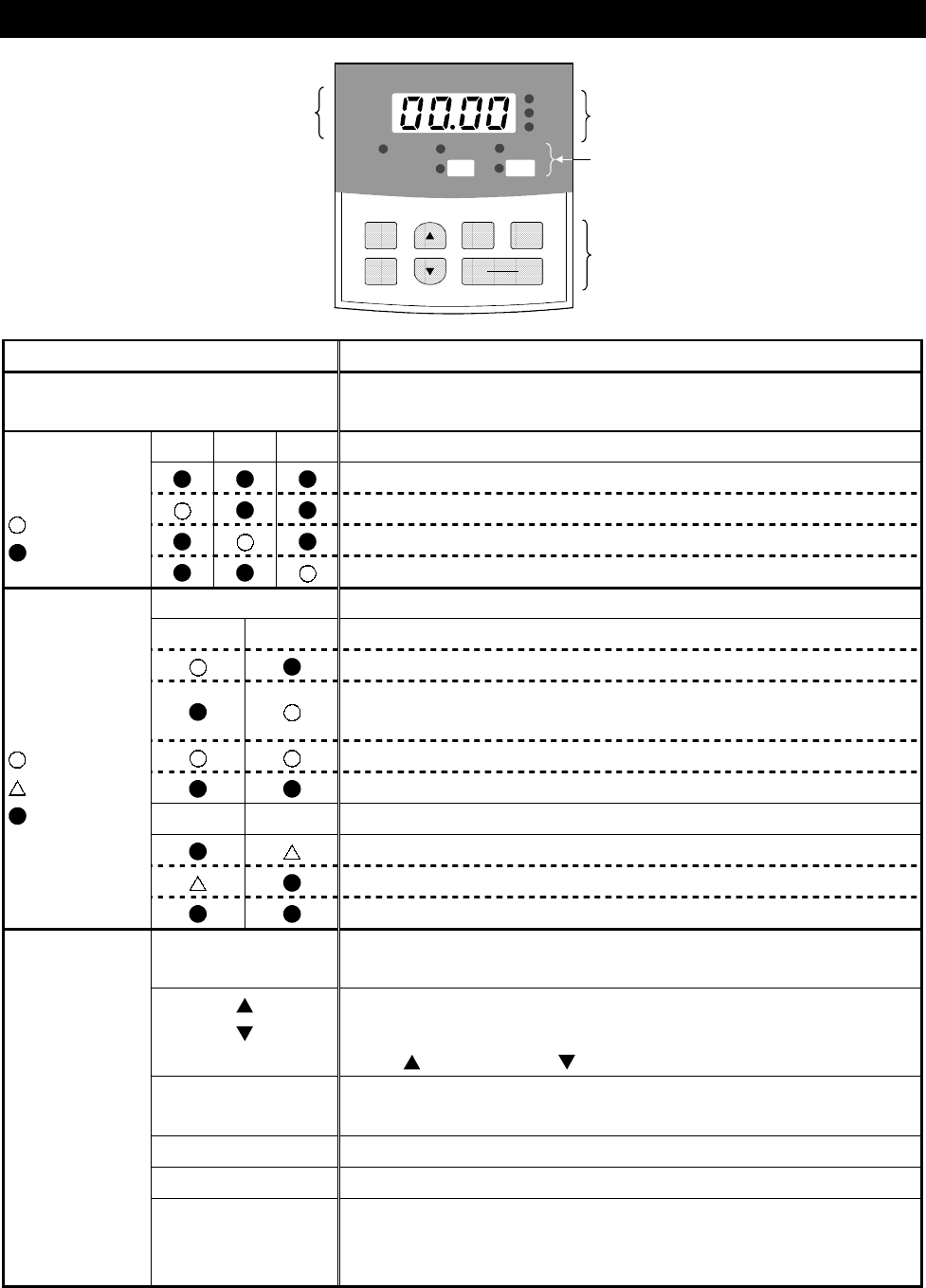
4. HOW TO USE THE OPERATION PANEL
4-2
4.1 Part Names and Functions
FR-DU04
Hz
A
V
MON EXT PU
CONTROL PANEL
FWD
MODE
SET
REV FWD
STOP
RESET
REV
Key operation section
Main indicator LED
Unit indicator LEDs
Mode indicator LEDs
Name Function
Main indicator LED (4 digits)
Indicates the speed, output current and other monitored
values and various function settings.
Hz A V
For speed (r/min), machine speed monitoring
For frequency monitoring
For current monitoring
Unit indicator
LEDs
: On
: Off
For voltage monitoring
MON Lit in the monitor mode.
EXT PU
Indicate external operation mode.
Indicate PU operation mode, speed setting mode, or
parameter setting mode.
Indicate external/PU combined operation mode 1, 2.
Indicate help mode.
REV FWD
Indicate forward rotation operation
Indicate reverse rotation operation
Mode indicator
LEDs
: On
: Flicker
: Off
Indicate stop
MODE
Used to select the monitor, speed setting, parameter setting,
operation mode or help mode.
(UP/DOWN)
Used to change the speed setting, parameter number, set
value or help item.
Press to increase or to decrease.
SET
Used to confirm operation, e.g. determine the speed setting
or parameter setting.
REV Used to start operation in the reverse rotation direction.
FWD Used to start operation in the forward rotation direction.
Key operation
section
STOP/RESET
Used to decelerate the running motor to a stop.
Functions as an alarm reset key when the motor has stopped
with an alarm indication.


















