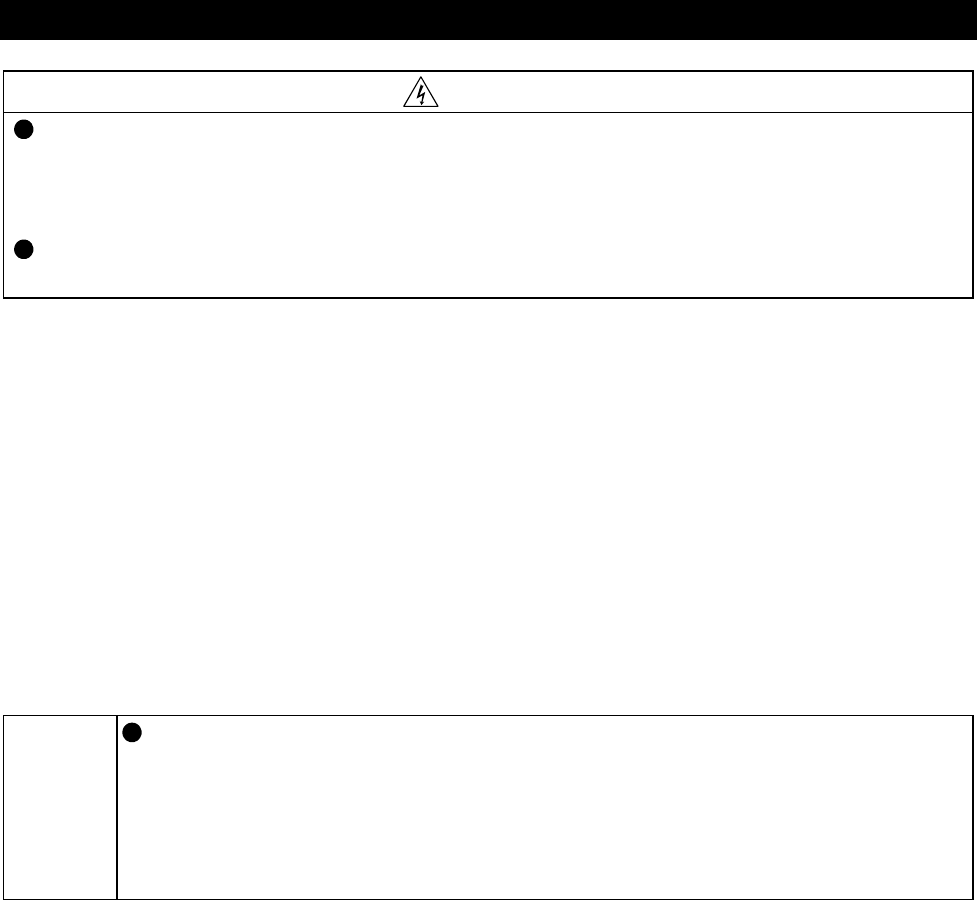
6. TROUBLESHOOTING
6-10
6.4 Maintenance and Inspection
WARNING
When performing inspection by removing the front cover or the like, switch power
off, wait 10 or more minutes, then check that the voltage across the DC terminals
P/+-N/- is less than 30VDC with a tester or like before starting inspection. Not doing
so can cause an electric shock.
Any person who is involved in inspection should be fully competent to do the work.
Otherwise, an electric shock can occur. Do not disassemble or repair the unit.
6.4.1 Inspection
(1) Daily inspection
During operation and power-on, visually check for the following faults without removing the cover
and like.
1) Faulty motor operation
2) Improper installation environment (ambient temperature, humidity, dust, dirt, etc.)
3) Unusual noise, unusual vibration, foul odor, etc.
4) Overheat trace, discoloration, etc.
5) Improper cooling fan rotation
6) Improper on/off of lamps, LEDs and others
7) Improper meter indications
NOTICE
Always use the drive unit in a clean status.
•
When cleaning, always switch power off and gently wipe dirty areas with a soft
cloth immersed in neutral detergent or ethanol. Do not use detergent or the like to
clean the display section of the operation panel or parameter unit.
•
When cleaning, do not use solvent, e.g. acetone, benzene, toluene or alcohol, as
they will cause the drive unit surface paint to peel off.
(2) Periodic inspection
After operation has stopped, switch power off, remove the front cover, and perform periodic
inspection referring to Table 6-5 Periodic Inspection List.


















