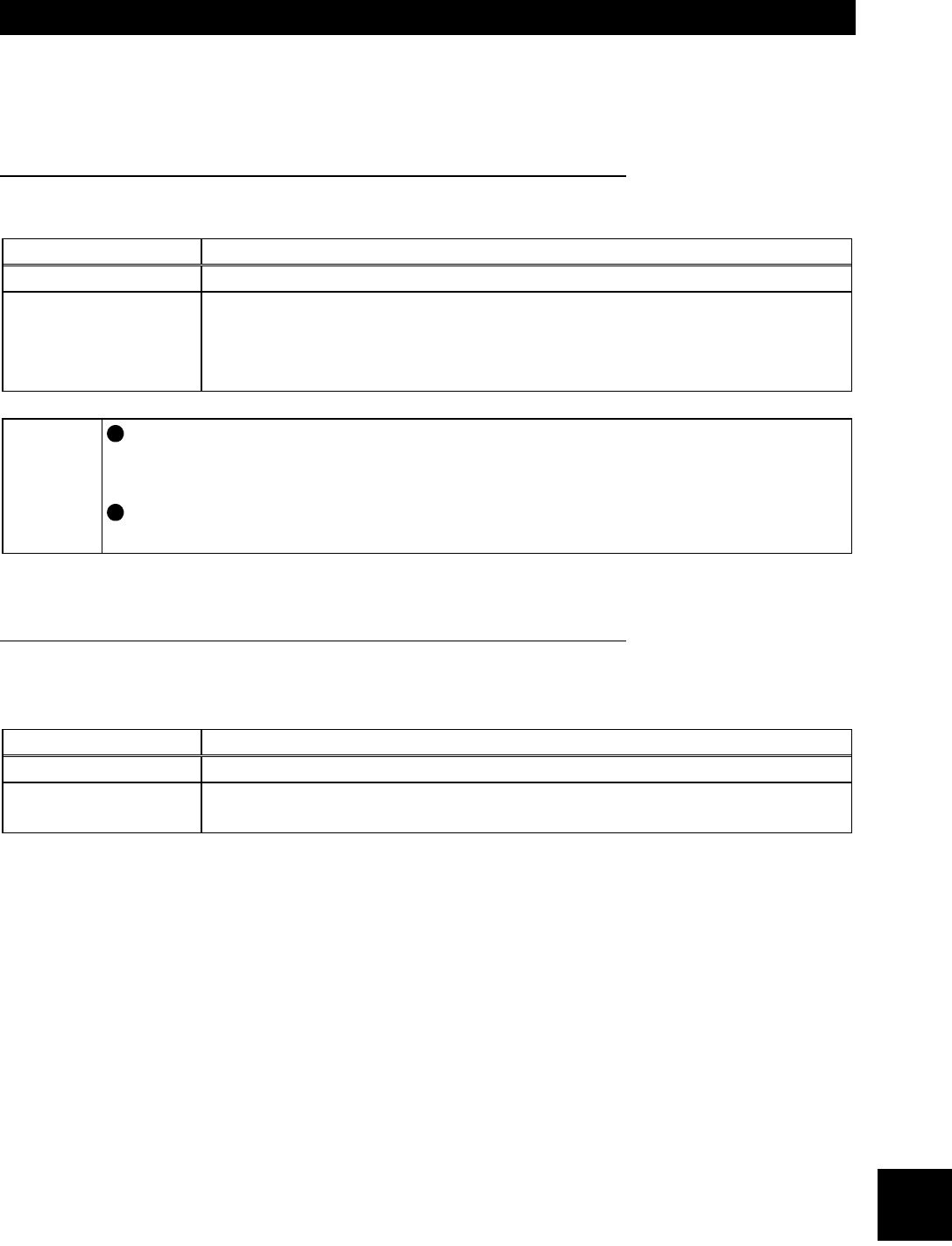
8 PARAMETER FUNCTIONS
8-55
8
8.7 Monitoring of Operation Status
8.7.1 Selection of operation panel display data
Initial value
Pr. 37 "speed unit switch-over 1" 0
Change the display unit of the operation panel or FR-PU04 parameter unit (option).
Setting Range Function
0 The motor speed is displayed. The unit is r/min.
1 to 9998
By setting a value corresponding to the rated speed, a machine operation
amount equivalent can be displayed. At the setting of "10", 10 appears
when the motor reaches the rated speed and "3" appears when the motor
reaches 1/3 of the rated speed.
MEMO
Since the operation panel display has 4 digits, "- - - -" appears when the monitor
value is "10000" or greater. To display a value of "10000" or greater, use the
optional FR-PU04 parameter unit.
Changing the speed unit switch-over setting also changes the units of the other
speed-related parameter settings.
Initial value
Pr. 144 "speed unit switch-over 2" 0
Set this parameter to show the display unit of the operation panel or FR-PU04 parameter unit
(option) as an output frequency.
Setting Range Function
0 The Pr. 37 setting is enabled.
1
The Pr. 37 setting is disabled and the output frequency is displayed. The
unit is Hz.


















