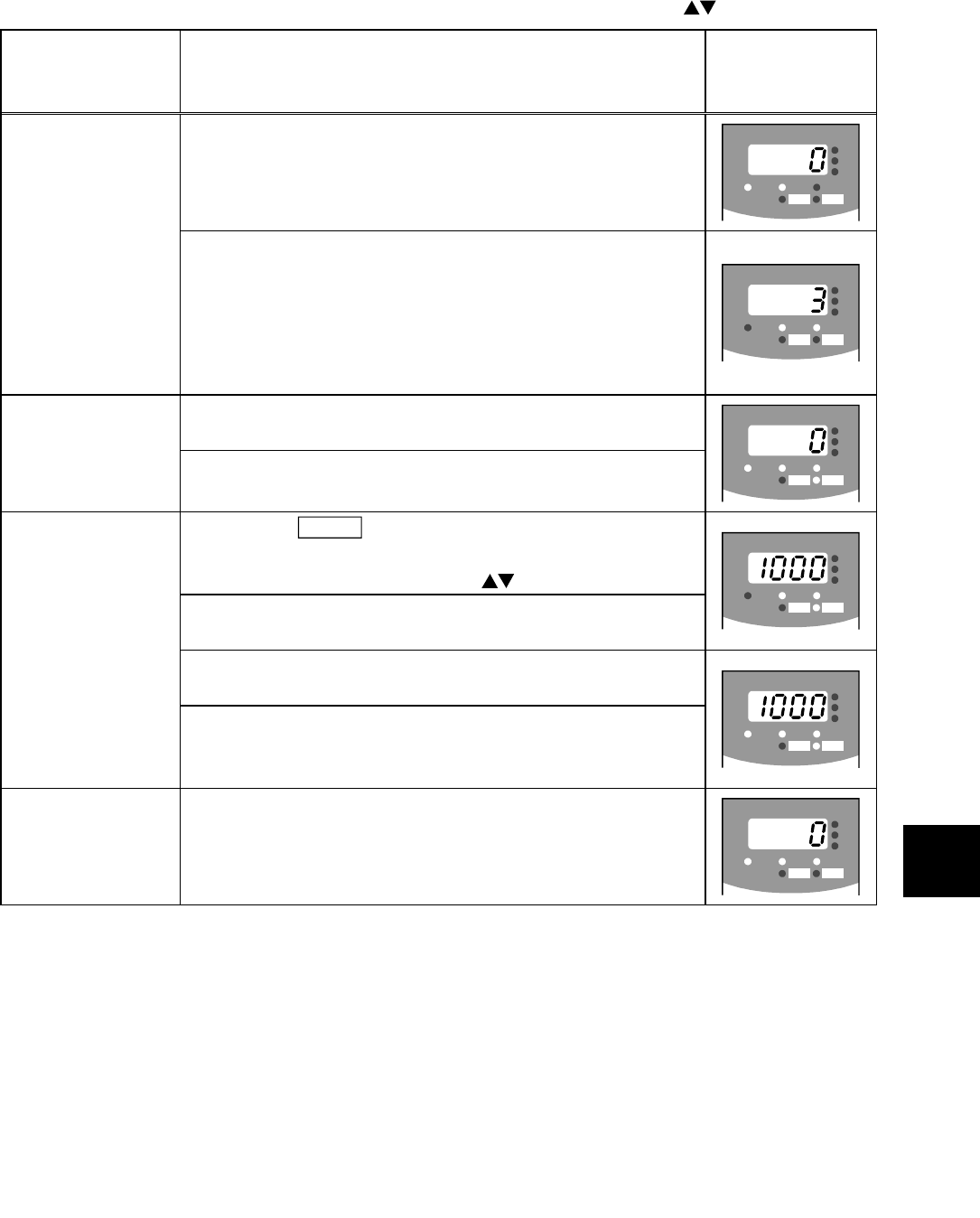
5. OPERATION
5-5
5
5.3.3 External/PU combined operation mode 1
When performing operation by setting the running speed (1000r/min) with the (UP/DOWN) key
Step Operation Procedure (from Factory Setting)
Display
(on Completion of
Operation)
1) When power is switched on, the "MON" mode indicator
LED of the operation panel is lit and the monitor screen
appears.
FR-DU04
CONTROL PANEL
Hz
MON EXT PU
A
V
REV FWD
1. Confirm the
operation mode.
2) Choose PU operation on the operation mode screen
and set 3 in Pr. 79 [Section 8.2] in the parameter setting
mode.
Selecting the external/PU combined operation mode
lights up the "PU" and "EXT" mode indicator LEDs of
the operation panel.
FR-DU04
CONTROL PANEL
Hz
MON EXT PU
A
V
REV FWD
1) Turn on the start signal connected to the terminal STF
(or STR).
2. Enter the start
signal.
2) The "FWD" (or "REV") mode indicator LED flickers.
FR-DU04
CONTROL PANEL
Hz
MON EXT PU
A
V
REV FWD
1) Press the
MODE
key to display the speed setting mode
screen.
Set the running speed with the
key.
2) When the running speed is set, the motor speed rises in
accordance with the preset acceleration time.
FR-DU04
CONTROL PANEL
Hz
MON EXT PU
A
V
REV FWD
3) The display screen changes automatically from the
speed setting mode screen to the monitor mode screen.
3. Set the running
speed.
4) When the main indicator LED shows the preset speed,
acceleration is complete and the constant-speed
operation starts at the preset speed.
FR-DU04
CONTROL PANEL
Hz
MON EXT PU
A
V
REV FWD
4. Enter the stop
signal.
1) Turn off the start signal. The motor decelerates to a
stop in accordance with the preset deceleration time.
When the speed zeroes, the "FWD" or "REV" mode
indicator LED goes off.
FR-DU04
CONTROL PANEL
Hz
MON EXT PU
A
V
REV FWD


















