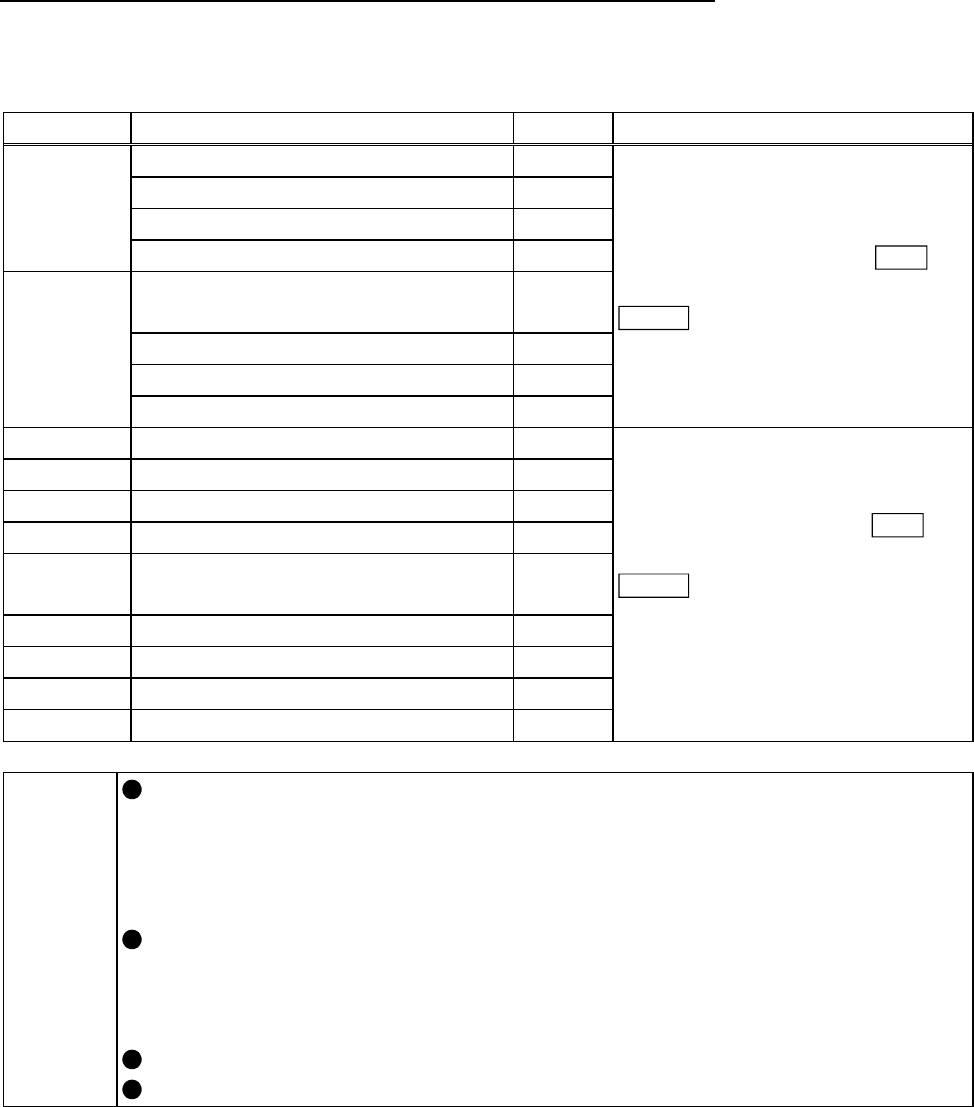
8 PARAMETER FUNCTIONS
8-56
Initial value
Pr. 52 "main display screen data selection" 0
You can select the display data of the main display screen of the operation panel or FR-PU04
parameter unit (option).
Setting Display Data Unit Display Screen
Motor speed r/min
Motor current A
Output voltage V
0
Alarm indication
Motor speed (during operation)
Preset speed (during stop)
r/min
Motor current A
Output voltage V
100
Alarm indication
These data can be displayed in
sequence by pressing the
SET
key of the operation panel or the
SHIFT
key of the parameter unit
(FR-PU04).
5 Preset speed r/min
6 Motor speed r/min
8 Converter output voltage V
9 Regenerative brake duty %
10
Electronic overcurrent protection load
factor
%
11 Motor current peak value A
12 Converter output voltage peak value V
20 Cumulative energization time h
23 Actual operation time h
These data are displayed on the
voltage monitor screen.
After power-on, press the
SET key
of the operation panel or the
SHIFT
key of the parameter unit
(FR-PU04) twice to display the
voltage monitor screen.
Refer to: Chapter 4, 4.3 Operation
Procedures
MEMO
The actual operation time available by setting "23" is the cumulative value of motor
running time and does not include the motor stop time.
The actual operation time is incremented every hour. If the drive unit is powered off
before incrementing, the operation time of less than one hour during that period is
not stored.
The cumulative energization time and actual operation time available by setting
"20" and "23" are up to 65535h. After that, the values return to 0 and incremented
again from 0. A value more than 9999h displayed on the operation panel is given as
"- - - -". You can use the FR-PU04 to confirm the value more than 9999h.
When the operation panel is used, the display unit is Hz, V or A only.
Refer to the FR-PU04 instruction manual when using the FR-PU04.


















