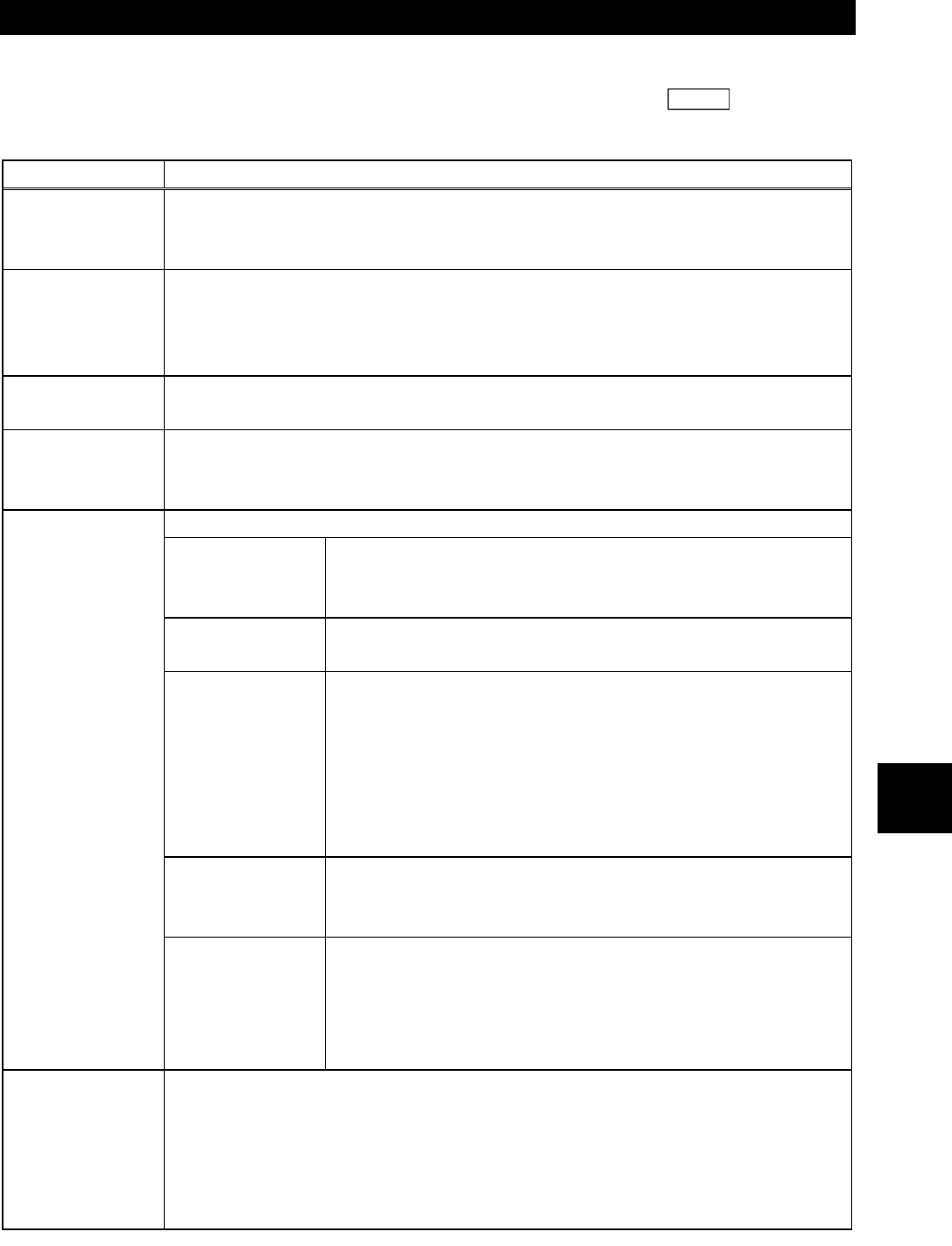
4. HOW TO USE THE OPERATION PANEL
4-3
4
4.2 Operation Modes
The operation panel can be used to stop operation, set the speed, monitor the operation
command/status, display an alarm, and copy the parameter values. Press the
MODE
key to display
each mode in sequence.
Mode Description
Monitor mode
Used to display the speed, motor current or output voltage. Setting the
parameter function enables another item to be displayed.
Refer to: Chapter 8, 8.7.1 Selection of operation panel display data
Speed setting
mode
Used to enter the speed command from the operation panel.
Displayed only in the PU operation mode or PU/external combined operation
mode 1, 2.
Refer to: Chapter 5 Operation
Parameter
setting mode
Used to set the parameter values.
Operation mode
You can select the external, PU or PU JOG operation. You can fix the
operation method by setting the parameter function.
Refer to: Pr. 79 [Section 8.2]
The help mode enables the following functions.
Alarm history
read
Used to read the last four alarms.
The latest alarm is indicated by "." which follows the
character E. E. _ _0 appears to indicate no alarm.
Alarm history
clear
Used to clear all the alarm history.
Parameter clear
Used to initialize the parameter settings to the factory
settings.
Pr. 75, Pr. 180 to Pr. 195, Pr. 900 to Pr. 905 and control
parameters are not initialized.
You can disable parameter clear by setting the parameter
function.
Refer to: Pr. 77 [Section 8.1]
All clear
Used to clear all the parameter settings and calibration
values to the factory settings.
Pr. 71, Pr. 75, Pr. 80 and Pr. 188 are not initialized.
Help mode
User clear
Used to initialize the user-set parameter values. The other
parameters are initialized to the factory settings.
Pr. 75, Pr. 180 to Pr. 195 and control parameters are not
initialized.
Refer to: Pr. 199 [Section 8.1]
Copy mode
You can copy the parameter settings to another drive unit.
You can not copy them between the drive units whose capacities differ. If you
have copied them accidentally, perform the all clear function for the drive unit of
the copy destination.
Also, you cannot copy the parameter values to the drive unit which is not the
MD-AX520 series. (E. rE4 model error appears.)


















