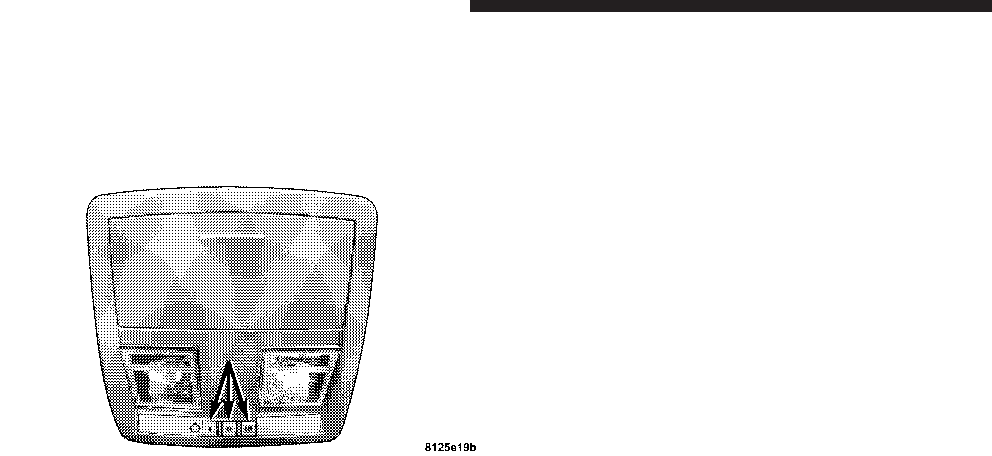
1. Press and hold the two outer HomeLink buttons.
Release the buttons only when the EVIC displays “Chan-
nels Cleared” (after 20 seconds); however, do not hold
the buttons for longer than 30 seconds. Do not repeat this
step if programming a second or third hand-held trans-
mitter to the remaining HomeLink buttons.
2. Position the end of your hand-held transmitter 1-3
inches (3-8 cm) away from the HomeLink buttons.
3. Simultaneously press and hold the HomeLink button
(that you want to train) and the hand-held transmitter
button. Do not release the buttons until Step 4 is
complete.
NOTE:
Some gate operators and garage door openers
may require you to replace this Programming Step 3 with
procedures noted under ЉGate Operator/Canadian Pro-
gramming.Љ
4. The EVIC will display “Channel X Training” (where X
is Channel 1, 2, or 3). Release both buttons after the EVIC
displays “Channel X Trained.”
NOTE:
If the EVIC displays “Did Not Train,” repeat
Steps 2–4.
5. Press and hold the just trained HomeLink button and
observe the EVIC display. If the EVIC displays “Channel
X Transmit” (where X is Channel 1, 2, or 3), then
programming is complete, and your device should acti-
vate when the HomeLink button is pressed and released.
NOTE:
To program the remaining two HomeLink but-
tons, begin with ЉProgrammingЉ Step 2. Do not repeat
Step 1.
HomeLink Buttons
118 UNDERSTANDING THE FEATURES OF YOUR VEHICLE


















