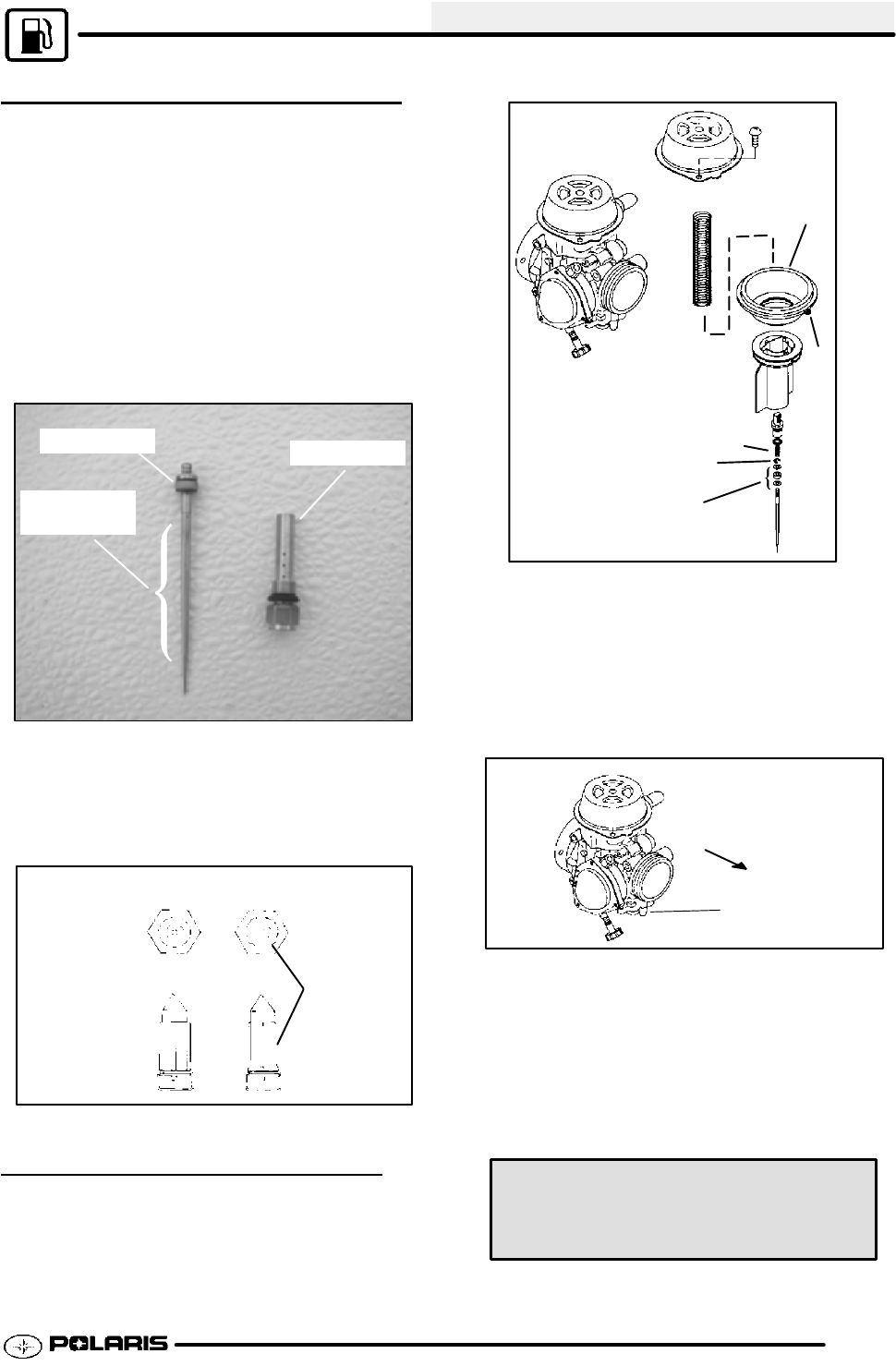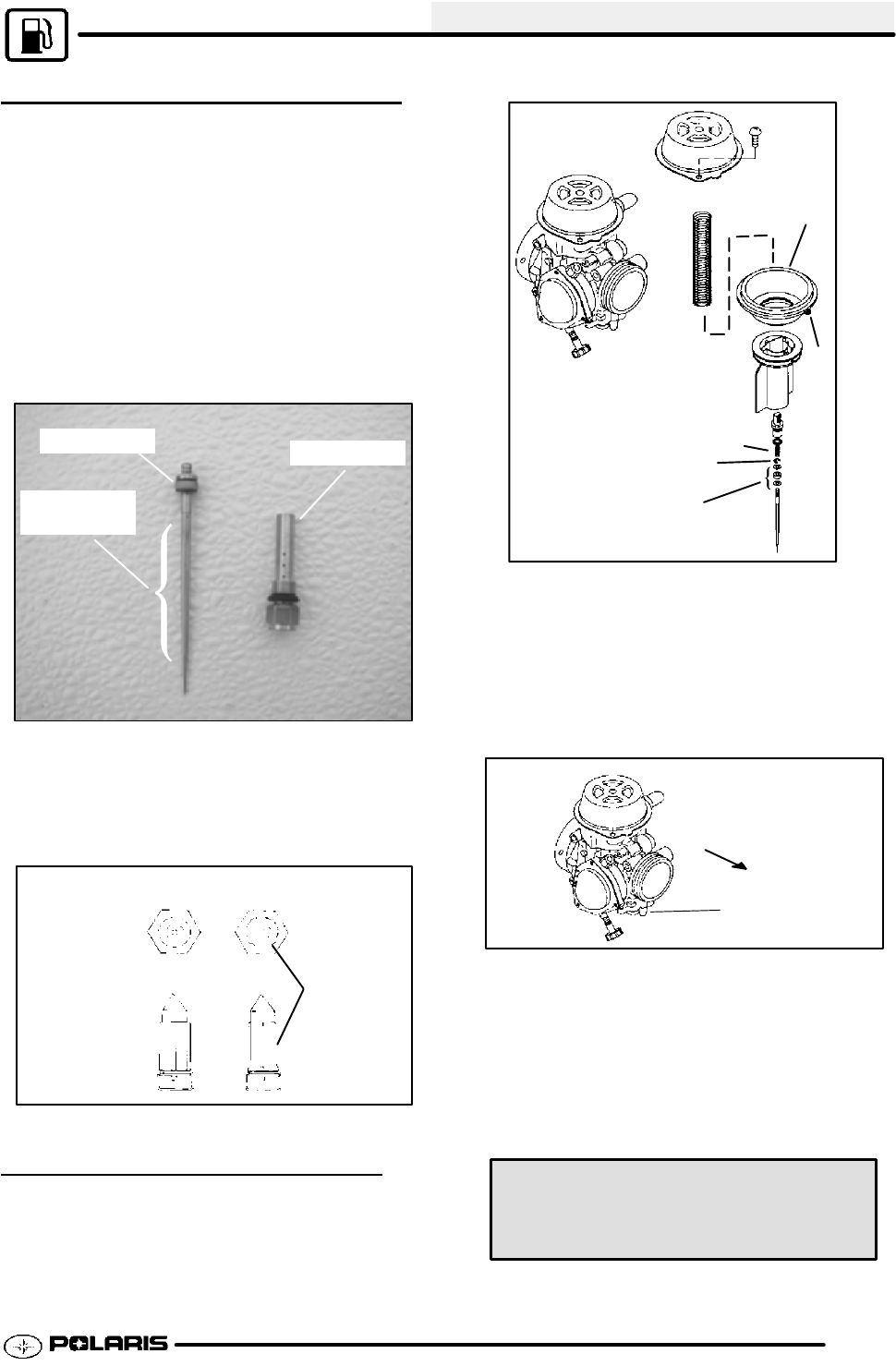
FUEL SYSTEM/CARBURETION
4.9
CARBURETOR INSPECTION
1. Inspect jet needle and needle jet for wear. Look
for discoloration, shiny spots, or an area that
looks different than the rest of the needle. The
middle to upper portion of the needle contacts the
needle jet and is the most likely wear point. If jet
needle shows signs of wear replace both the
needle and needle jet to prevent a rich condition.
TIP: A worn needle jet is difficult to spot. To check,
slide a slightly larger new jet needle into the
needle jet and hold it to a light source. Light will be
visible between the needle and needle jet if it is
worn.
Inspect this
area
Needle Jet
Jet Needle
2. Inspect the inlet needle tapered surface for any
sign of wear or damage. Be sure the spring
loaded pin is free moving and returns freely when
pushed. The inlet needle and seat should be
pressure tested after assembly.
Good Condition
Worn, Deposits
Wear areas
Seat
Needle
CARBURETOR ASSEMBLY
Inspect the diaphragm (A) for holes, deterioration, or
damage. Make sure the diaphragm is pliable but not
swollen. The diaphragm should fit properly in the
carburetor body. Replace diaphragm assembly if
diaphragm is damaged.
E
D
C
A
B
3. Replace parts in proper order. The spring seat (B)
is stepped and must be placed on TOP of “E” Clip
(C). Spacer washer (D) must be installed below
the E-Clip. Refer to parts manual for more
information.
4. Be sure the tab (E) on outer edge of diaphragm is
positioned properly in the carburetor body.
Pilot Screw
FRONT
(Engine)
5. Install the pilot mixture screw, spring, washer, and
O-ring as an assembly. Lubricate the O-Ring with
oil or light grease before installation. CAUTION:
Do not damage the O-ring during installation.
Turn the screw in until it lightly contacts the seat.
Back out the specified number of turns. NOTE:
The final pilot (idle) mixture must be adjusted with
the engine running. Refer to Page 2.13.
Pilot Mixture Screw Base Settin g
(Set at Factory)
Factory Specification: 2.5 Turns Out
Enfocus Software - Customer Support