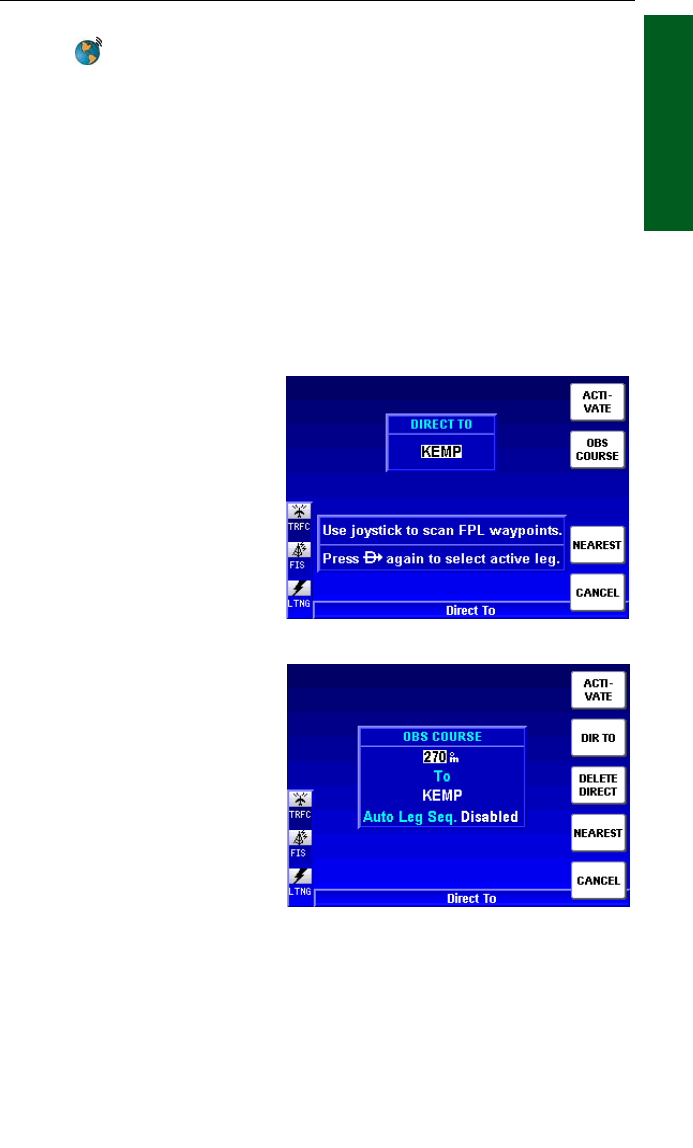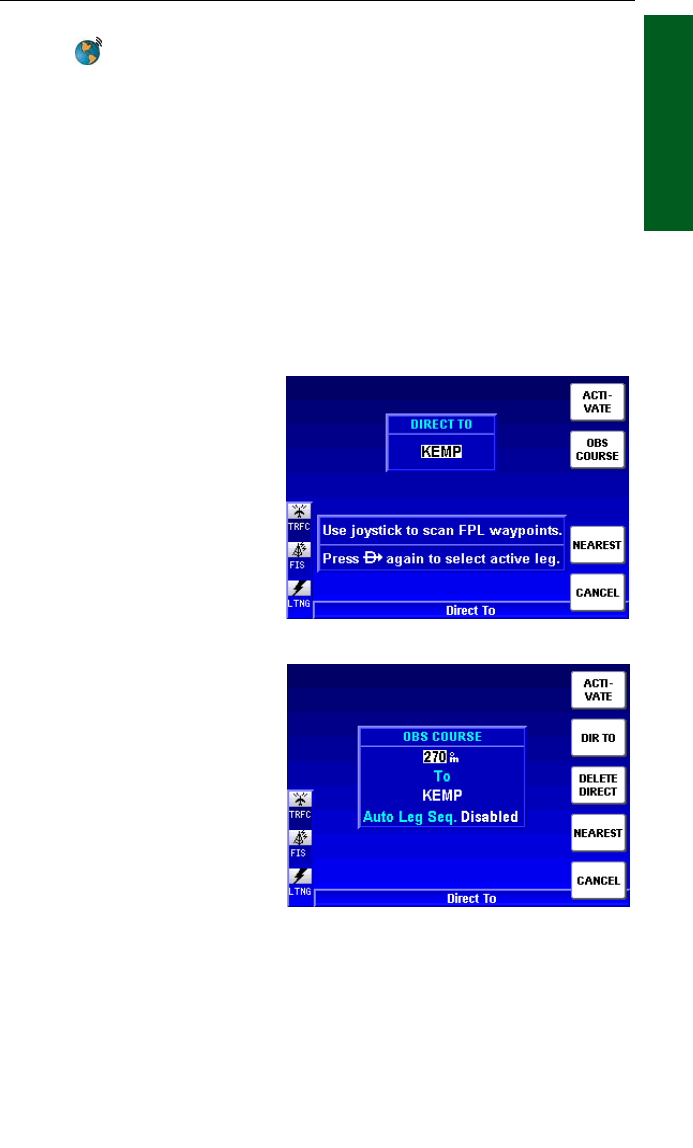
1-75
Rev 2 Apr/2004 KMD 250 Pilot's Guide
Section 1
Basic Operation
USING OBS COURSE MODE IN THE ACTIVE FLIGHT
PLAN
It may also be desirable to proceed directly to a waypoint in a flight plan
on a specific bearing. An OBS Course can be set to the waypoint. If
Automatic Leg Sequencing (see Appendix A) is enabled, after reaching
the waypoint the KMD 250 will automatically begin navigating the next
leg in the active flight plan. If Automatic Leg Sequencing is disabled, the
aircraft will overfly the waypoint and continue on the selected course. If
waypoints exist in the flight plan prior to that which the OBS Course is
established, these waypoints will be bypassed. If an OBS Course is
established to a waypoint not in the flight plan, the navigation of the
active flight plan will not resume after the waypoint is reached.
SETTING AN OBS COURSE
TO AN ACTIVE FLIGHT
PLAN WAYPOINT
To set an OBS Course to a
waypoint within an active flight
plan perform the following
steps.
1. Press the Direct-To Key to
display Figure 1-147.
2. Use the Joystick to scan
the waypoints in the active
flight plan.
3. When the desired waypoint
is displayed, press the OBS
COURSE Softkey to display
Figure 1-148. Enter the
desired bearing “to” or “from”
the waypoint.
Flight Plan Operation
Figure 1-147
Figure 1-148