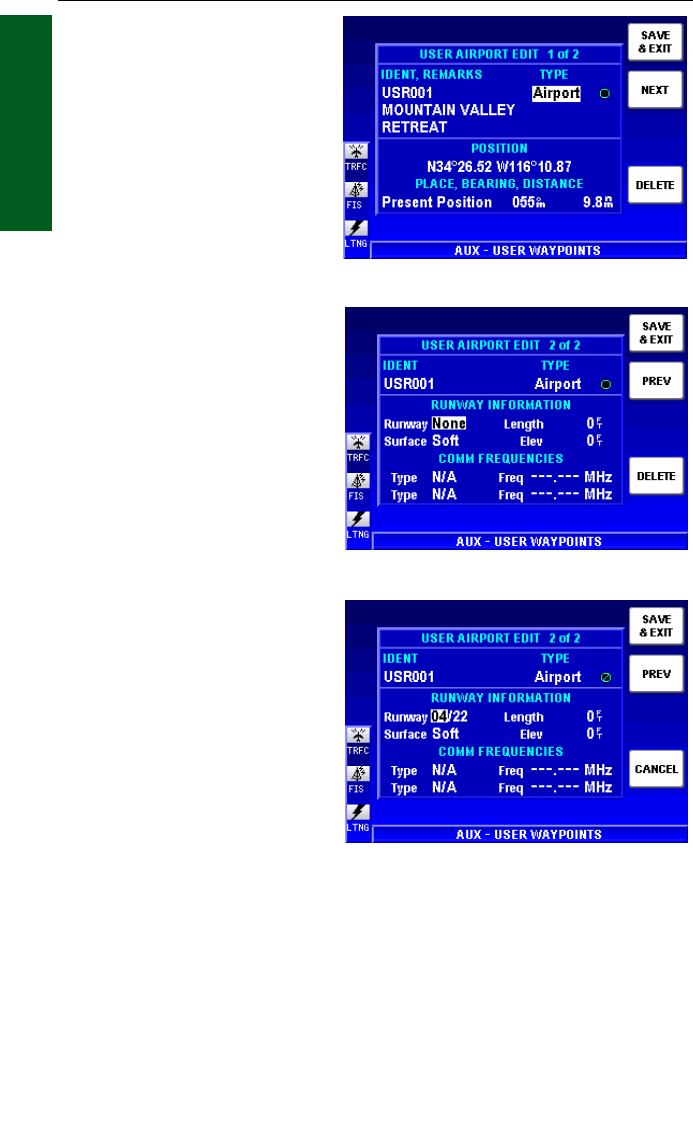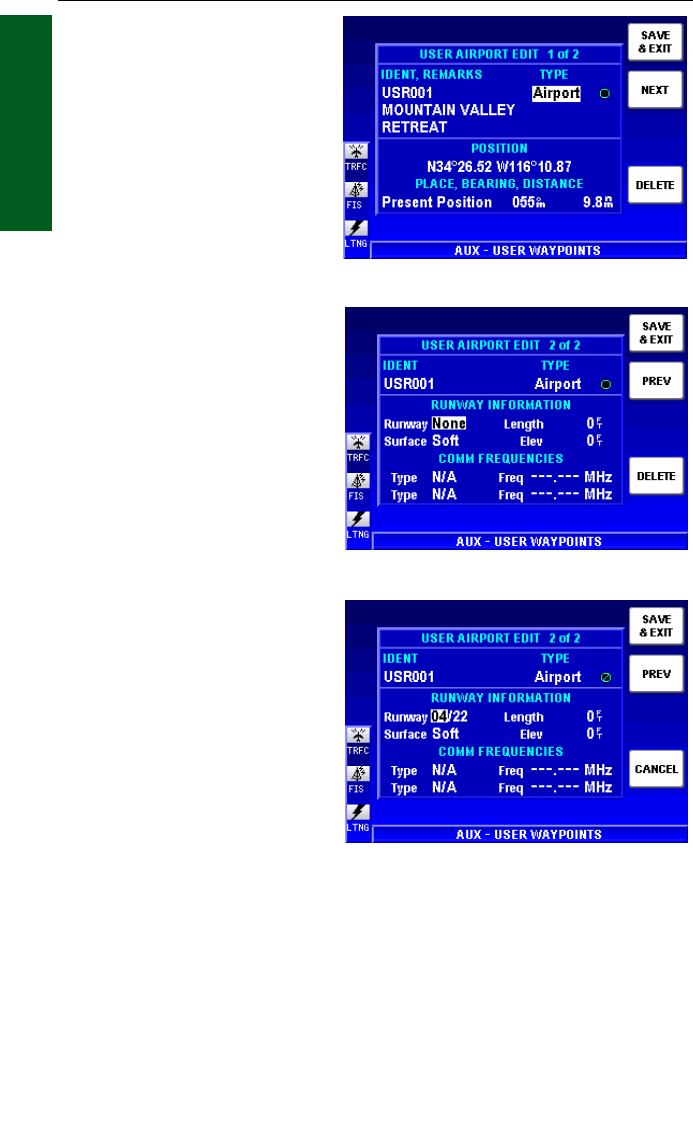
1-48
Rev 2 Apr/2004
KMD 250 Pilot's Guide
Section 1
Basic Operation
2. Turn the Rotary Knob to
select Airport as shown in
Figure 1-82. Note that the dis-
play title has changed to USER
AIRPORT EDIT 1 of 2.
3. Press the NEXT Softkey to
display USER AIRPORT 2 of 2
as shown in Figure 1-83. The
cursor will be initially be placed
in Runway orientation field
and the default will be None.
4. Turn the Rotary Knob to
enter the desired runway orien-
tation. Values of 01/19 through
18/36 may be entered as seen
in Figure 1-84. Note that when
a value entered, the airport
icon now reflects a runway with
the entered orientation.
User Waypoints
Figure 1-82
Figure 1-83
Figure 1-84