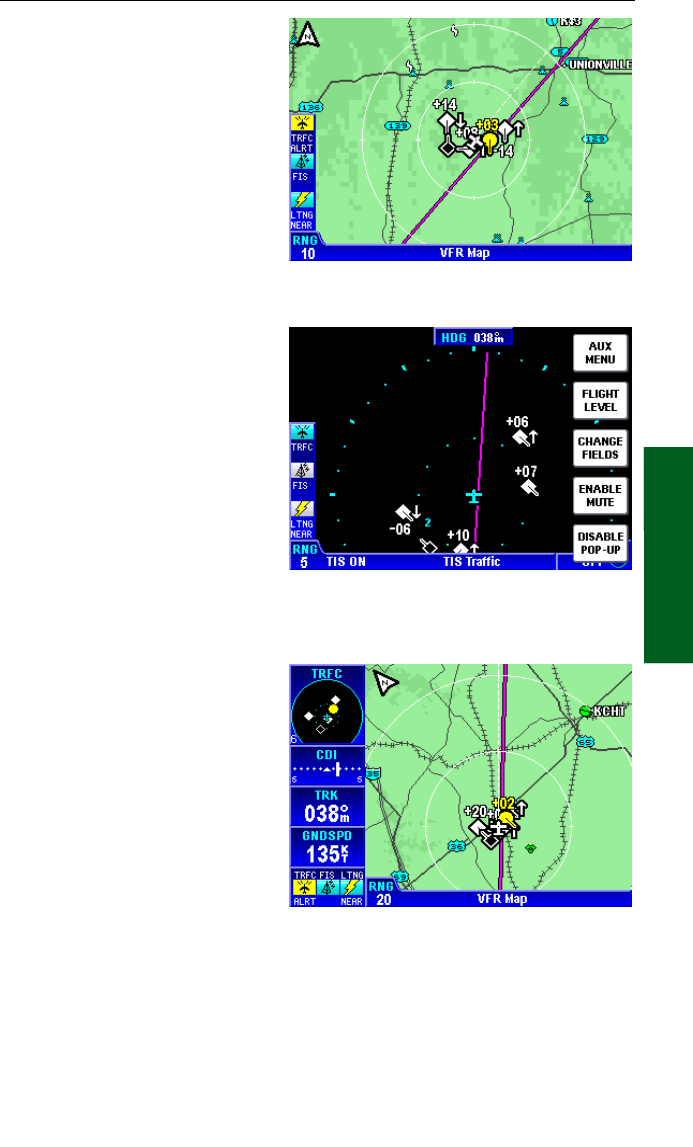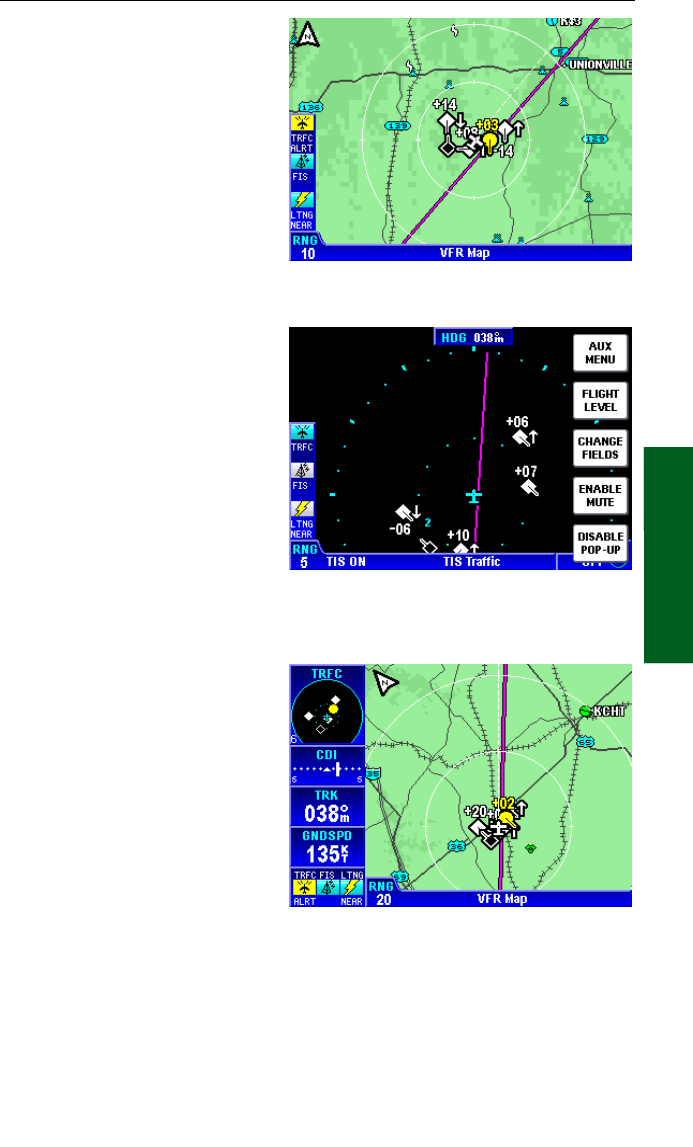
Rev 2 Apr/2004 KMD 250 Pilot’s Guide
3-15
Section 3
Traffic Avoidance
TRAFFIC ADVISORY
WHILE IN MAP DISPLAY
If a Traffic Advisory presents
itself while in the Map or
Weather Display the traffic
function icon in the Functions
Legend will flash yellow along
with ALERT as represented in
Figure 3-16.
AUTO-POP-UP
If AUTO-POP-UP is enabled, a
TA will cause the Traffic
Display to be presented auto-
matically. The default range of
the pop-up display will be 7 nm.
To enable AUTO-POP-UP per-
form the following:
1. While viewing the Traffic
Display, press the MENU Key
to display the ENABLE POP-
UP Softkey as shown in Figure
3-17. This Softkey toggles
between ENABLE and DIS-
ABLE POP-UP.
VIEWING TRAFFIC IN A
DATA FIELD
Traffic may be selected for
viewing in a Data Field as
shown in Figure 3-18 (also see
Section 1 for displaying Data
Fields). Altitude tags, vertical
trend arrows and ground track
pointers will not be shown with
traffic symbol in the Data Field
display.
Traffic Information Service
Figure 3-16
Figure 3-17
Figure 3-18