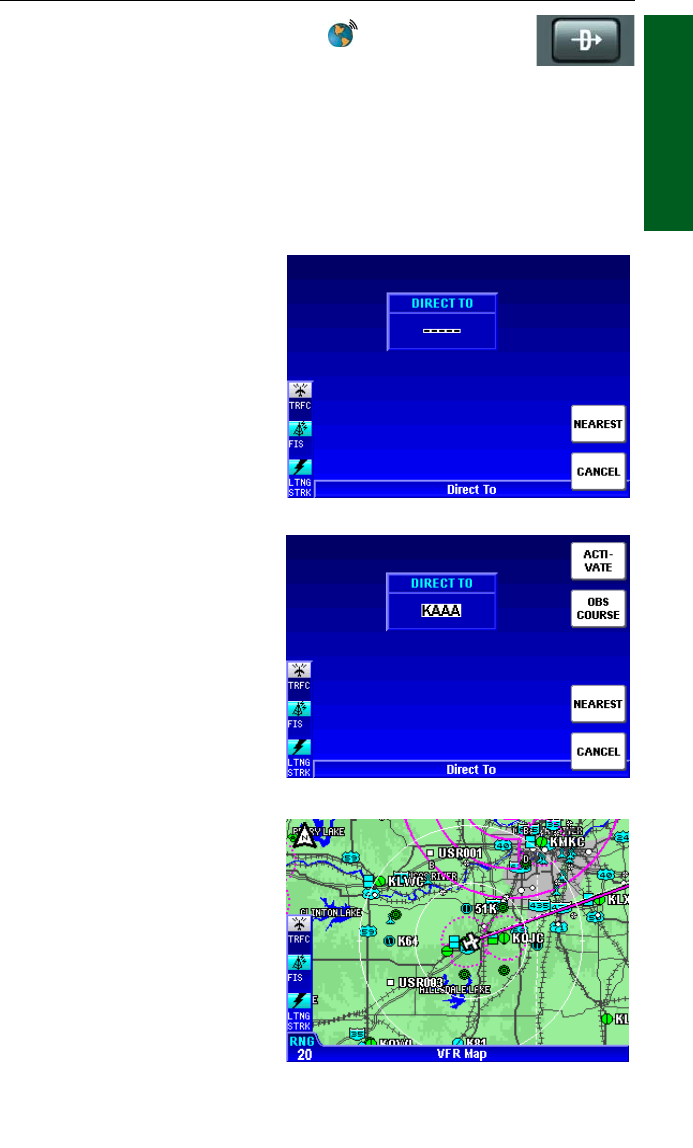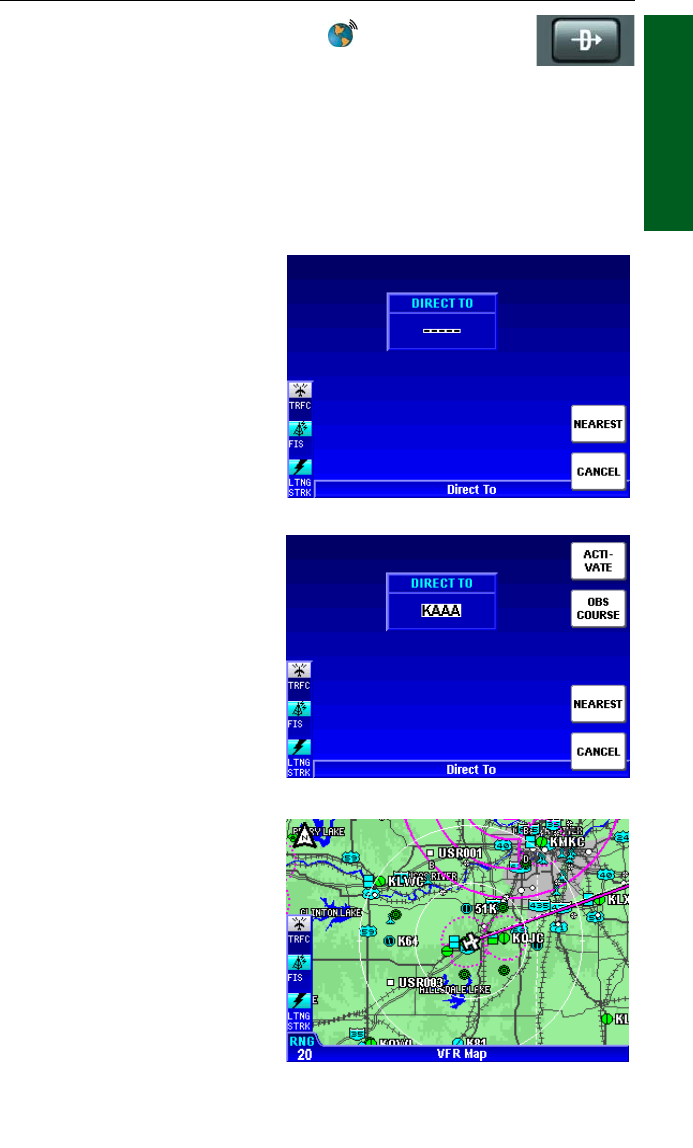
1-55
Rev 2 Apr/2004 KMD 250 Pilot's Guide
Section 1
Basic Operation
DIRECT-TO OPERATION
The Direct-To Key initiates operation directly to a destination from the air-
craft’s present position. This destination can be a User Waypoint or any
point defined in the database. It can also be used within an active flight
as discussed later in this section.
The KMD 250 must be navigating using the internal GPS when using the
Direct-To feature. If an external GPS is selected as the current naviga-
tion source, Direct-To will not be accessible on the KMD 250. In this
case the Direct-To operation
must be performed from the
external navigation source.
DIRECT-TO A DATA-
BASE OR STORED
WAYPOINT
1. If there is no active flight
plan, pressing the Direct-To
Key will display Figure 1-95.
2. Turn the Rotary Knob to
display the Waypoint Entry
Page as shown previously in
Figure 1-76. The desired desti-
nation can be entered here by
using the Rotary Knob as dis-
cussed previously.
3. Press the OK Softkey to
enter the destination in the
DIRECT TO field as in Figure
1-96.
Also, the NEAREST Softkey
can be used to select a desti-
nation from the FIND
NEAREST list as discussed
earlier in this section. Pressing
the SELECT Softkey will enter
the selected identifier into the
DIRECT TO field.
4. Press the ACTIVATE
Softkey and the selected
Direct-To route will be dis-
played on the Map as shown in
Figure 1-97.
Direct-To Operation
Figure 1-95
Figure 1-96
Figure 1-97