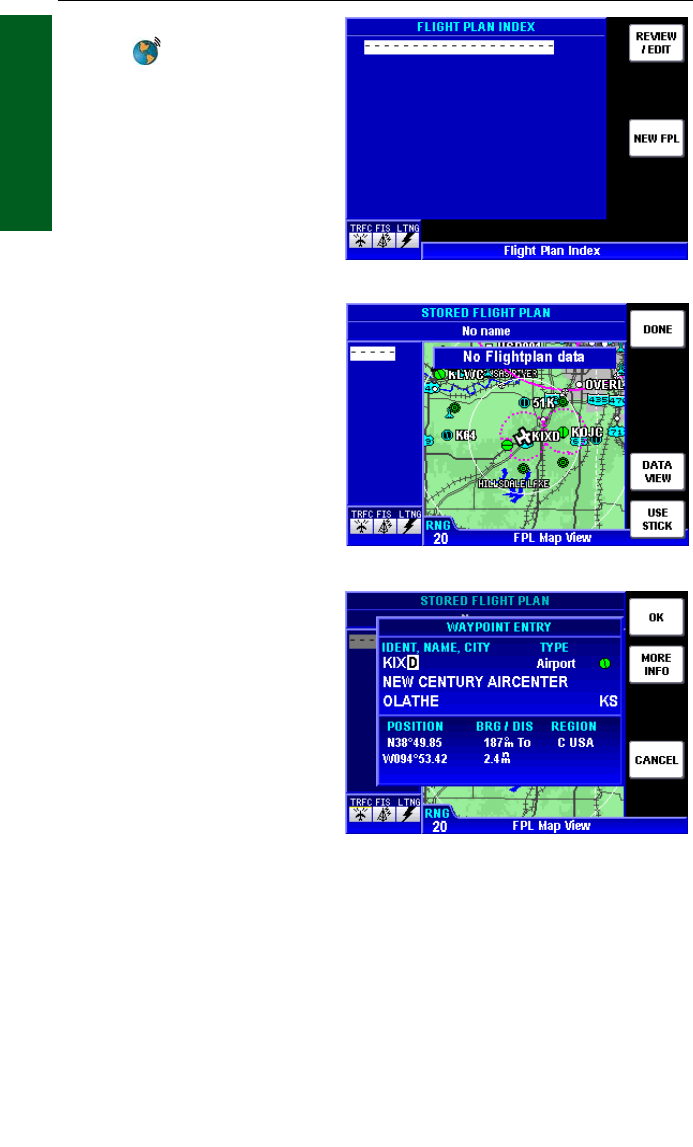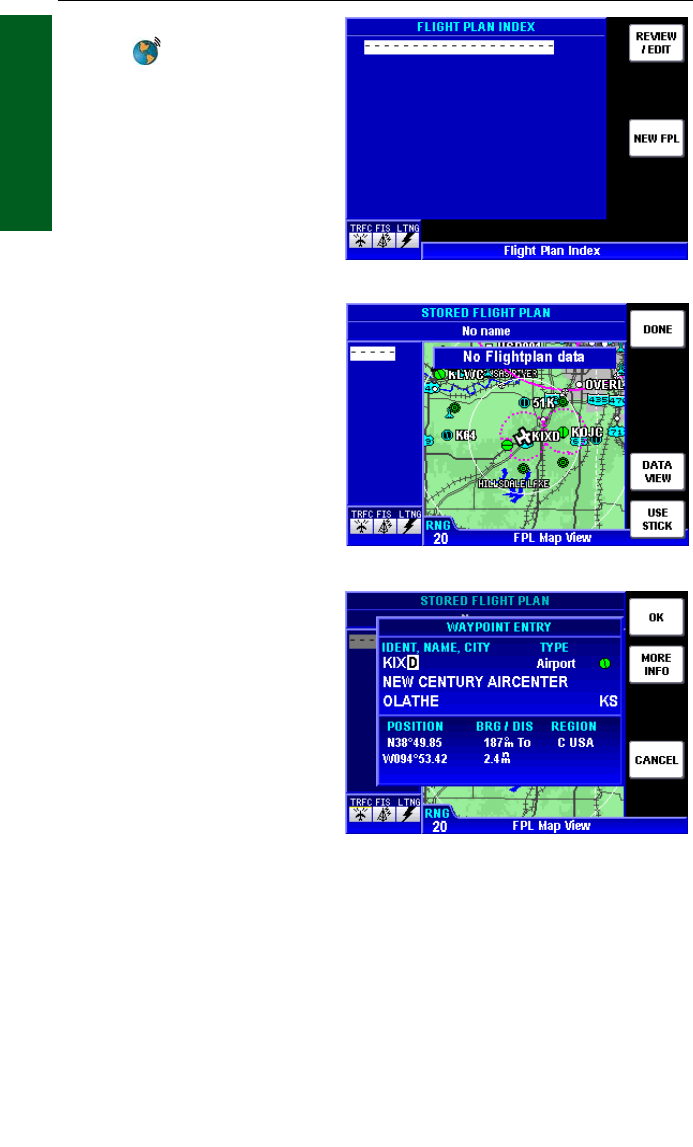
1-62
Rev 2 Apr/2004
KMD 250 Pilot's Guide
Section 1
Basic Operation
CREATING A FLIGHT
PLAN
A maximum of 99 flight plans
may be stored in the KMD 250.
Each flight plan may contain up
to 99 waypoints. To create a
new flight plan, perform the fol-
lowing steps.
1. Press the FPL Key to
toggle to the FLIGHT PLAN
INDEX Page. Initially, if no
flight plans have been stored,
the display will appear as
shown in Figure 1-110.
2. Press the NEW FPL
Softkey to display the STORED
FLIGHT PLAN Page as seen
in Figure 1-111. The first way-
point in the flight plan can be
entered using the Joystick
Pointer and selecting a point
on the map or by entering an
identifier.
To enter an identifier, turn the
Rotary Knob and the WAYPO-
INT ENTRY window will be dis-
played as in Figure 1-112. Use
the Rotary Knob to enter the
desired starting waypoint in the
same manner as discussed in
previous procedures.
Flight Plan Operation
Figure 1-112
Figure 1-110
Figure 1-111