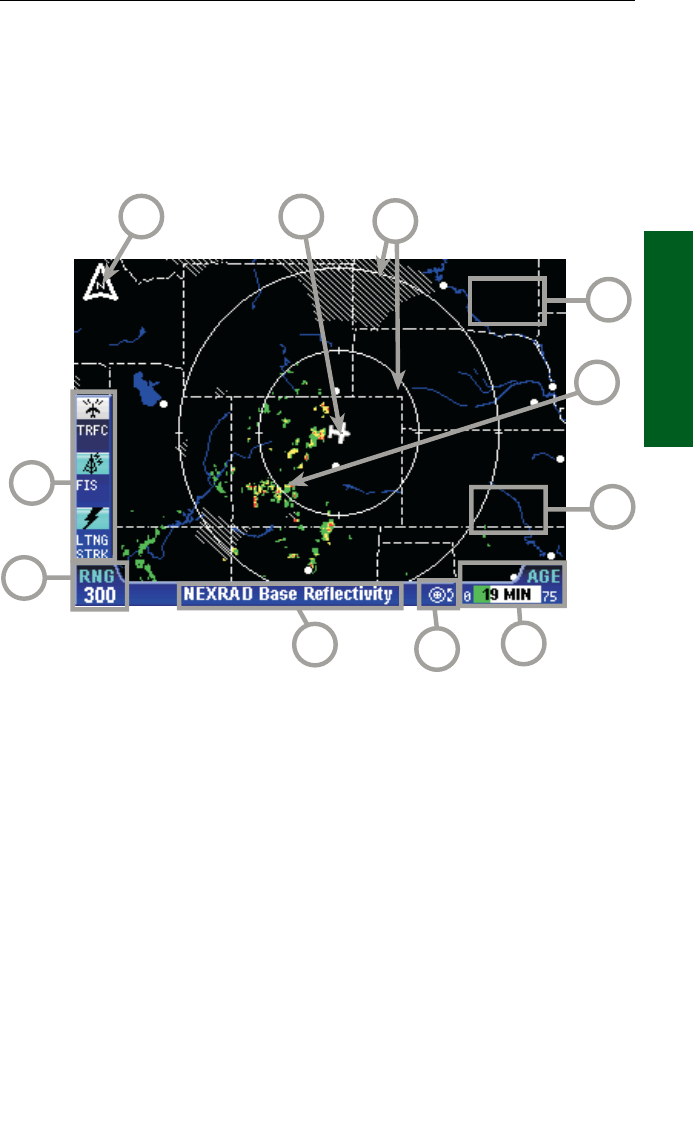
2-31
KMD 250 Pilot's Guide
Section 2
FIS Operation
NEXRAD PAGE
The following illustration describes the NEXRAD VDL display. The
NEXRAD XM display is the same except the FIS Icon is different and
Composite Reflectivity is shown instead of Base Reflectivity.
Rev 4 Aug/2007
1 Display Range - RNG:####.
2 Function Status Icons - Displays icons representing data available and
displayed.
3 North Pointer
4 Aircraft Symbol - Indicates present position. Stylized airplane when
heading/track input is present, a plus symbol with no heading/track.
5 Range Rings - Outer ring radius is selected range, inner ring radius is one
half the selected range.
6 RESET STICK Soft Label - Displayed when the Joystick is moved.
7 Precipitation - NEXRAD precipitation returns.
8 LEGEND Soft Label - Displayed when the Joystick is moved.
9 Age of Data and Status Bar - The age of the data is displayed in minutes
based on current time minus the NEXRAD issue time. The colored bar
indicates percentage of age versus elapsed time before expiration. The bar
will be green the first 50% then turn yellow. Also, note in this example that
the maximum age allowed for the display of this data is 75 minutes.
10 Rotary Knob Active - When displayed on the graphical weather products
pages, rotating the knob will cycle through the products.
11 Current Selection - Displays the name of the weather product currently being
viewed.
1
6
2
3 4
5
9
7
8
11
10
Normal Operation
KMD 250 FIS_R4 8/13/07 10:07 AM Page 2-31


















