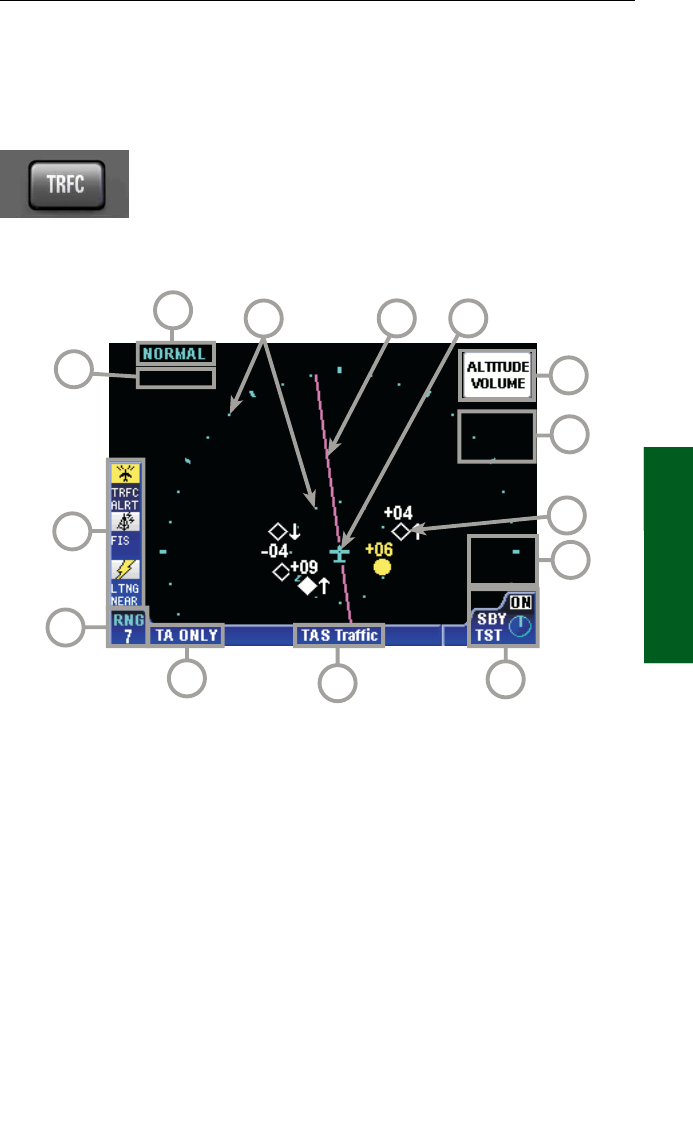
Rev 2 Apr/2004 KMD 250 Pilot’s Guide
3-3
Section 3
Traffic Avoidance
TAS/TCAS
This section applies to TAS, TCAS I and TCAS II systems.
TAS/TCAS NORMAL OPERATION
To display the TCAS/TAS traffic page press the TRFC
function select key.
The following illustration defines the data that appears on the TAS/TCAS
Traffic Display Page:
1 Display Range - RNG:####.
2 Function Status Icons - Displays icons representing data available and
displayed.
3 Current Flight Level - FL ###
4 Altitude Volume - Current Altitude Volume selection is displayed in this field.
5 Range Rings - Outer ring radius is selected range, inner ring radius is always
2 nm.
6 Active Flight Plan
7 Aircraft Symbol - Indicates present position.
8 Altitude Volume Softkey - When the ALTITUDE VOLUME softkey is pressed,
the display will step through NORMAL, ABOVE, BELOW and UNRESTRICTED.
9 Flight Level Softkey - Pressing FLIGHT LEVEL toggles the Flight Level
display on or off.
10 Traffic Intruder Symbols - Indicates type of traffic, altitude of traffic, vertical
trend of traffic and ground track of traffic.
11 Pop-Up Softkey - Pressing the MENU Key will display the pop-up softkey.
Pressing this softkey will toggle between DISABLE POP-UP and ENABLE
POP-UP. When enabled, the Traffic Page will be displayed whenever there
is a traffic alert.
12 System ON/SBY/TST - Rotary Knob selects system ON,SBY (standby) or
TST (test).
13 Page Display Name
14 System Operating Mode - If using a TAS system, TAS TST, TAS SBY, TA
ONLY or TAS FAIL will be displayed. If using a TCAS system, TCAS TST,
TCAS SBY, TA ONLY, TA/RA, or TCAS FAIL will be displayed.
1
2
3
4
10
6 7
9
11
5
8
12
13
14
TAS/TCAS


















