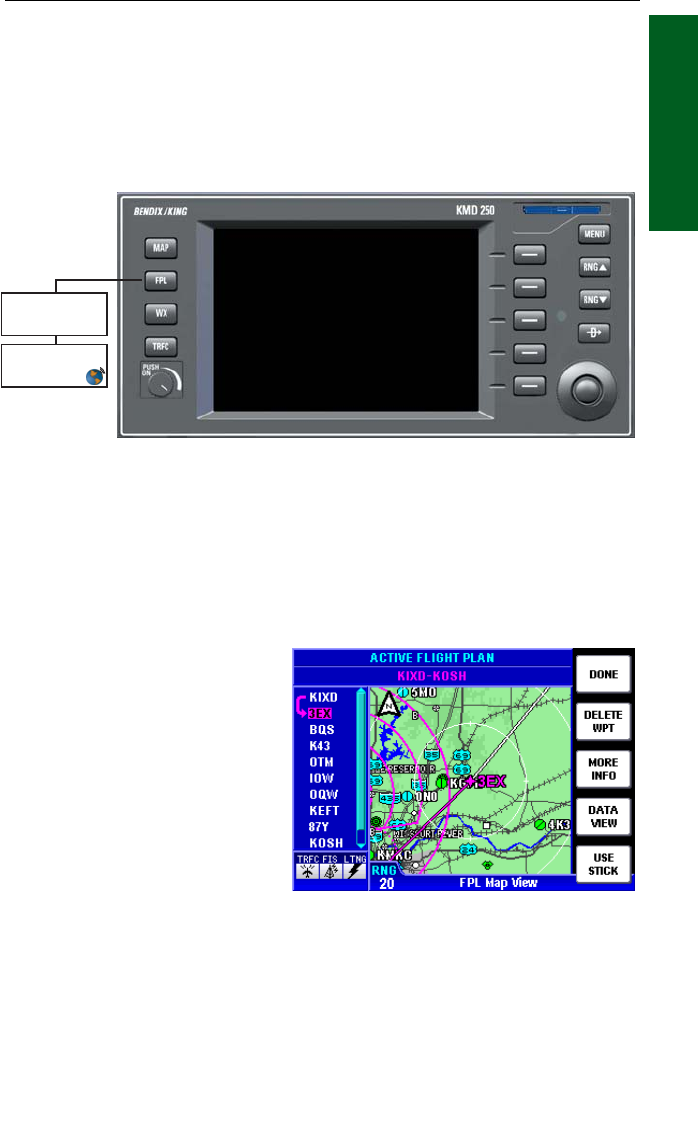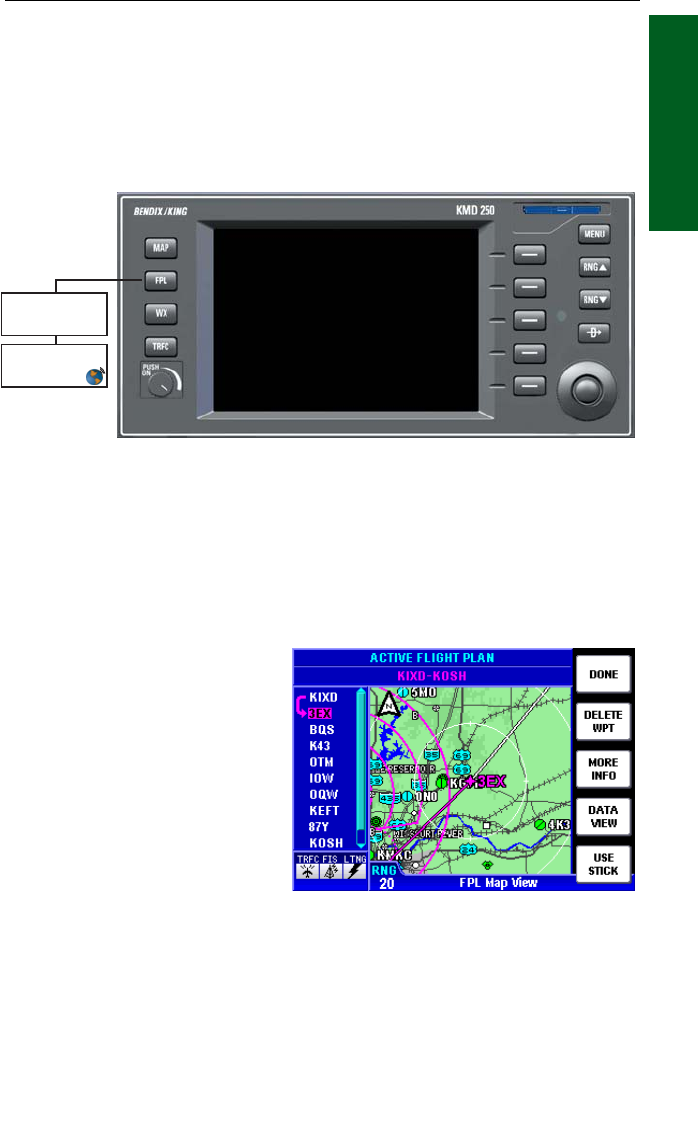
1-59
Rev 2 Apr/2004 KMD 250 Pilot's Guide
Section 1
Basic Operation
FLIGHT PLAN OPERATION
VFR flight plans can be created in the KMD 250 when configured to use
the internal GPS. In units without the optional internal GPS the active
flight plan from the external GPS may be viewed.
The FPL Key is used to toggle between the ACTIVE FLIGHT PLAN
Page and the FLIGHT PLAN INDEX Page.
NOTE: The internal GPS of the KMD 250 is not certified for IFR opera-
tion.
The KMD 250 calculates a flight plan by picking the most direct route
between selected waypoints. This is known as Leg Mode operation.
VIEWING THE ACTIVE FLIGHT PLAN
Press the FPL Key to display
the ACTIVE FLIGHT PLAN
Page as shown in Figure 1-
104. If the KMD 250 does not
have the optional internal GPS
the DONE and DELETE WPT
Softkeys will not be available.
The active leg and waypoint
are shown in magenta. When
Auto Leg Sequencing is
enabled, after passage of the
active waypoint the KMD 250
will automatically sequence to
the next waypoint in the flight
plan. The next leg and active waypoint will then be displayed in
magenta.
The waypoints in the flight plan are listed on the left of display. Moving
the Joystick up or down will scroll through the waypoints. The magenta
arrow denotes the current leg of the flight plan. The active waypoint
identifier is also displayed in magenta. When scrolling through the way-
Flight Plan Operation
Figure 1-104
☞
Active Flight
Plan
Flight Plan
Index