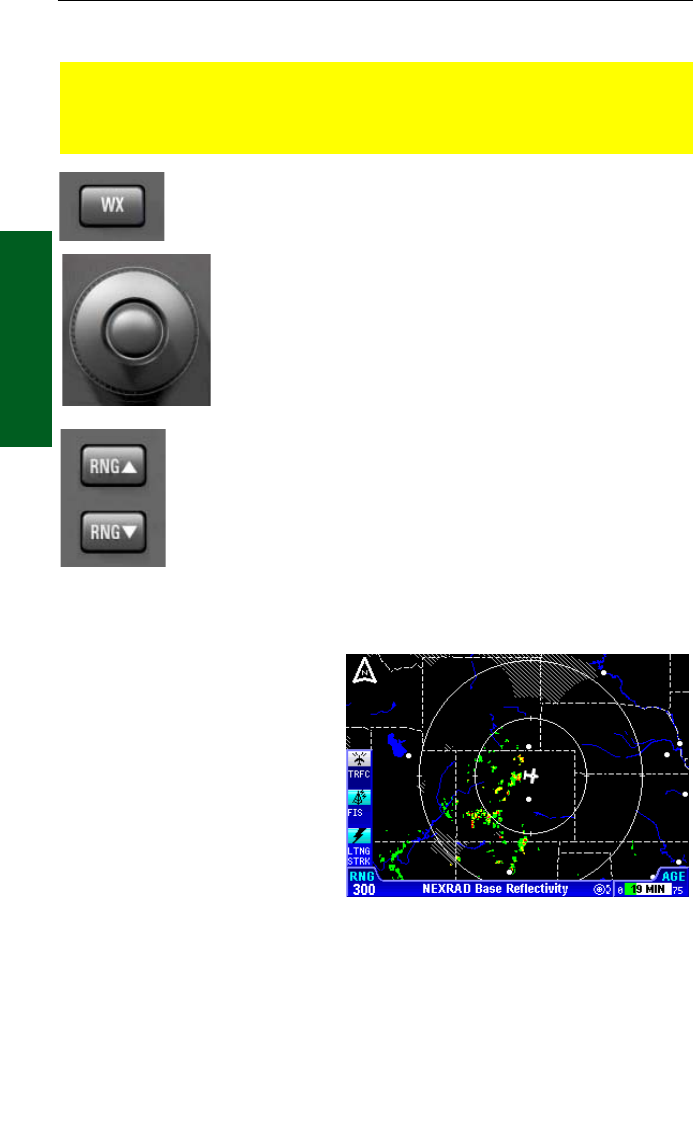
2-32
Section 2
FIS Operation
KMD 250 Pilot's Guide
NEXRAD PAGE OPERATIONAL CONTROLS
CAUTION: NEXRAD data must only be used for strategic planning
purposes. Due to inherent delays and relative age of the data that
can be experienced, NEXRAD data cannot be used for tactical
avoidance of weather.
WX Function Select Key - Cycles through Graphical
Weather Products, Textual Weather Products and
Stormscope®.
Rotary Knob - Turning the Rotary Knob cycles
through the graphical NEXRAD, METAR, AIRMET,
SIGMET, Convective SIGMET, Alert Weather Watches
and FIS Network Status Pages.
Joystick - Moving the Joystick allows panning of the
map and placement of the pointer over the desired
weather activity to be viewed.
RNG
▲▲//
RNG
▼▼
- Displays ZOOMING TO ### nm and
advances the indicator to the next range. The upper button
increases range, the lower button decreases it. The
selected range is displayed in the lower left corner of the
display with the outer range ring the displayed range and
the inner range ring is half the displayed range.
USING THE NEXRAD PAGE
1. Press the WX Function
Select Key until the FIS
Graphics Page is displayed. If
necessary, turn the Rotary
Knob to obtain the NEXRAD
Base Reflectivity display as
shown in Figure 2-25.
NEXRAD Base Reflectivity
(NEXRAD Composite
Reflectivity for XM) will be dis-
played at the bottom of the dis-
play.
NOTE: If a notification such as that shown in Figure 2-26 is displayed, it
may be that the system has not had time to acquire a signal or has
acquired a signal and not yet received all the data for a NEXRAD image.
If this notification is still present after more than 5-10 minutes, while in an
area of expected coverage, refer to the FIS NOTIFICATIONS in this sec-
tion.
Rev 4 Aug/2007
Normal Operation
Figure 2-25
KMD 250 FIS_R4 8/13/07 10:07 AM Page 2-32


















