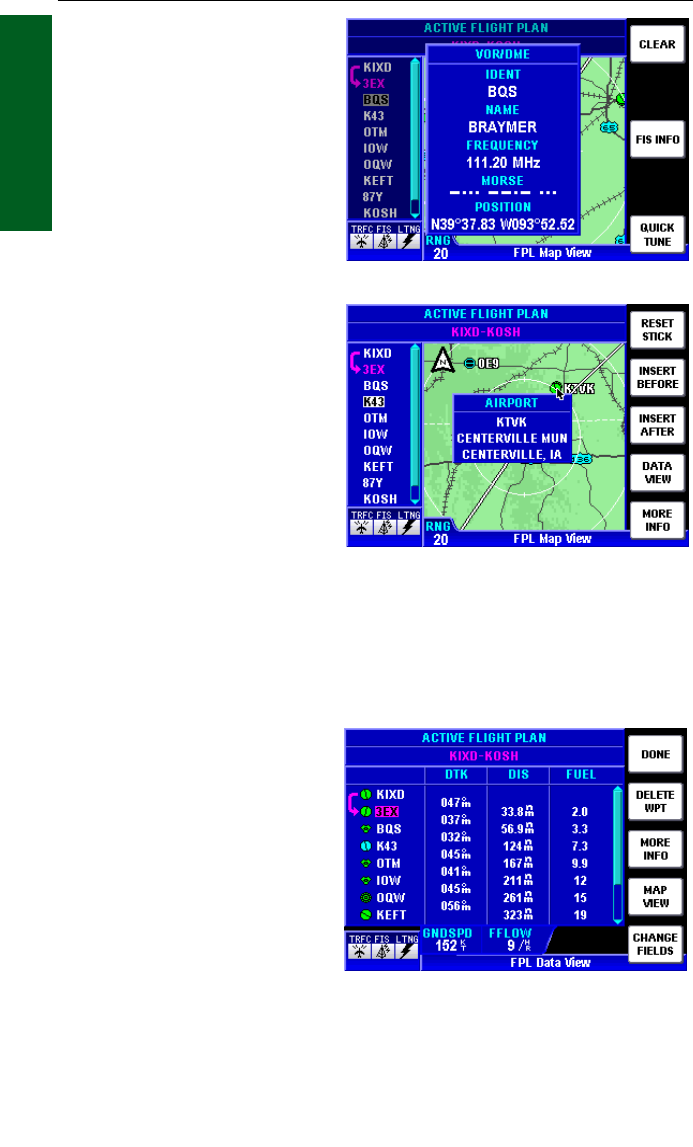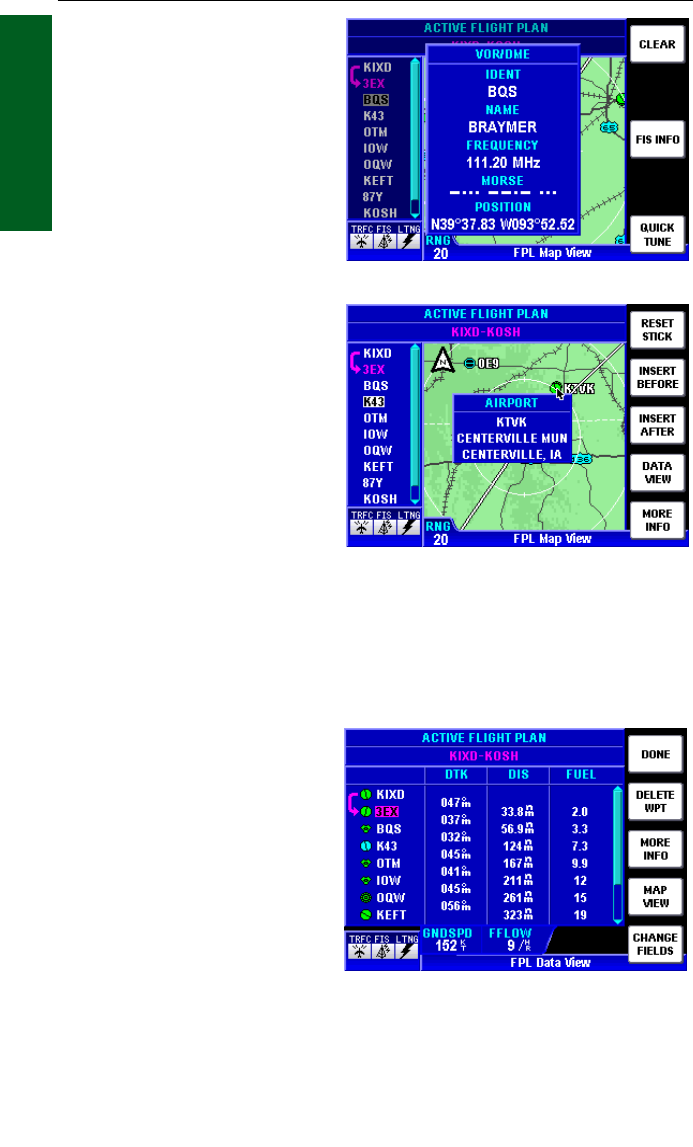
1-60
Rev 2 Apr/2004
KMD 250 Pilot's Guide
Section 1
Basic Operation
points, as each waypoint is
highlighted it is displayed on
the map centered in the
window. The current leg and
active waypoint are shown in
magenta on the map.
Information about a waypoint
can be viewed by using the
Joystick to select the desired
waypoint identifier in the list
and then pressing the MORE
INFO Softkey. Information will
be displayed as shown in
Figure 1-105. Press the
CLEAR Softkey to exit.
Pressing the USE STICK
Softkey will allow use of the
Joystick Pointer for map inter-
rogation as discussed previ-
ously in Map Operation (see
Figure 1-106. Press the
RESET STICK Softkey to exit
Joystick Pointer operation.
If applicable, press the MORE
INFO softkey to view more
information about the selection. In the case of an airport, pressing the
NEXT softkey on the AIRPORT INFO 1 of 2 Page will display the
AIRPORT INFO 2 of 2 and allow access to the QUICK TUNE Softkey.
Pressing this softkey will tune the radios to the correct frequencies for
the airport as discussed previously in Airport Information.
VIEWING FLIGHT PLAN
DATA
When viewing the the ACTIVE
FLIGHT PLAN Page (Figure
1-105) or the STORED
FLIGHT PLAN Page, pressing
the DATA VIEW Softkey will
display more detailed data
pertaining to the flight plan
selected as shown in Figure 1-
107. Pressing the MAP VIEW Softkey will return to the previous map
view display.
Flight Plan Operation
Figure 1-107
Figure 1-106
Figure 1-105