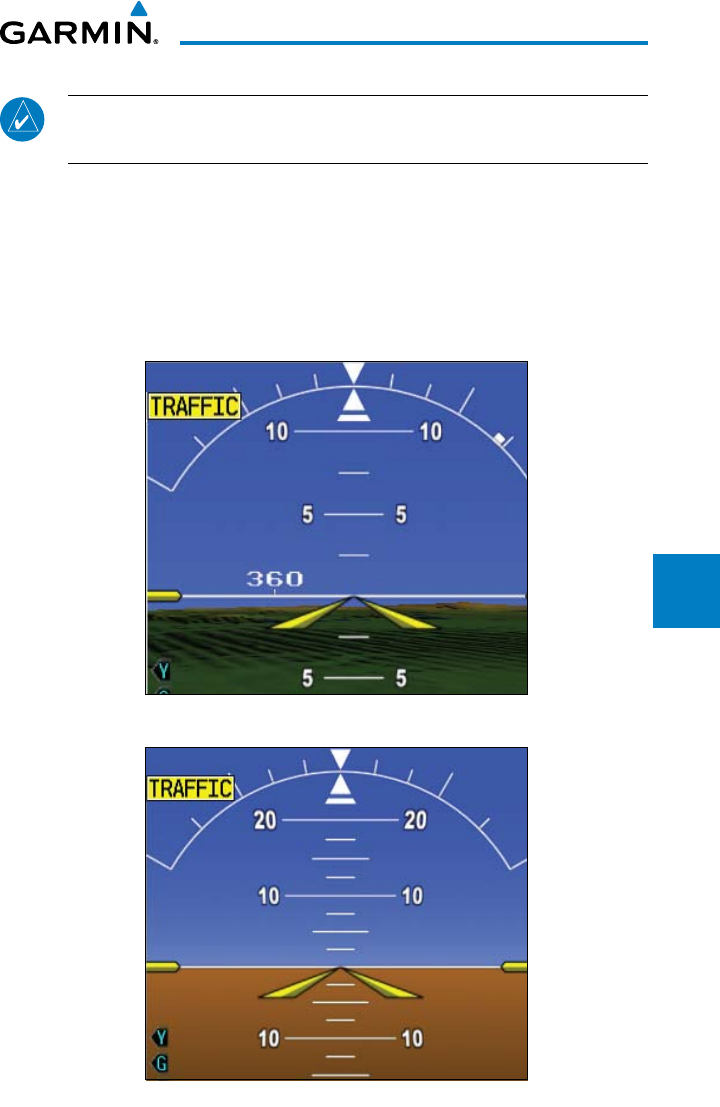
5-33190-01102-02 Rev. B
Garmin G500 Pilot’s Guide
Foreword
Sec 1
System
Sec 2
PFD
Sec 3
MFD
Sec 4
Hazard
Avoidance
Sec 5
Additional
Features
Sec 6
Annun.
& Alerts
Sec 7
Symbols
Sec 8
Glossary Appendix A
Appendix B
Index
5.7.2 Activating and Deactivating Garmin SVT™
NOTE: In some instances, such as temporary loss of GPS signal, the SVT
functionality will be disabled.
To enable SVT:
1) Press the PFD soft key.
2) Press the SYN VIS soft key.
3) Press the SYN TERR soft key to view the SVT display.
When SVT is enabled, the pitch ladder will display a different pitch scale.
Figure 5-26 Pitch Scale with SVT Enabled
Figure 5-27 Pitch Scale with SVT Disabled


















