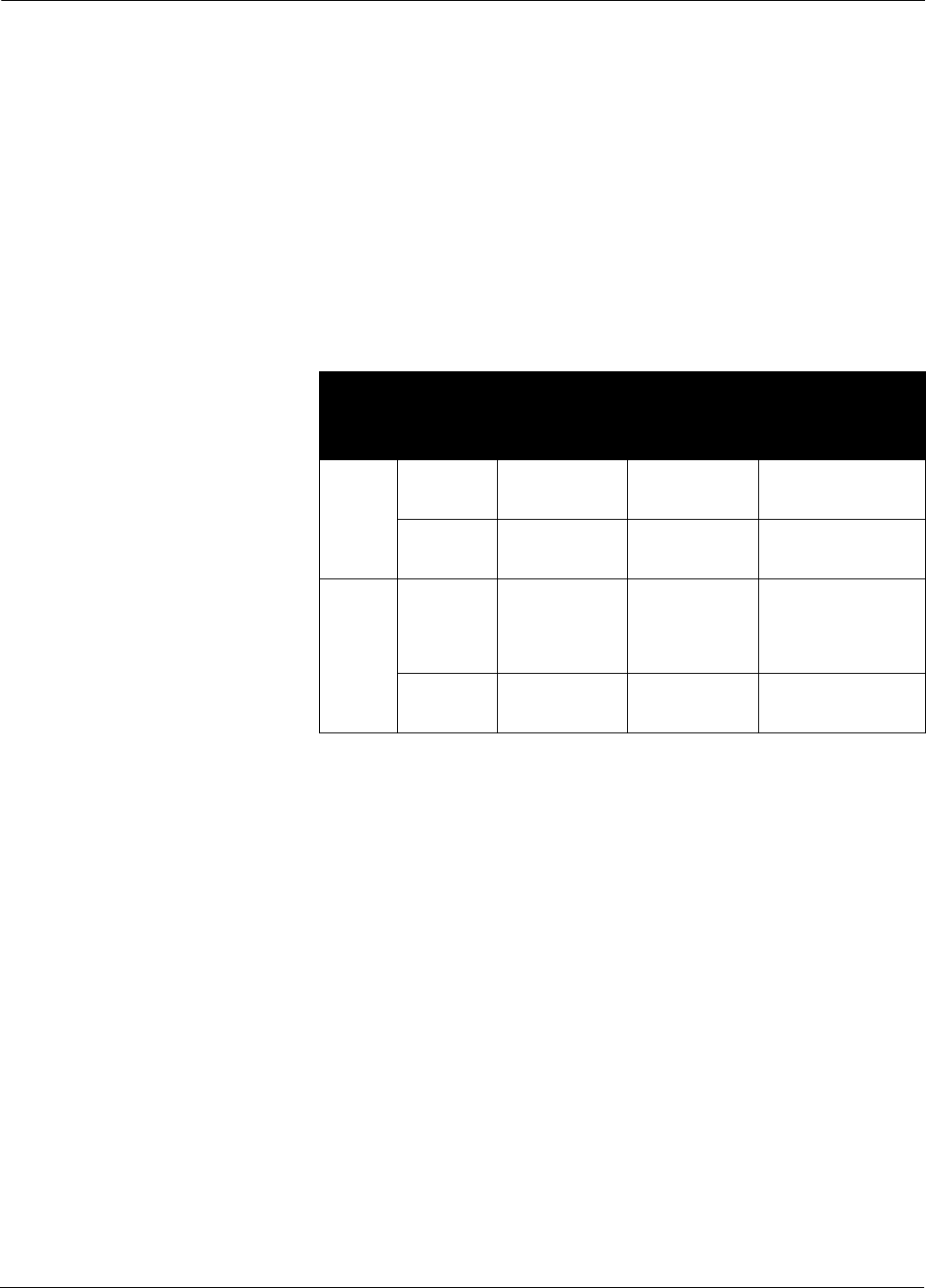
6-13
Maintenance and Troubleshooting
Sensor Compatibility Guide 1. Determine the sensor serial number. The sensor serial number is
located on the top of the sensor.
2. Verify meter body number designator as either “none”, “A”, or “B”.
The body number is found on the meter body tag.
Ex. 101467, 101467A, or 101467B.
Meter body designators:
none = welded body with sensor s/n < 30000.
A = welded body with sensor s/n
ÿ
≥
ÿ
30000
B = integral cast body with sensor s/n
ÿ
≥ 30000
3. Using a F
OUNDATION fieldbus-compliant host, verify the
electronics software revision.
4. With the information obtained from steps 1, 2, and 3, use the
table below to make the necessary adjustments.
Sensor
Serial
Number
Meter
Body
Designator
Electronics
Model 8800
Electronics
Model 8800A
Software
Rev 3 or 4
Electronics Model
8800A or Model
8800C Software
Rev 5 or higher
< 30000 None or A No adjustment
necessary.
No adjustment
necessary.
Enter meter body
designator “none”
into electronics.
B Not Compatible –
purchase
new sensor.
Not Compatible –
purchase
new sensor.
Not Compatible –
purchase
new sensor.
≥
ÿ
None or A Move low pass
filter one step
from default to a
LOWER
frequency.
Move low pass
filter one step
from default to a
LOWER
frequency.
Enter meter
body designator
“A” into
electronics.
B No adjustment
necessary
No adjustment
necessary
Enter meter body
designator “B”
into electronics.


















