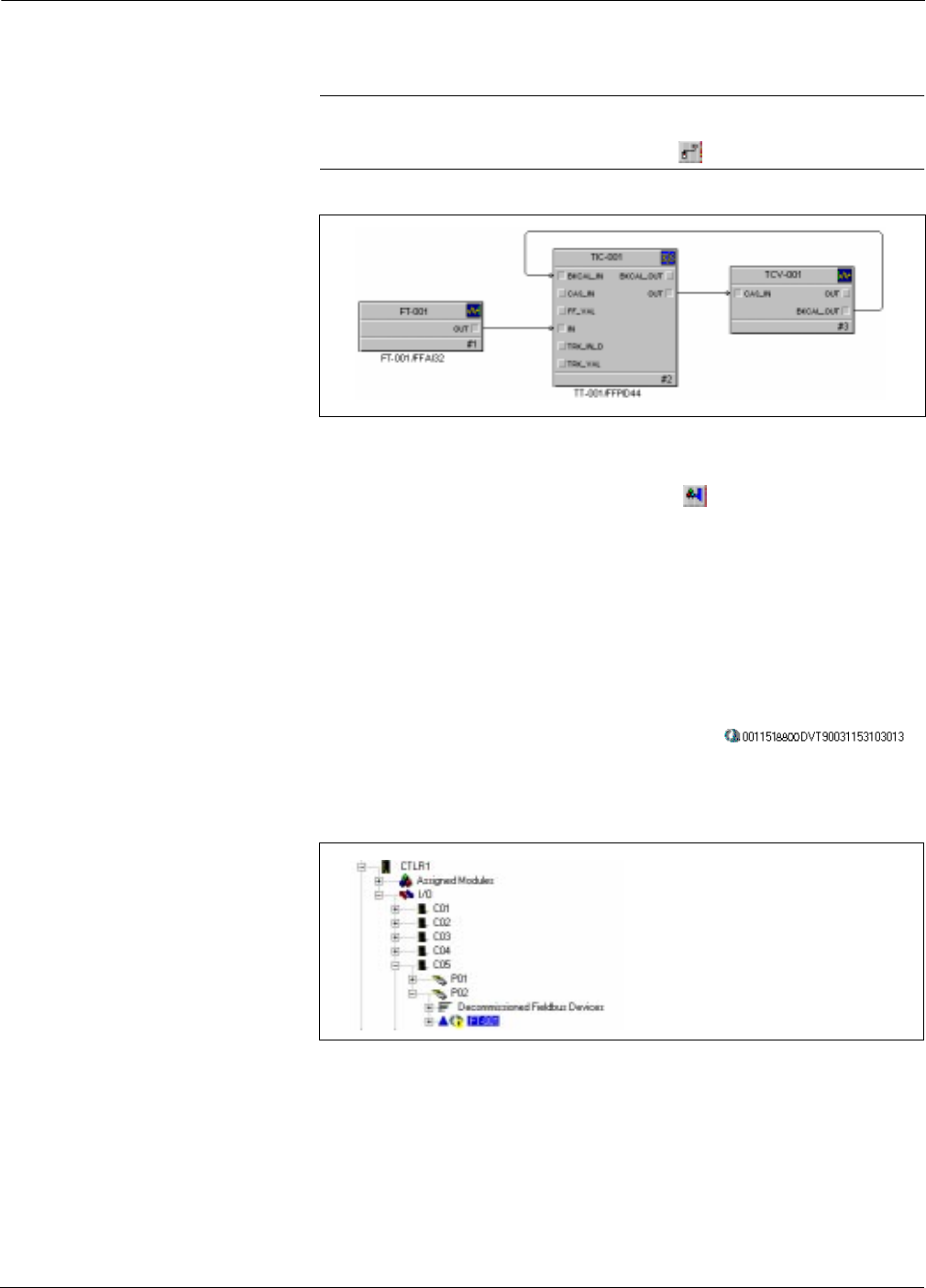
D-5
Operation with Fisher-Rosemount
®
DeltaV™
6. Connect the blocks as you want them to execute. For the purpose
of this example, we connected the blocks as in Figure D-5.
NOTE
If you are not able to draw connections between the blocks (as in
Figure D-5), select the CONNECT button ( ) and try again.
Figure D-5. Basic Control Strategy.
7. Save the control strategy.
8. Click the ASSIGN TO NODE button ( ) to assign the strategy to
the correct node in the controller.
Commission the
Transmitter
To commission the transmitter, drag the appropriate device from the
DECOMMISSIONED FIELDBUS DEVICE folder to the appropriate
device profile.
1. Click START and select DELTAV > ENGINEERING > DELTAV
EXPLORER from the menus that appear.
2. Select the device you wish to commission from the
DECOMMISSIONED FIELDBUS DEVICES folder. The device will
be listed under its unique serial number ( ).
3. Drag the decommissioned device to the device profile that you
created earlier (see Figure D-6).
Figure D-6. Sample Location of a
Transmitter Profile in DeltaV Explorer.
ÿÿ
ÿÿ


















