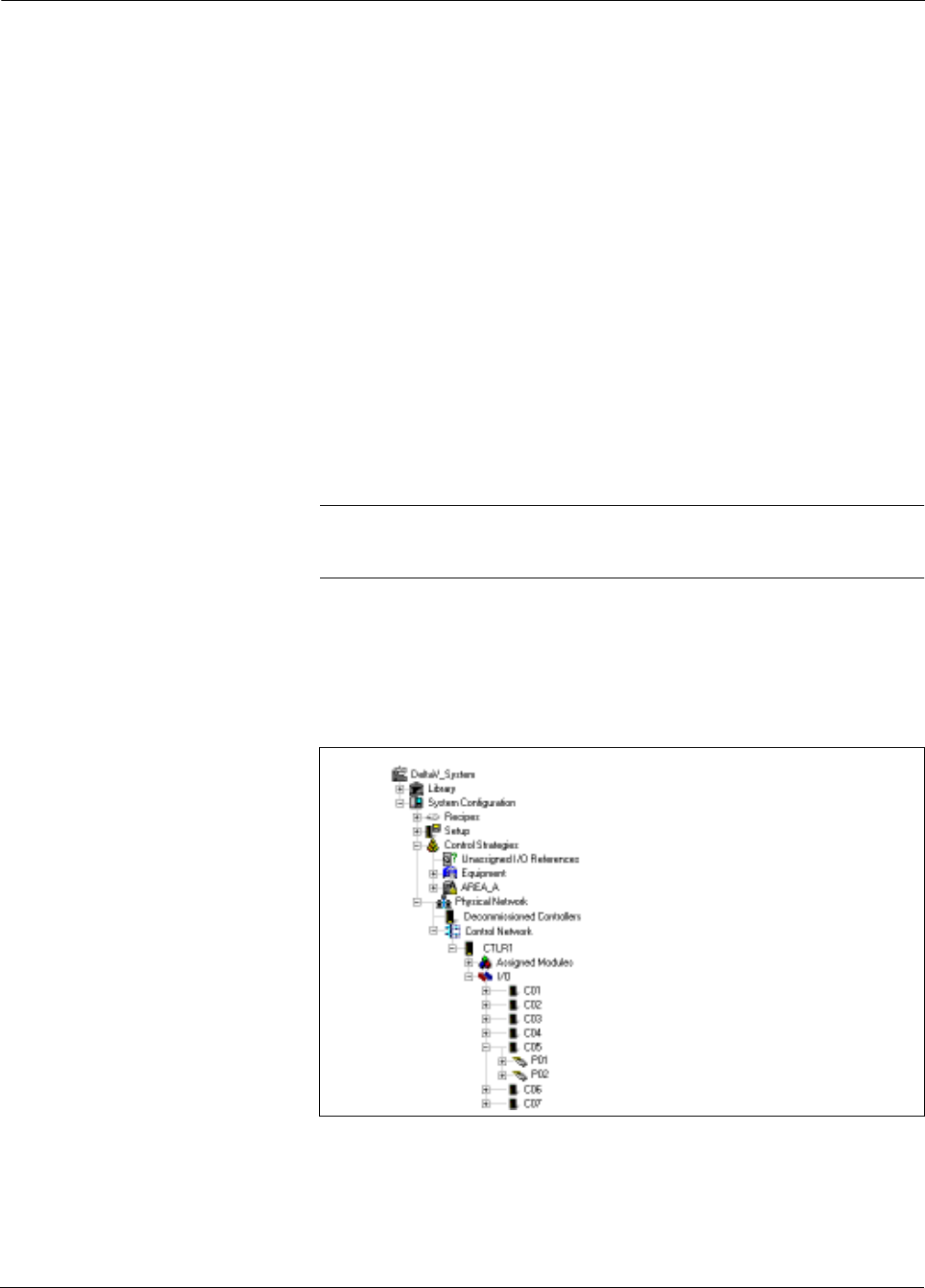
Rosemount Model 8800C Vortex Flowmeter with FOUNDATION
TM
Fieldbus
D-2
CONFIGURE THE LOOP To completely configure the transmitter for use in a fieldbus loop, you
must perform the following procedure:
1. Create a device profile—A device profile is an electronic
representation of the transmitter that exists only in the DeltaV
software. The profile is like a place holder for a certain type of
transmitter.
2. Define a control strategy—The control strategy is the relationship
between all of the function blocks on the fieldbus segment.
3. Commission the device—Commissioning the device involves
copying all applicable parameters from the device profile to the
physical device.
4. Set transmitter configuration parameters—Set the transmitter
configuration parameters to configure the device for use in your
specific application.
5. Download the control strategy to the device—Download the
control strategy to the device to transfer the control strategy from
the DeltaV software to the transmitter, where it governs the
relationship and operation of all function blocks.
NOTE
The following procedures assume that the DeltaV tool and the
transmitter are installed and powered.
Create a Device Profile 1. Click START and select DELTAV > ENGINEERING > DELTAV
EXPLORER from the menus that appear.
2. Navigate through the file structure to the listing of fieldbus ports
(see Figure D-1).
Figure D-1. Location of Fieldbus Ports.
3. Right-click the port to which you wish to connect the new fieldbus
device. Select NEWFIELDBUSDEVICE from the menu that
appears.
ÿ


















