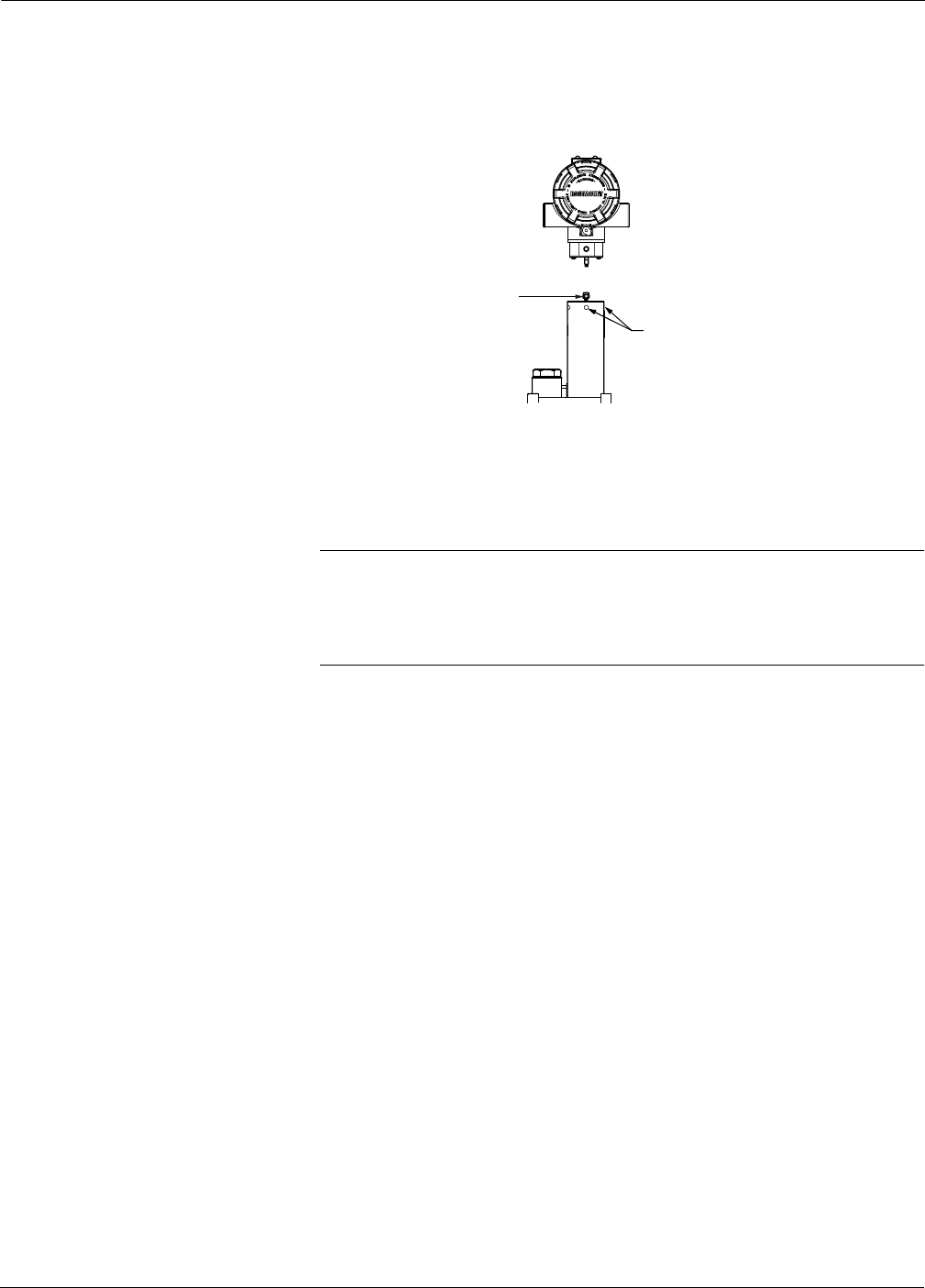
6-11
Maintenance and Troubleshooting
5. Use a hex wrench to loosen the housing rotation screws (at the
base of the electronics housing) by turning the screws clockwise
(inward) until they clear the bracket. See Figure 6-9.
Figure 6-9. Housing Rotation Screws.
6. Slowly pull the electronics housing no more than 1.5 in. from the
top of the support tube.
7. Loosen the sensor cable nut from the housing with a 5/16 in.
open-end wrench. See Figure 6-9.
NOTE
Lift the electronics housing until the sensor cable is disconnected. Do
not pull the housing more than 1.5 in. (40 mm) from the top of the
support tube. Damage to the sensor may occur if this sensor cable is
stressed.
Install the F
OUNDATION Fieldbus Electronics Housing
1. Verify that power to the Model 8800C Flowmeter is off.
2. Screw the sensor cable onto the base of the housing.
3. Tighten the sensor cable with a 5/16 in. open-end wrench.
4. Place the electronics housing into the top of the support tube.
5. Tighten the housing rotation screws with a hex wrench.
6. Place the access cover on the support tube.
7. Tighten the screw on the access cover.
8. Connect conduit and wires.
9. Apply power.
Housing
Rotation
Screws
1.5 in. Maximum (40mm)
Sensor Cable
Nut
8800-0002F04B


















