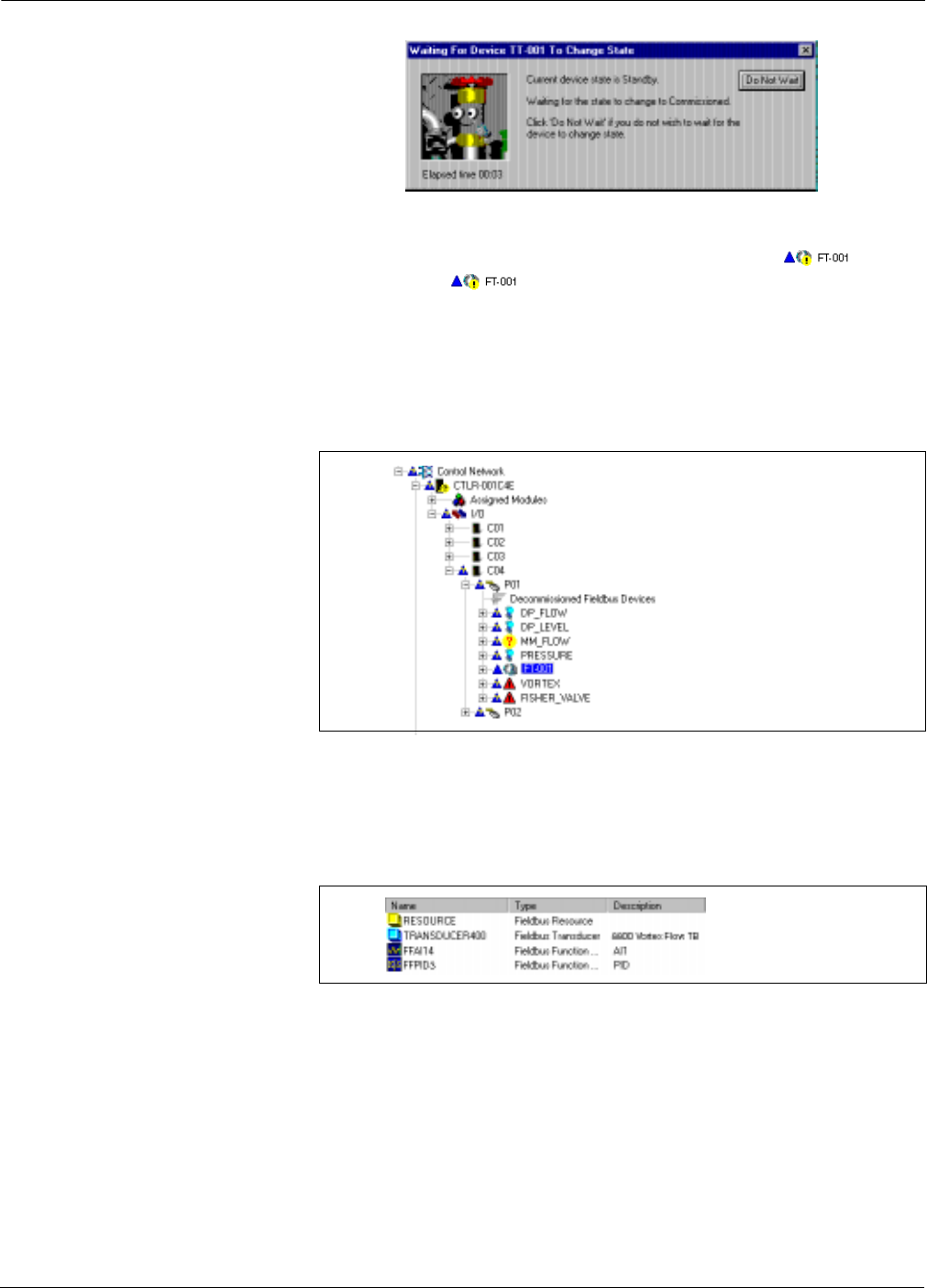
Rosemount Model 8800C Vortex Flowmeter with FOUNDATION
TM
Fieldbus
D-8
Figure D-11. WAITING FOR DEVICE
TO CHANGE STATE Dialog Box.
Once the DeltaV software finishes commissioning the device, the icon in
DELTAV EXPLORER changes from noncommissioned ( ) to
commissioned ( ).
Set Transmitter
Configuration Parameters
1. Click START and select DELTAV > ENGINEERING > DELTAV
EXPLORER from the menus that appear.
2. Navigate through the file structure to find the transmitter you
wish to configure (see Figure D-12).
Figure D-12. Sample Location of a
Transmitter in DeltaV Explorer.
3. Double-click the transmitter you wish to configure.
The function blocks within the transmitter appear in the right half of
the DELTA V EXPLORER dialog box (see Figure D-13).
Figure D-13. List of Function Blocks in
DeltaV Explorer.
4. Double-click the TRANSDUCER BLOCK icon.
ÿÿ


















