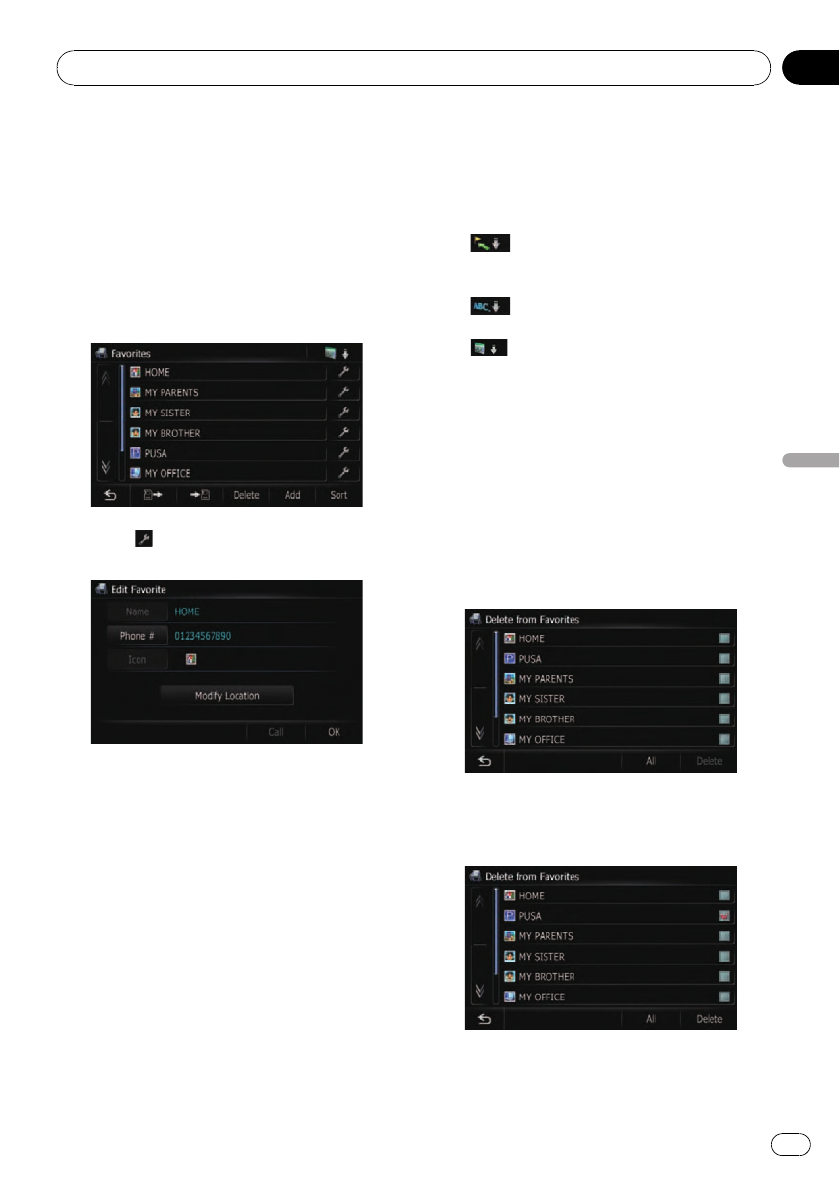
Editing your home
When you have already registered your home,
you can edit the information of your home.
1 Display the “Destination Menu” screen.
2 Touch [Favorites].
The “Favorites” screen appears.
p Home location is displayed on the top of
the list.
3 Touch next to the home location.
The “Edit Favorite” screen appears.
# Touch [Phone #].
You can edit the registered phone number. To dial
the number, touch [Call].
# Touch [Modify Location].
You can change the registered location by scrol-
ling the map.
4 Touch [OK].
The registration is completed.
Sorting the entry in “Favorites”
1 Display the “Destination Menu” screen.
2 Touch [Favorites].
The “Favorites” screen appears.
3 Touch [Sort].
Each time you touch [Sort] changes the sort
order.
p Current order is displayed on the upper
right of the screen.
!
:
Sorts the items in the list in order by dis-
tance from the vehicle position.
!
:
Sorts the items in the list alphabetically.
!
:
Sorts the items in the list in order of the re-
cently used items.
Deleting the entry in “Favorites”
1 Display the “Destination Menu” screen.
2 Touch [Favorites].
The “Favorites” screen appears.
3 Touch [Delete].
The “Delete from Favorites” screen appears.
4 Select the location you want to delete.
A check mark appears by the selected loca-
tion.
# Touch [All].
Selects all entries.
# Touch [None].
Registering and editing locations
En
63
Chapter
09
Registering and editing locations


















