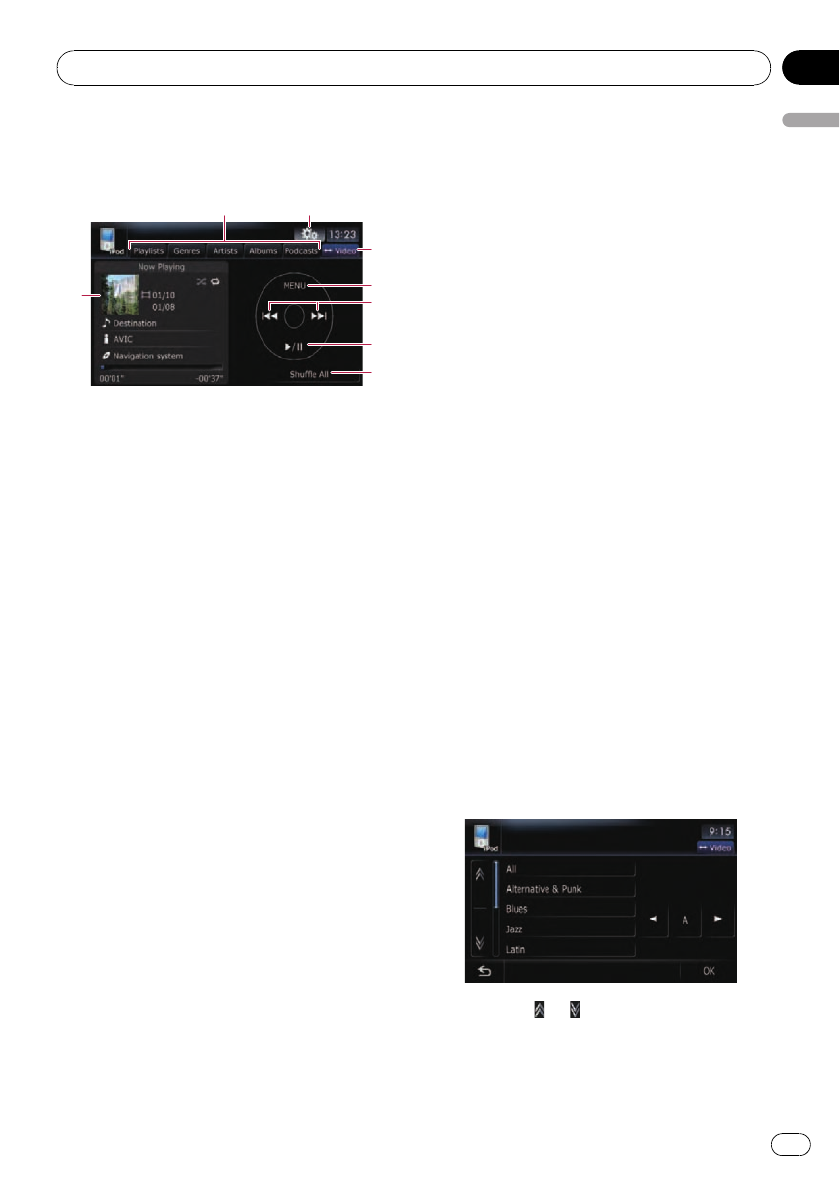
Using the touch panel keys
(Music)
3
7
8
6
5
4
1
2
1 Album artwork
Touchthe key to enlarge the album artwork. If
you touch again, the artwork returns to its nor-
mal size.
2 Category tabs
Shows the list to narrow down the songs. If
you want to use the list of “Audiobooks”,
“Composers” or “Songs”, touch [MENU]to
display the lists.
3 Display the “Function” menu
= For details, refer to Using the
“Function” menu on page 142.
4 Switch the operation screen
Touchingthis key switches between the
screen to operate music files and the screen
to operate video files. After you touch the key,
the top category menu appears to let you se-
lect the item for playback.
p This touch panel key is available only
when there are both audio and video file
in your iPod.
p If iPod fifth generation is connected, the
following settings are automatically
changed when the operation screen is
switched to the screen to operate video
files.
! [Repeat] is set to [All].
! [Shuffle] is set to [Off].
5 Display the top category menu
Touchingthe key displays the top category be-
fore you use the category tabs. If you select
the song using the category tabs to play,
touching the key displays the previous list.
6 Skip back or forward to another song
Touching[p] skips to the start of the next
song. Touching[o] once skips to the start
of the current song. Touchingagain will skip
to the previous song. When the track with
chapters played, chapter can be skipped back
and forward.
Fast reverse or forward
Touchand hold [o]or[p] to fast rewind
or fast forward.
p You can also perform these operations
by using the TRK (c/d) button.
7 Playback and Pause
Touching[f] switches between playback
and pause.
8 Shuffle All
All songs (except for the track in “Audio-
books” and “Podcasts”) in your iPod can be
played randomly.
p To cancel the random play, switch
[Shuffle] on the “Function” menu to the
“Off”.
Browsing for a song
Touch an item on list to search for a song and
play it on your iPod.
Narrowing down listed songs
1 Touch your desired category tab to dis-
play the song or track list.
! Playlists(playlists)
! Genres (genres)
! Artists(artists)
! Albums(albums)
! Podcasts(podcasts)
The search screen is displayed.
2 Touching or switches the selection
to the next or previous page in the list.
3 Touch the item that you want to refine.
Refine the item until the track title is displayed
on the list.
Using an iPod (iPod)
En
139
Chapter
25
Using an iPod (iPod)


















