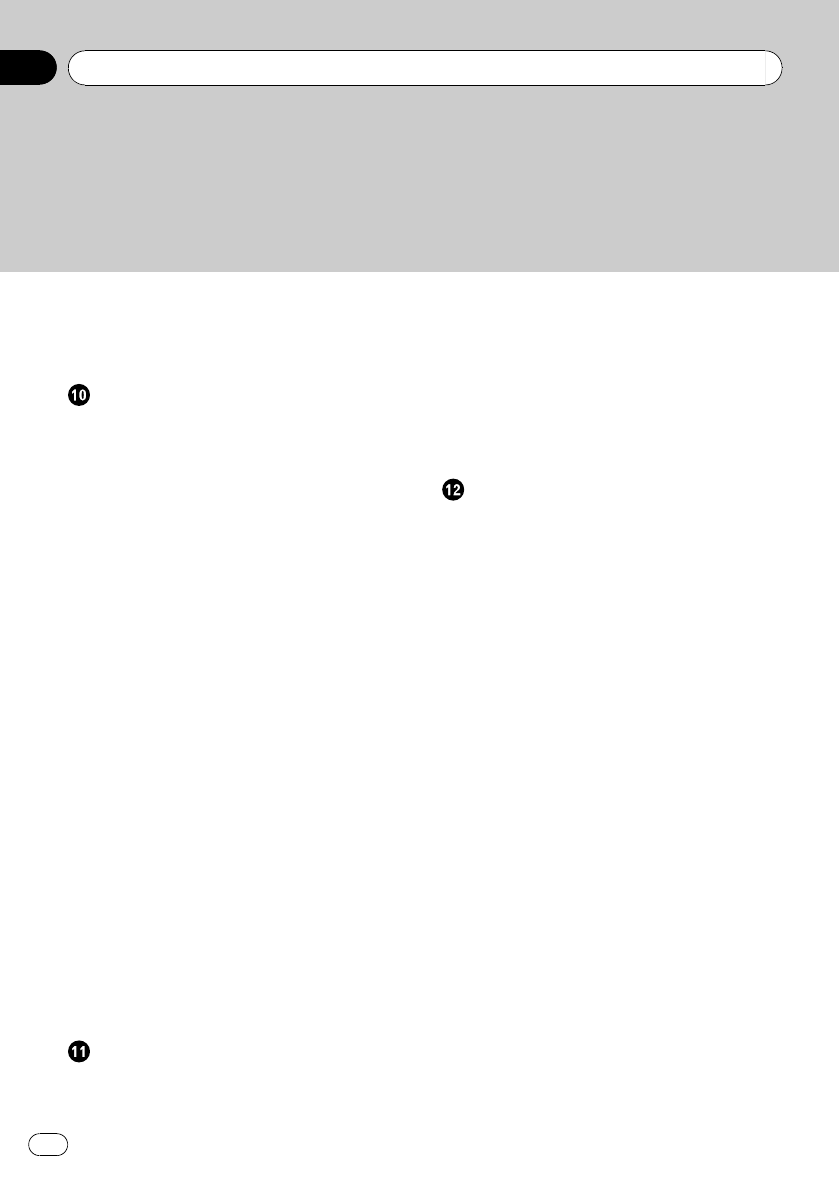
– Exporting the entry in “Favorites” 64
– Importing “Favorites” edited on “AVIC
FEEDS” 64
Deleting an entry in “History” 65
Browsing information on MSN Direct
Activating the service 66
– Checking your product key 66
– Subscribing to the MSN Direct
service 67
– Activating the MSN Direct
function 67
Browsing gas prices 67
Browsing movie times 68
– Searching for a theater by selecting a
movie title 68
– Searching for a movie title by selecting
a theater 69
Browsing weather information 69
– Checking the local weather
information 69
– Checking worldwide weather
conditions 70
Using traffic information 70
– Viewing the traffic event 70
– Checking traffic information on the
route 71
– How to read traffic information on the
map 71
– Setting an alternative route to avoid
traffic congestion 72
– Viewing the traffic flow 73
– Selecting traffic information to
display 74
Browsing local events 74
Browsing news headlines 75
Browsing stock quotes 76
– Selecting stock symbols 76
– Viewing the detailed stock quotes 76
Registering and connecting the
Bluetooth device
Preparing communication devices 77
Registering your Bluetooth devices 77
– Searching for nearby Bluetooth
devices 77
– Searching for a specified Bluetooth
device 78
– Pairing from your Bluetooth
devices 79
– Deleting a registered device 80
Connecting a registered Bluetooth
device 80
Using hands-free phoning
Displaying the Phone Menu 82
Making a phone call 82
– Direct dialing 82
– Making a call home easily 83
– Calling a number in the “Contacts
List” 83
– Making a phone call using the received
call history 83
– Making a phone call using the dialed
number history 84
– Making a phone call using missed call
history 84
– Dialing GOOG-411 85
– Dialing the entry in the “Favorites” 85
– Dialing a facility’s phone number 85
– Dialing from the map 85
Receiving a phone call 86
– Answering an incoming call 86
– Rejecting an incoming call 86
Transferring the phone book 87
Setting the “Bluetooth Settings” 87
– Editing the device name 88
– Editing the password 88
– Stopping Bluetooth wave
transmission 88
– Echo canceling and noise
reduction 88
– Answering a call automatically 88
– Setting the automatic rejection
function 89
– Clearing memory 89
– Updating the Bluetooth wireless
technology software 89
Contents
En
4


















