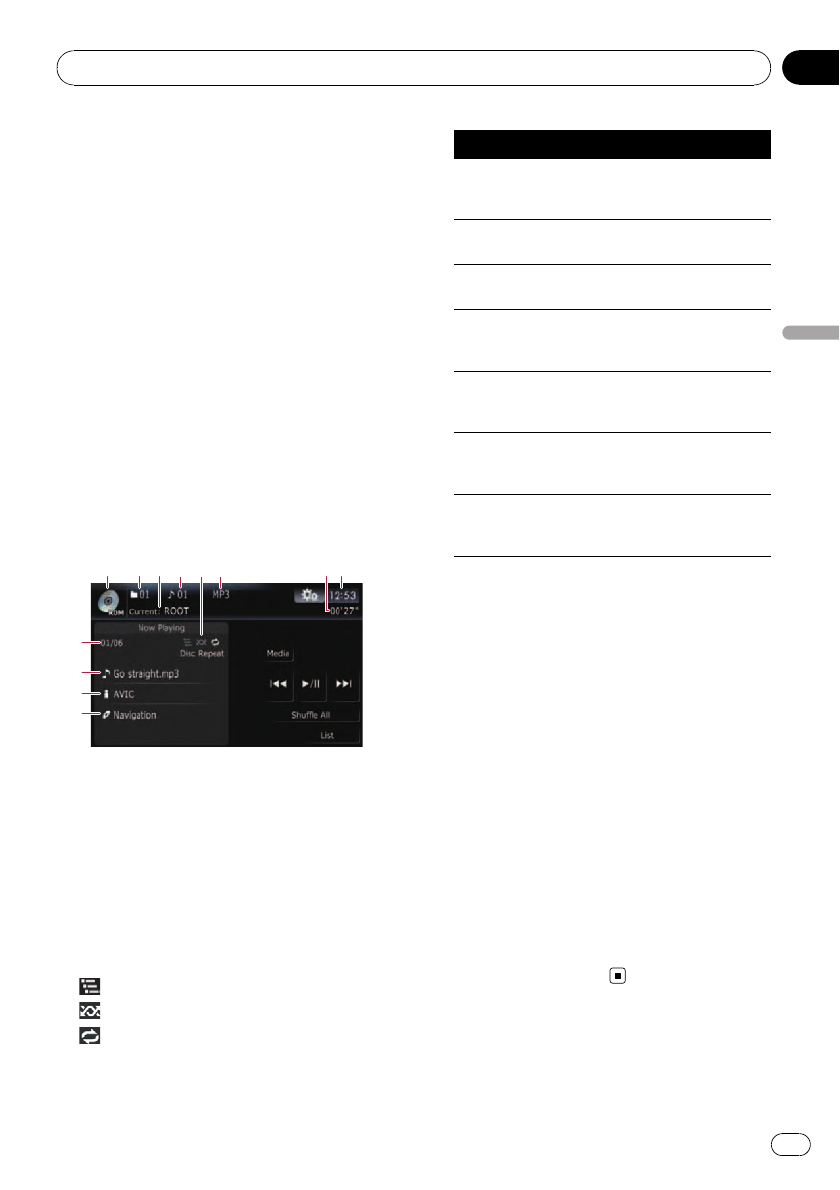
You can play a disc that contains compressed
audio files using the built-in drive of the navi-
gation system. This section describes these
operations.
p In the following description, the MP3,
WMA, AAC files are collectively referred to
as “Compressed audio file”.
1 Insert the disc you want to play into
disc-loading slot.
Playback starts from the first file of the ROM.
2 Touch [Disc] on the “AV Source” menu
to display the “ROM” screen.
= For details concerning operations, refer to
Screen switching overview on page 34.
3 Use this ROM screen to play the disc.
= For details, refer to Using the touch panel
keys on the next page.
Reading the screen
1 2 3 564 8
a
9
7
b
c
1 Source icon
Shows which source has been selected.
2 Folder number indicator
Shows the folder number currently playing.
3 Folder name indicator
Shows the folder name currently playing.
4 File indicator
Shows the file number currently playing.
5 Playback condition indicator
The marks shown below appears and indi-
cates the current playback condition.
: Scan play
: Random play
: Repeat play
Indicator Meaning
Disc Repeat
All audiofiles in the discare
played repeatedly. Thisis the
default condition.
Folder Repeat
All audiofiles in the current
folder are playedrepeatedly.
TrackRepeat
The current fileis played re-
peatedly.
Disc Random
All audiofiles in the current
disc areplayed inrandom
order.
Folder Random
All audiofiles in the current
folder are playedin random
order.
Disc Scan
The beginning ofthe first
audio files ofeach folder is
played for about10 seconds.
Folder Scan
The beginning ofeach file in
the current folderis played
for about 10seconds.
= For more information, refer to Using the
“Function” menu on the next page.
6 File type indicator
Shows the type of audio file currently playing.
7 Play time indicator
Shows the elapsed playing time within the
current track.
8 Current time
9 File number indicator
Shows the number of the file and the total
number of files in the repeat range.
a Track title indicator
Shows the title of the track currently playing
(when available).
p If the title of a track is not available, the
file name appears.
b Artist name indicator
Shows the artist name currently playing
(when available).
c Album title indicator
Shows the title of the album for the current
track (when available).
Playing music files on ROM
En
113
Chapter
18
Playing music files on ROM


















